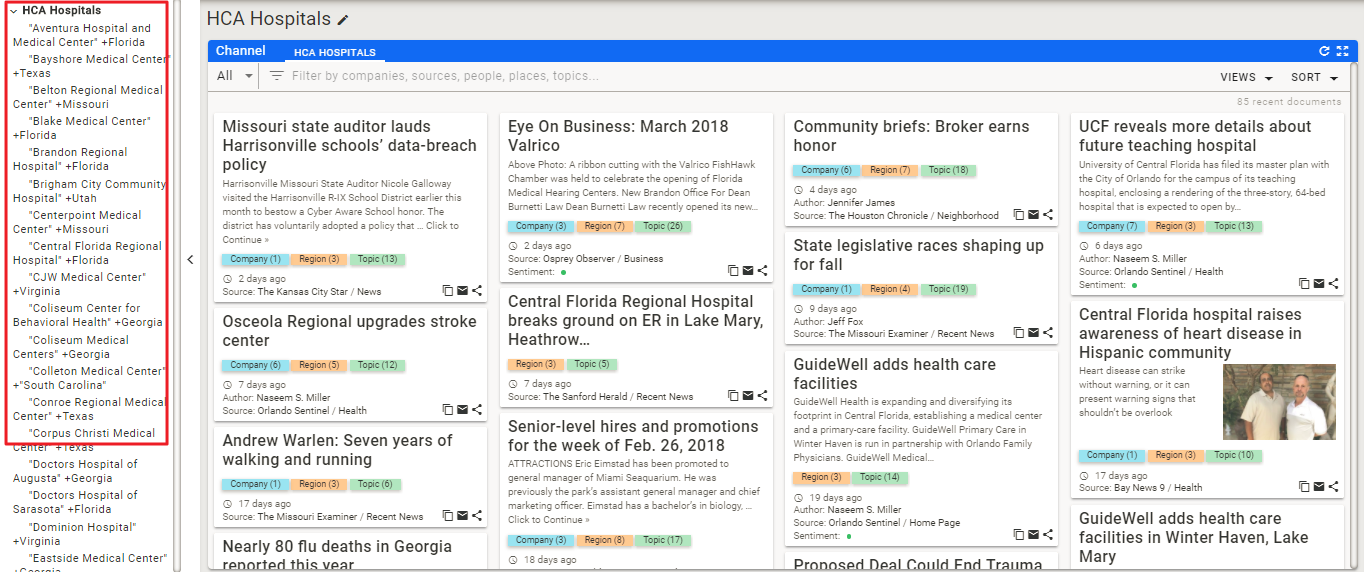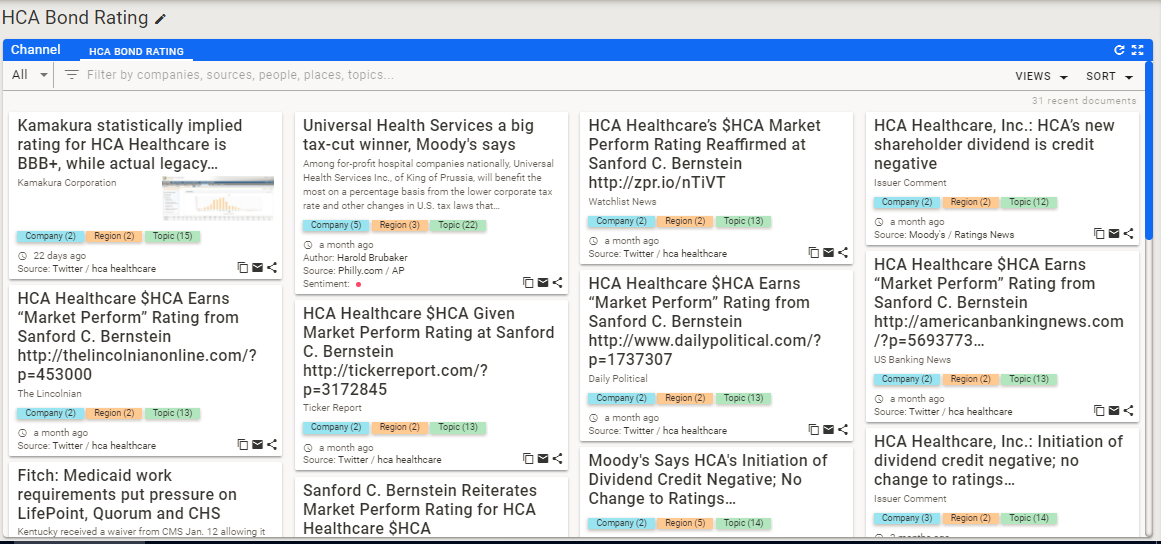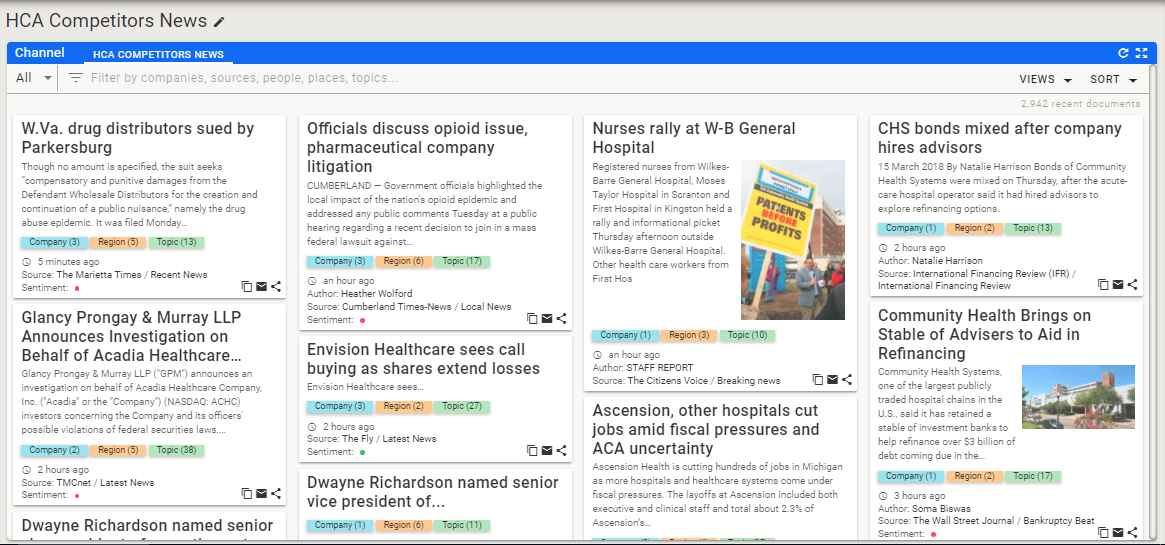Hospital Corporation of America
Description
Hospital Corporation of America is an American for-profit operator of health care facilities. It is based in Nashville, Tennessee and manages 177 hospitals and 119 free-standing surgery centers in the United States and United Kingdom. As a Credit Risk Analyst, I need to follow the company, and any events that could change their credit risk profile. I use many tools to do that, but primarily, I need to know what is happening with the company itself, but more importantly, with the individual hospitals that make up the network of hospitals managed by HCA. It trades under the ticker symbol HCA (Click for live HCA Quote)
Problem To Be Solved
Getting news about individual hospitals is time consuming and in some cases impossible because the events associated with them are typically only reported in local news outlets. In addition, I want to make sure that I know about any events for the company that could change its credit risk profile so I am always looking for news on the corporation itself, its competitors, and on the industry as a whole.
Approach
Using Apollo Pro®, I can create Channels and Dashboards to automatically capture information and events as they happen. This gives me a central information source that can then be leveraged to quickly follow up on anything happening related to HCA.
- Hospital Corporation of America
Hospital Channel Setup
My initial approach to HCA is to look at the most difficult component of following them, which is to find news related to individual hospitals that they manage. Local hospitals are mostly covered using local news sources. In addition, hospital names (eg. Good Samaritan Hospital.md) tend to be duplicated around the country so location is important as well.
Hospital Names
In creating a channel, I can use Text Search to focus on articles that contain the name of the hospitals I am interested in. In order to really focus on specific hospitals located in specific place, I decided to create Query Strings using Simple Query String Syntax. That way, I can specify articles that contain both the name of the hospital and the location. A sample query string used is "Bayshore Medical Center" +Texas (Click for live results) which will return articles for Bayshore Medical Center with the location Texas mentioned.
News Sources
The second component of creating the channel is to focus on local news sources. This is where the majority of the articles that reference a specific hospital are carried. We can do that using a Source Category as part of our Channel. We will use the + AND button located next to the list of hospitals previously created. In this way the Boolean Logic of the Channel Definition will only return articles containing the hospitals we listed orginating with sources marked as local or regional.
Final Refinements
Once the channel was defined, I took a look at the resulting News Feed. It was quite good, but, I quickly noticed that there were several articles about situations where a person was taken to the hospital due to an accident, sickness, or other reason, creating some noise in the channel. I decided to reduce the noise in two ways.
- Eliminate articles tagged with Topics that I did not want to see. In this case, again using Boolean Logic, I added another set of filters to the Channel Definition that would eliminate articles tagged with Accidents or Obituaries as topics.
- Eliminate Authors that wrote those types of articles. To accomplish this, I looked at several of the Article Cardes, focusing on the Author. Using the Filter Bar, I filtered the channel news feed to manipulate it, looking at the results. First I filtered for all articles that contained that Author to see if they fit my criteria of not being relevant. I then flipped the Author Tag so that those articles were eliminated from the feed.
Once I had completed my refinements, my channel definition looked like this:
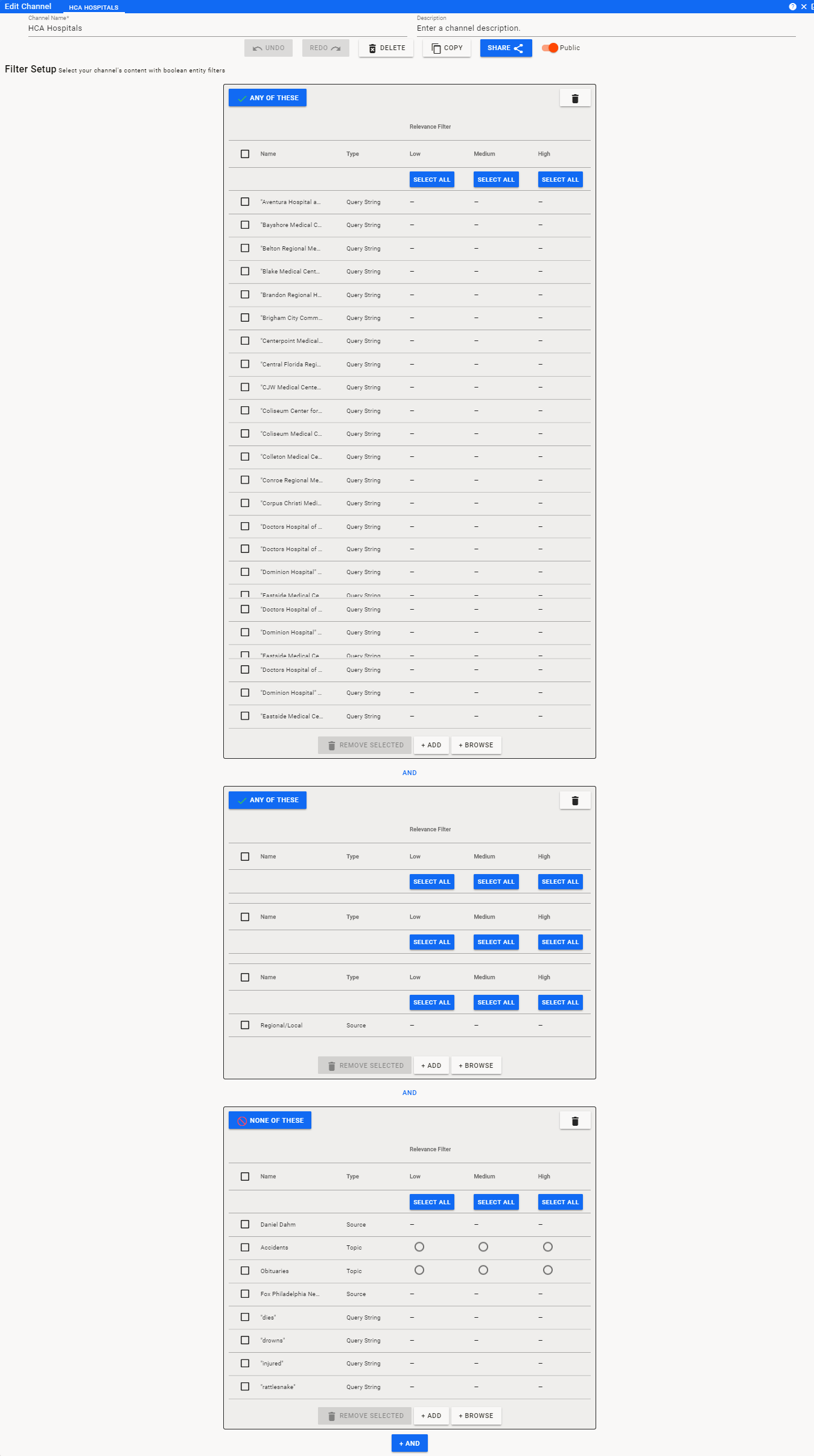
Hospital Channel Summary
Once my HCA Hospital Channel (Click to view channel) was set up, I had an excellent set of articles focused specifically on Hospitals associate with HCA.
When viewing the News Feed for this channel, I can quickly navigate using the Channel Menu located in the Left Menu bar.
I can also filter within the channel news feed to focus on anything specific for all of the news.
Bond Rating Channel
Given that part of my Use Case is the Credit Risk Profile for HCA, I want to have a channel associated with Bond Ratings for HCA.
For this channel, I will start with HCA Holdings Inc. as the first Entity in the Channel Definition. This ensures that every article retrieved will be tagged with HCA Holdings.
Next, Using the Boolean Logic available within the Channel Definition, I added the Moody's Rating's News for Corporate Bonds as a source, giving me a list of Articles from Moody's (Click to view Moody's articles) associated with HCA Holdings.
I then decided to add any article tagged with the following Topics:
- Bond Loan Ratings
- Bond Ratings Downgrades
- Bond Ratings Upgrades
I then added another Channel Stage Box to the Channel Definition in order to exclude things like Company Filings from the channel as they cause some noise. I do this by clicking on the AND below the second box, adding the Typically Excluded - All tag to it and then Clicking on the blue box in the upper left corner to change from ALL OF THESE to NONE OF THESE. This will cause all articles tagged with the Typically Excluded tag to be excluded from the channel.
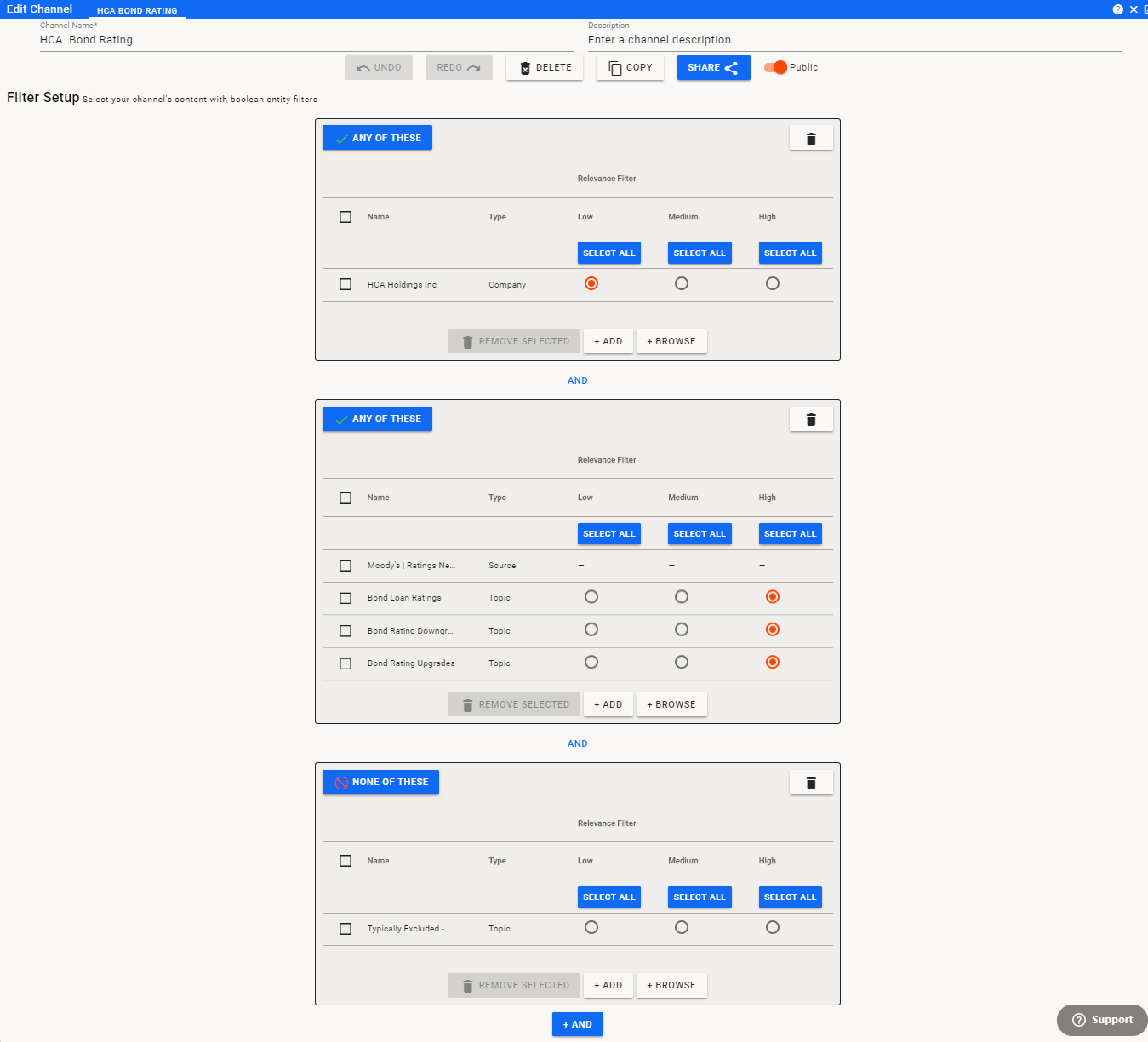
Bond Rating Channel Summary
The Bond Rating Channel (Click here to view) is shown below. It is nice as a channel, but its real utility will be when it is part of the HCA Dashboard.
Competitor Channel Setup
The final Channel to be set up is one that contains the top competitors of HCA. There are two reasons for setting up a competitor channel. The first is that getting News for competitors gives a quick view of what is happening with HCA's peers. Secondarily, the competitor list can be used as a Filter for specific Entity News widgets we will be using in the HCA Dashboard.
The Channel Definition for this channel is straightforward. We will just list the other nine companies associated with the Top Ten members of the Health Care Providers & Services GICS industry group and turn the Relevance Filter to High for all of them.
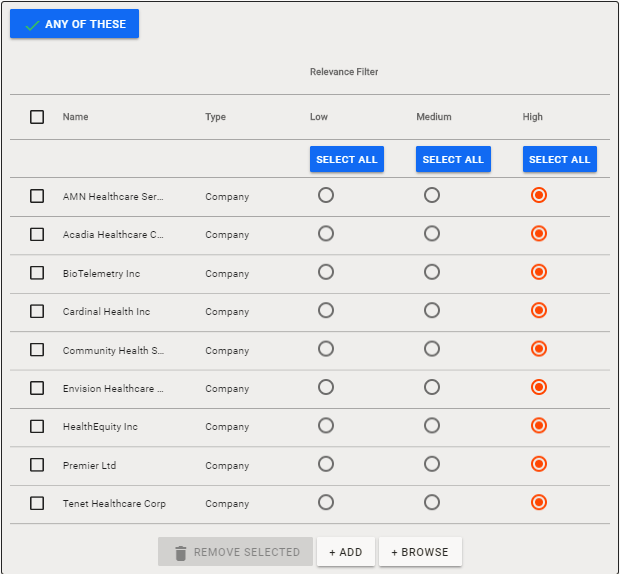
Competitor Channel Summary
The Competitor Channel (Click to view channel) News Feed looks like this:
I am now ready to compile a dashboard giving me a single place to view everything I need regarding HCA.
Dashboard Setup
My approach to a Dashboard for HCA is to put as much information as possible regarding the company and its competitors onto the HCA Dashboard.
First Row
Since HCA is a public company, I will start with a Quote for HCA using the Entity Quote Widget.
Next to the Quote, I will put the Hospitals Channel (Click to view channel) using the Channel Widget. That way, I will immediately see any news related to the local hospitals that are affiliated with HCA.
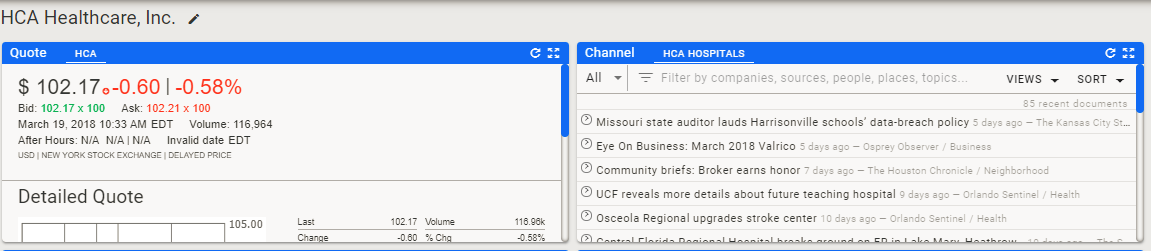
Second Row
My second row will be used to get news related to the company overall and to keep track of any Bond related news for HCA.
The first widget will be news specifically about HCA. For this, I will use an Entity News Widget set to show news for HCA Healthcare, Inc.
For Credit Rating and Bond related news, I will use another Channel Widget pointing to the Bond Rating Channel (Click to view channel) I created earlier.
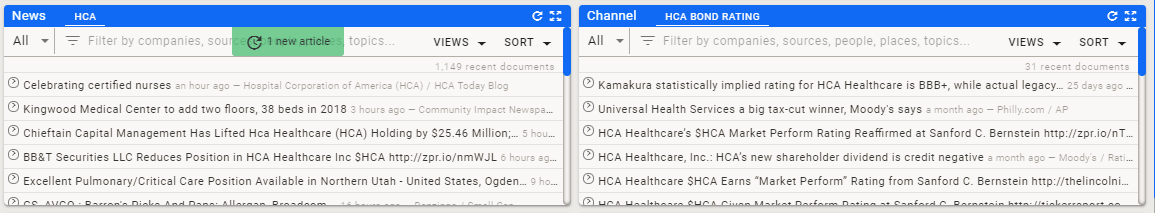
Third Row
For the third row, I will display information regarding HCA competitors. This way, if something material changes with one of the competitors, I will know and will be able to adjust my Credit Rating accordingly.
For the first widget, I will be using the Entity Quote Header Widget. Similar to the Entity Quote widget, the Entity Quote Header Widget will give me quotes on the HCA competitors, but unlike the Entity Quote widget, it will include the name of the company. Something I don't need for HCA, since the dashboard name lets me know what company I am working with. The second difference for the usage of this widget is that I will put in all nine companies into the same widget and take advantage of the widget tab capabilities built into the FTS Widgets.
The second widget on the third row will be set up to display news for the same nine companies where the news has been tagged with the Topic Health Care. For this, I am using the Entity News Widget for Health Care, but I have added a Filter by including the Competitor Channel (Click to view channel), set up earlier.
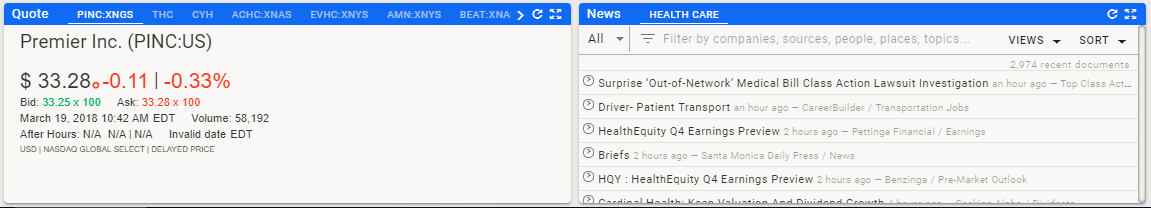
Step by Step Instructions for building this dashboard are available Here.
For a Detailed Explanation of the components of this Dashboard, Click Here.
Dashboard Summary
Now that my Dashboard is complete, I have a single page view covering how HCA is doing in the market, any news on their affiliated hospitals, information on HCA the company, information on any Bond Rating changes for HCA, how their competitors are doing in the market, and any news on those competitors.
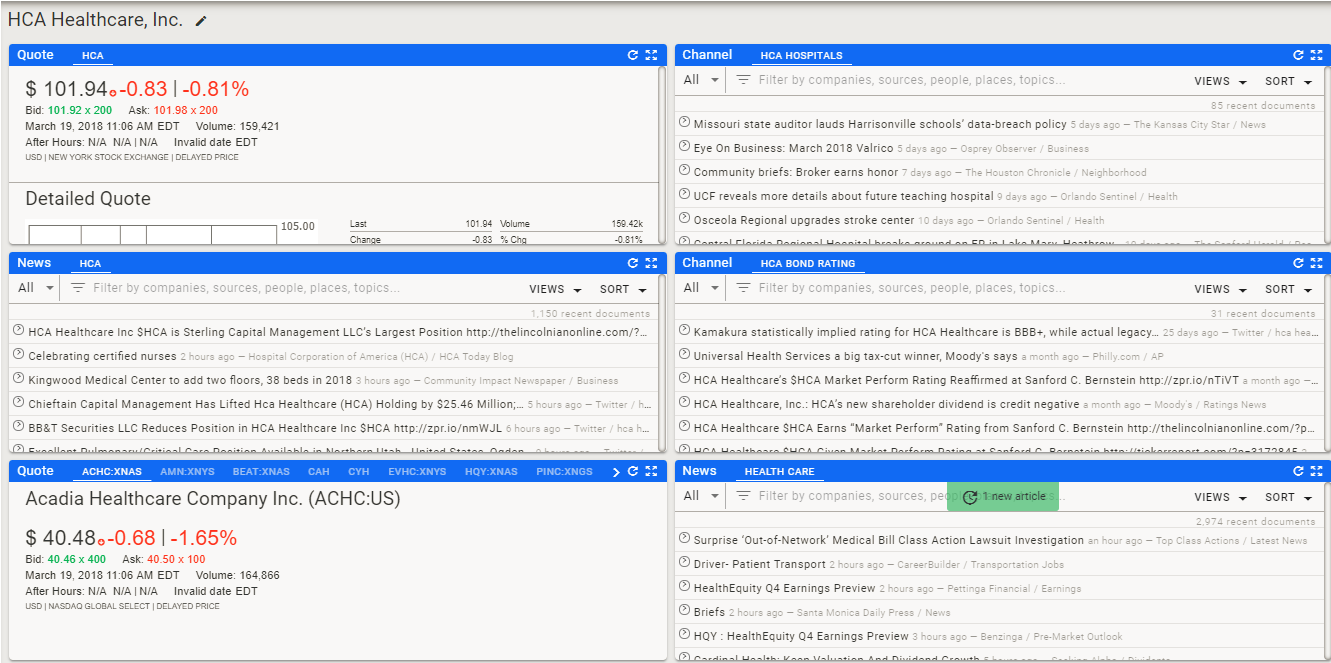
For a Step by Step walkthrough of how to set this Dashboard up, Click Here.
For a Detailed Explanation of the components of this Dashboard, Click Here.
HCA Use Case Summary
Original Problem
My original problem to be solved was to make sure I keep up on news and information associated with HCA Healthcare, Inc. As I built the Use Case, I realized that I needed to include information on competitors as well in order to have a complete picture of HCA.
Results
I now have an HCA landing page that I have configured from three channels that I have set up. Using the FTS Widget Navigation, I can:
- Quickly check quotes for HCA and its competitors
- Get immediate access to news on the local hospital affiliates of HCA
- Find news on the top HCA competitors
- Immediately see Bond Rating stories related to HCA, both positive and negative
- Manage the HCA competitor list by adding or deleting companies from the HCA Competitor Channel (Click to view channel)
In addition, I have three channels available to me for deeper research. Click on the Channel Name for a live view of the channel. They are:
| Channel Name | Channel Setup |
|---|---|
| HCA Hospitals | Channel Setup |
| HCA Bond Ratings | Channel Setup |
| HCA Competitors | Channel Setup |
I can go deeper by viewing any of the created channels using Filters and the Channel Menu.
More Information:
Home PowerIntell.AI™ Apollo Pro® RegLens®