Filtering Tips
Filtering is a great way to work with a News Feed and find specific information or articles using an initial set of articles as a base. Today's tip will walk you through the basics of filtering, but also some thoughts on how to work with channels and entities to quickly get very specific results.
Filtering Basics
At the top of every News Feed, there is a Filter Bar.
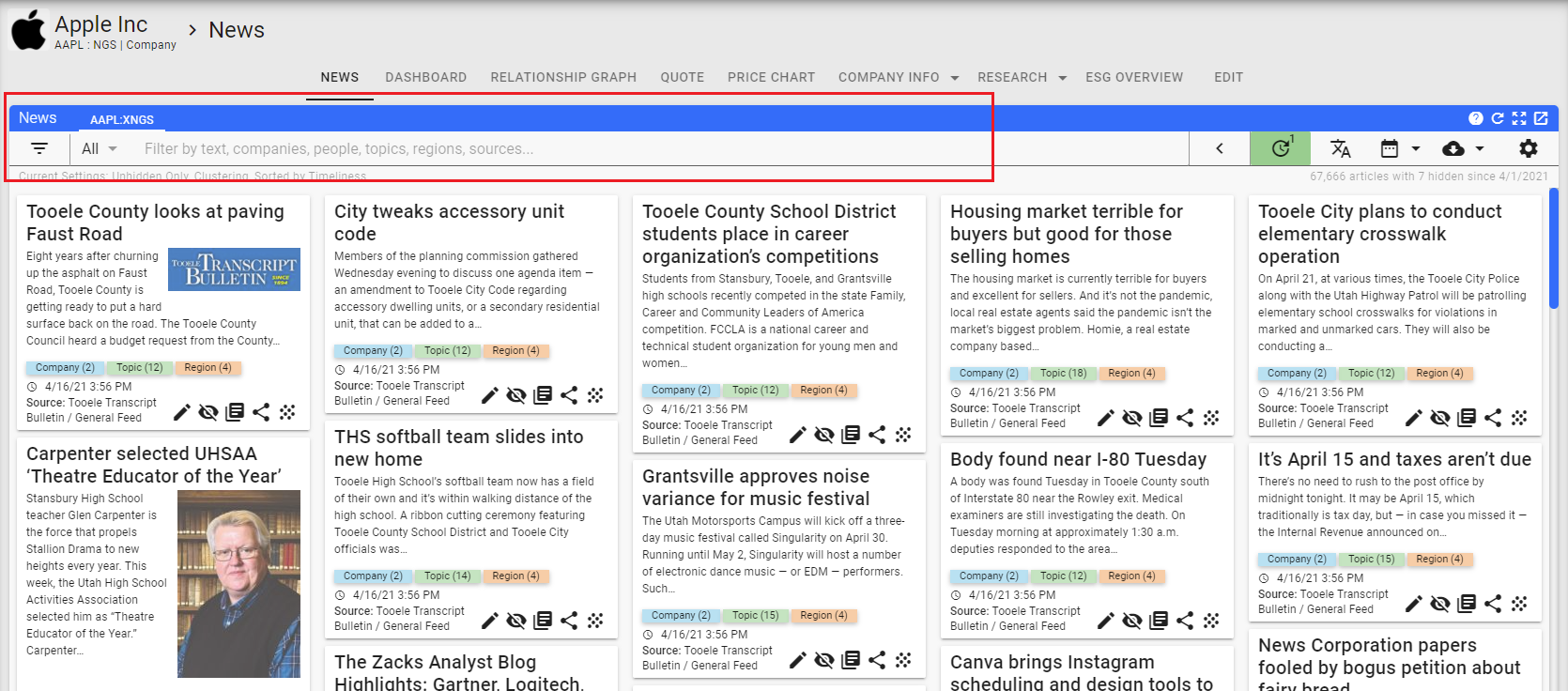
Filtering is similar to searching, except that you are only searching within the current set of articles. Just start typing in the Filter Bar to search through the entities available. Once you see the entity, click on it and it will be added as a filter to the feed.
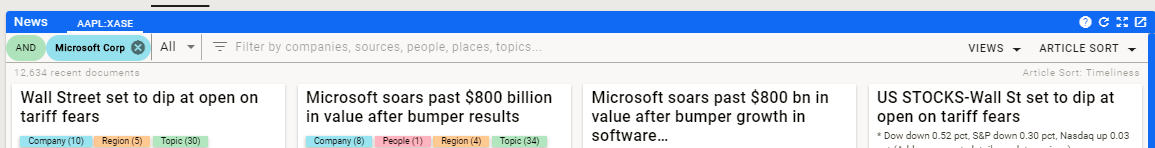
You can continue adding filters as necessary until you get exactly the set of articles you are looking for.
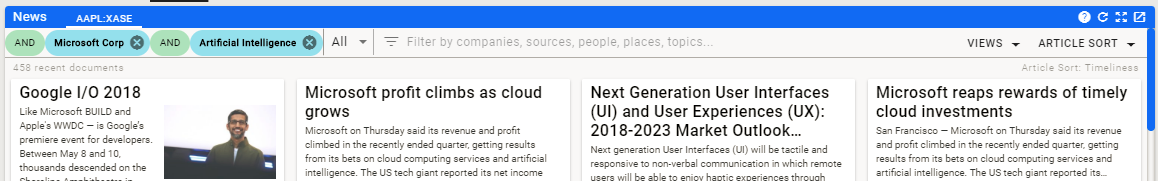
You can also filter out an entity by adding it.
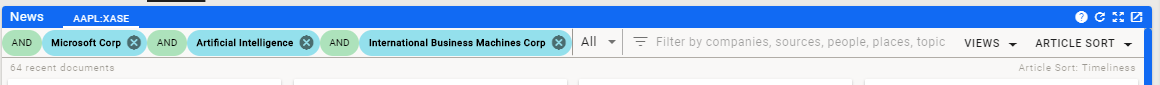
and then clicking on the AND right before it, which will turn it into NOT and remove that entity from the feed.
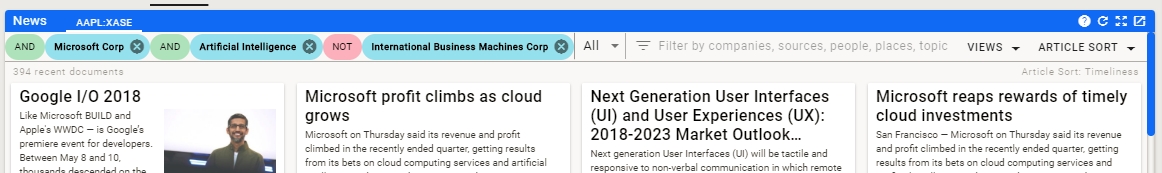
Remember that you can use a Query String as well. Start and end the string with a " and it will be used as a Text Search Term. It will get added to the filter list just like an entity.
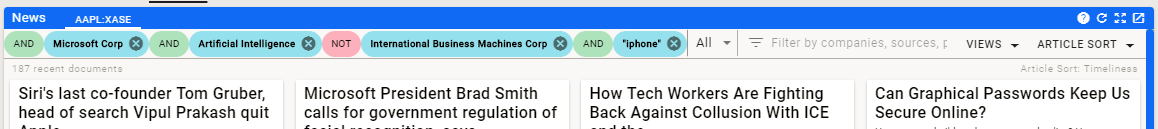
To remove a filter, just click on the X next to the entity name or text query term.
Generic Channel Filtering
One flexible use case is to use a channel combined with a filter to look for news and information about a specific company, region, topic, etc. In this case, set up a channel on the basic topic set you want to review. As an example, Global Economics Indices is a topic. It is made up of news on specific indices across the world like Global Construction Spending, Global Household Income, etc. Click on the channel name which will give you the news feed and then filter by country. You can quickly move through a set of countries by removing the filter for the last one and then entering the next one.
A second use case example is for a compliance/risk review. Set up a channel using Negative Company News which is a high level tag that includes many topics like Bankruptcy, Company Litigation etc. As before, click on the channel name and then enter the company you are reviewing in the Filter Bar. You will end up with a broad view of that company focused on negative news relating to them.
Home PowerIntell.AI™ Apollo Pro® RegLens®