Left Menu
The Left Menu allows you to navigate through functionality associated with the display section of the page. It will change depending on what the overall context of Apollo Pro® is at that time.
There are three context menus used in the application.
My News
When you are displaying My News, the Left Menu will contain quick links for the context of the News Feed
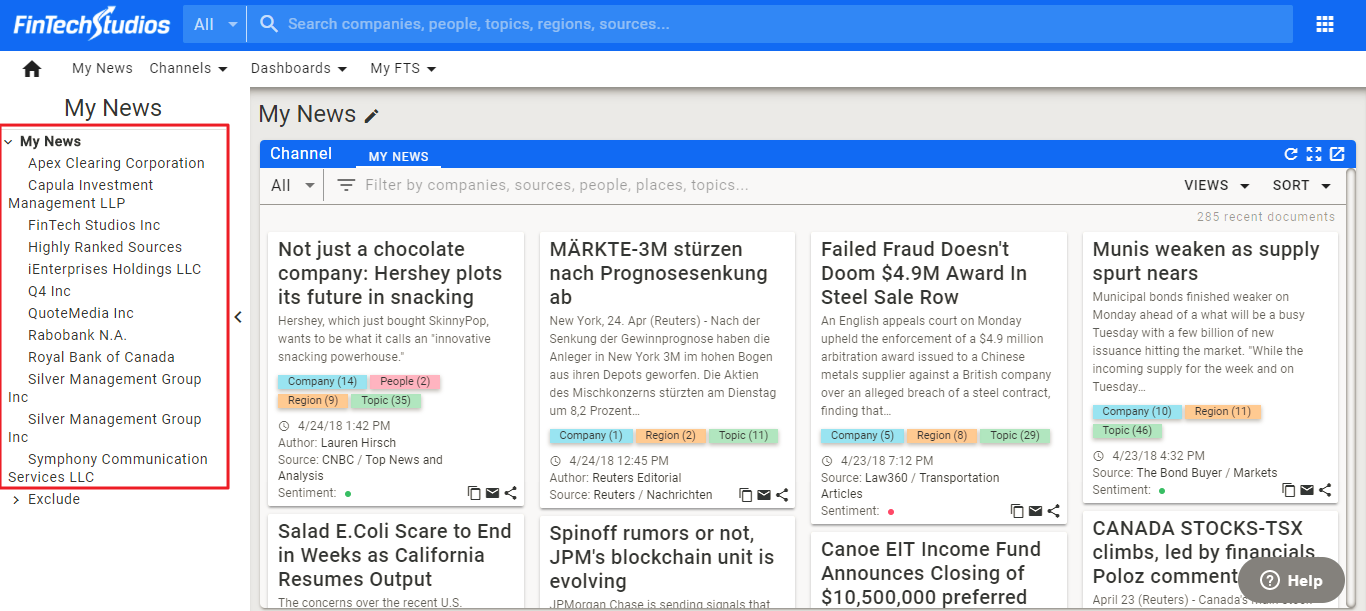
Clicking on any of the Entities shown in the Left Menu will switch your context to the News for that Entity.
Channel
When you are displaying a Channel, the full list of Channels is available in the Left Menu with the underlying content for the displayed Channel also shown.
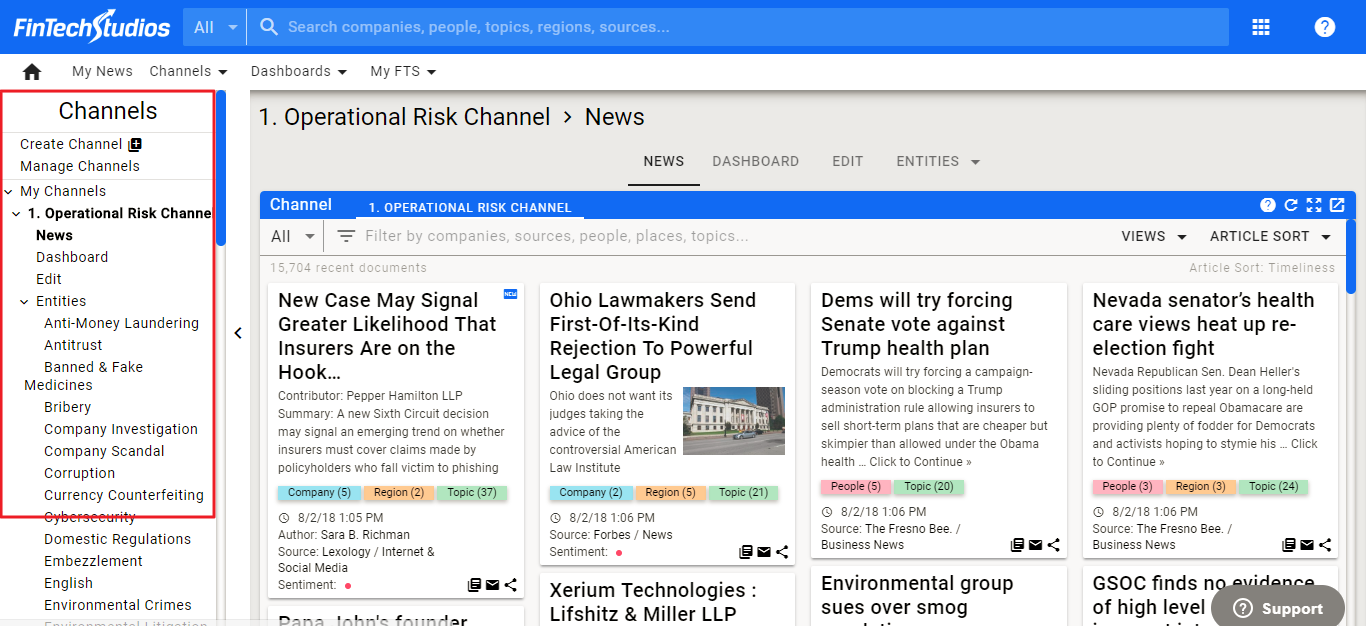
The menu for a channel in the Left Menu allow you to access all of the available functions which are shown in the Channel Menu.
Additionally, as in the Channel Menu, you can click on an Entity to switch context to that entity within the channel. You can also switch to a different channel by clicking on a Channel Name in the menu, and see the Channel Menu for a Channel by using the drop down icon (>) to open up the full content for a specific Channel.
Dashboards
When you display a Dashboard, the Left Menu will display a list of available Dashboards.
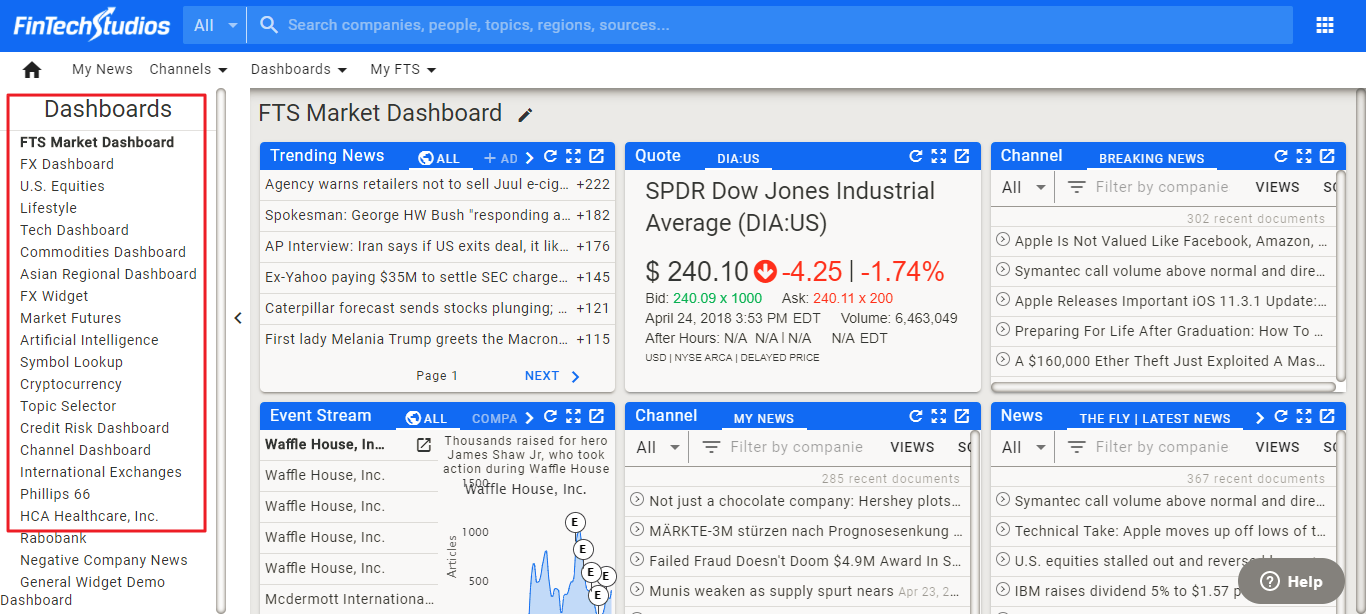
Clicking on a Dashboard name will display that Dashboard.
Home PowerIntell.AI™ Apollo Pro® RegLens®