My News
My News is a real-time News Feed that focuses on the companies, people, topics, and regions you care about. This is a great way to discover and keep up to date on the latest events and insights in your areas of interest.
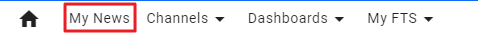
To navigate to My News, click "My News" in the Top Menu.
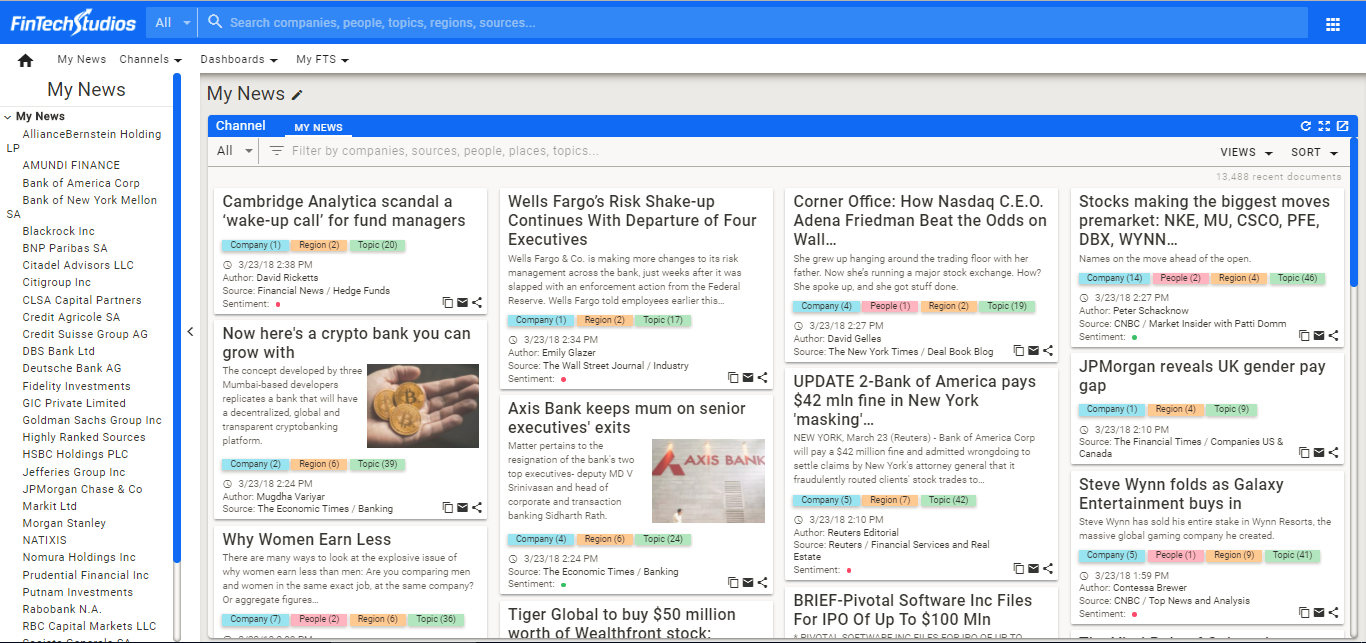
Navigating My News
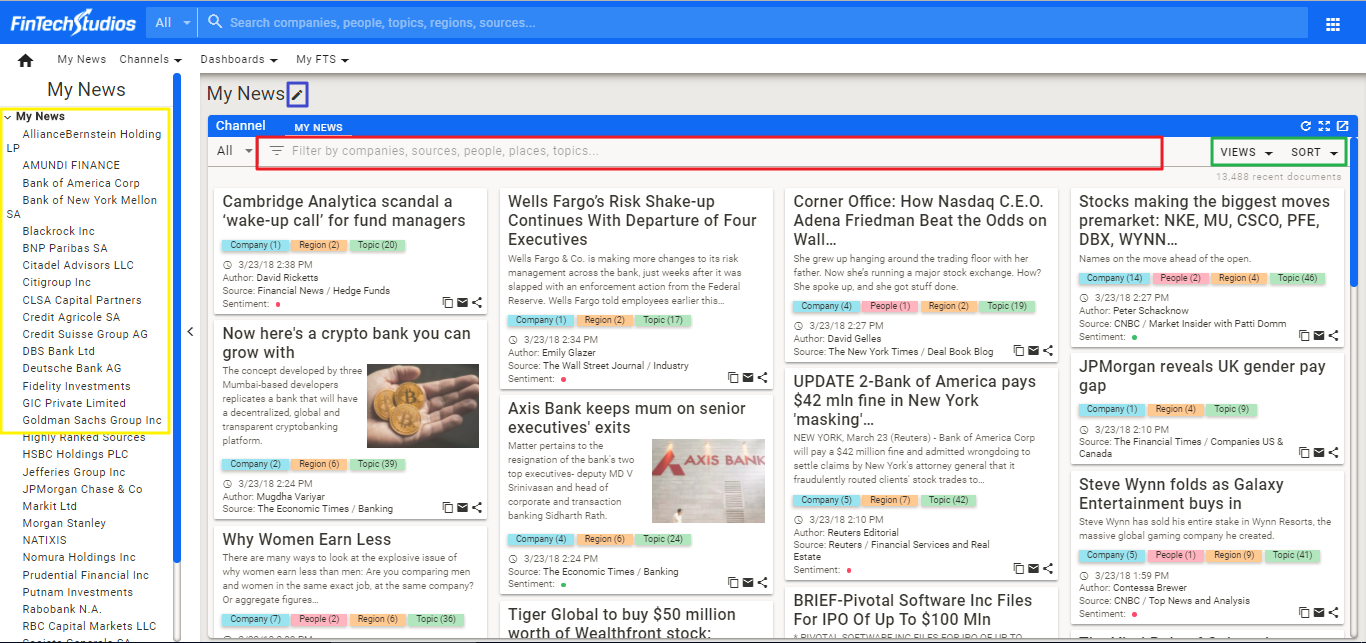
-
Blue: Click the edit button next to the name of your news channel to Edit your My News Channel.
-
Yellow: The Left Menu will contain all entities that are in your My News channel. You can click on any of these to put that entity in focus. To return to My News after selecting an entity, simply click on My News in the Left Menu.
-
Red: The Filter Bar will allow you to create temporary filters in your news feed by searching for Entities (companies, people, places, topics, etc.md) or entering a Query String.
Click here for a specific filtering example.
- Green: Clicking the VIEWS dropdown will let you toggle between Grid view (shown) and List view, which is a more compact news display. Clicking on SORT allows you to toggle between Timeliness and Relevancy sorts.
Home PowerIntell.AI™ Apollo Pro® RegLens®
