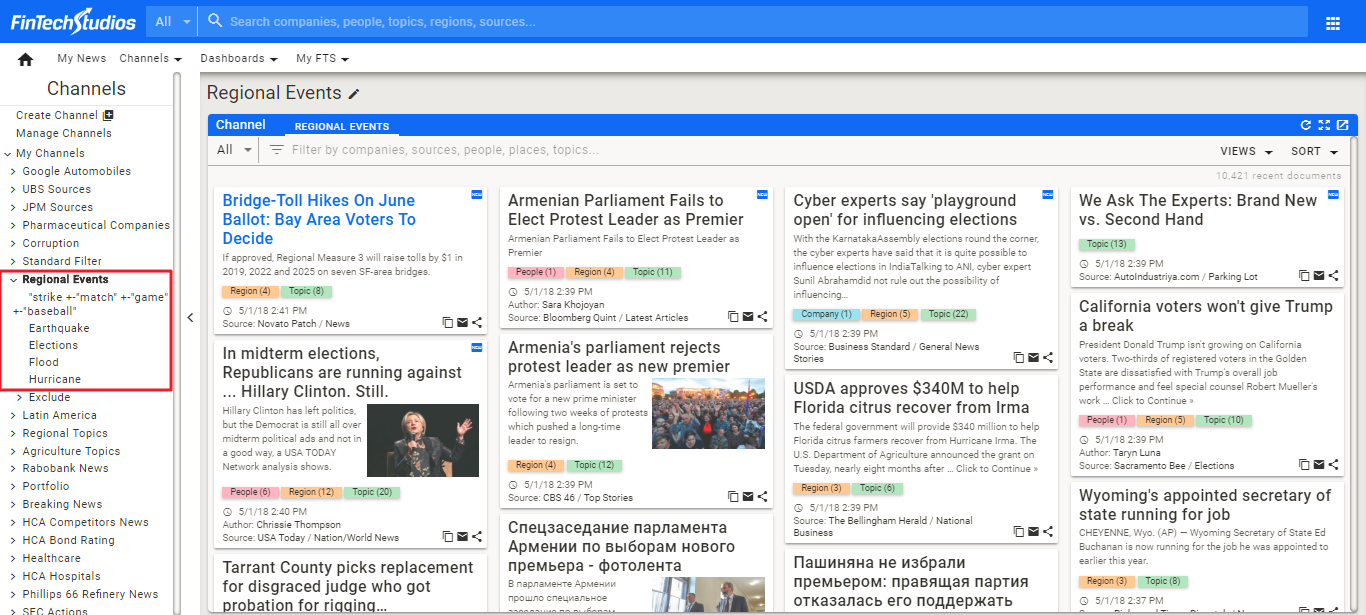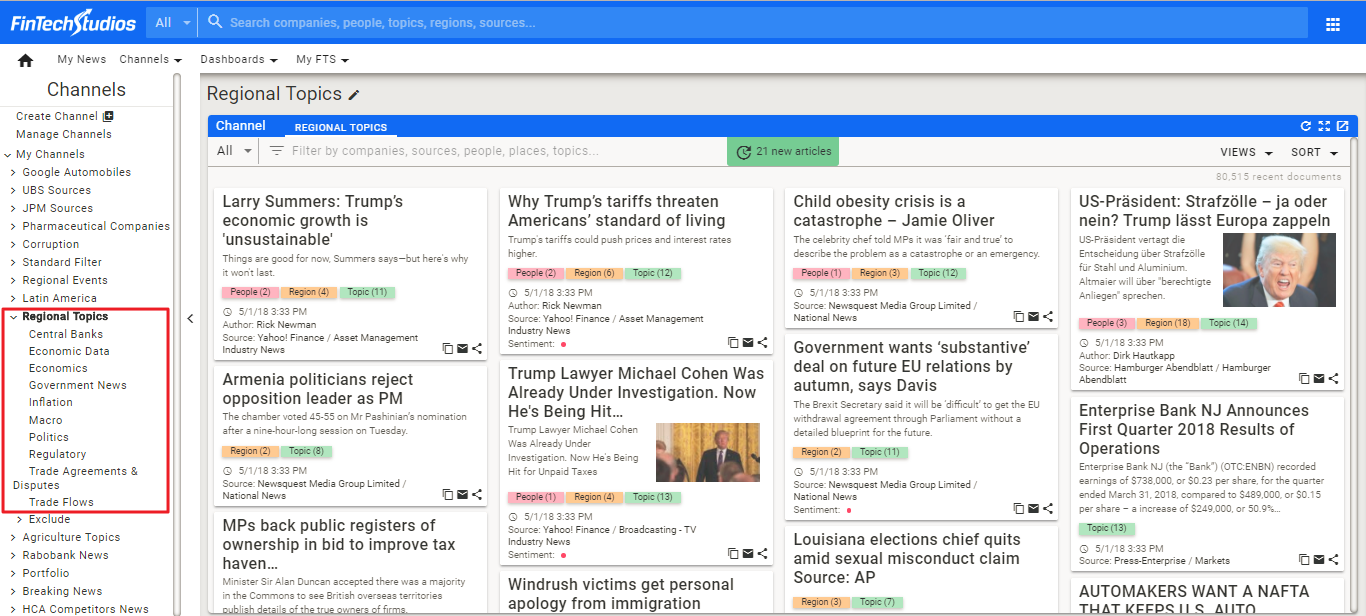Latin America Regional Use Case
Description
As a Regional Analyst focusing on Latin America, I need to make sure that I am aware of any news affecting an overall region or country. I am looking to get news on Market Impacting Events, Government Policies, and other regional impacting events.
Problem To Be Solved
Capture news about major events like Hurricanes, Floods, Elections, and Labor Strikes. In addition, I would like to track Government Policy changes, legislation, announcements and other news that impact markets and companies associated with those markets.
Approach
Using Apollo Pro®, I can create Channels and Dashboards to automatically capture information and events as they happen. In this use case, I want to create a channel that will focus on the events and policy changes that I can use with any Region. I will use a regional dashboard to filter the overall channel to only show items associated with that region. This gives me a flexible setup that I can give to different Regional Analysts to utilize in covering their own region.
- Latin America Regional Use Case
Regional Events Channel Setup
Regional events will be defined as one time, typically catastrophic, events that affect a region. Typical examples are Hurricanes, Labor Strikes, Floods, Elections, etc. Our first channel will use a series of Keyword Searches and [Topics]../(../entity/topic.md) to construct a Channel that will return a News Feed of events.
Events
In creating a channel, I can use Text Search to focus on [articles]../(../article/article.md) that contain references to the events I am interested in. In this case I will focus on specific example events; Hurricanes, Earthquakes, Strikes, Floods, and Elections. This list can include any other events considered significant enough to merit inclusion.
Events News Sources
The second component of creating the channel is to eliminate some noise from the channel. I do this by filtering out Social Media, Blogs, and Aggregated Content.
Channel Refinement
After setting up the channel, I took a look at it and realized that I was getting a lot of Sports news because of the Keyword search for "Strike". Interestingly, I ended up with both Baseball and Soccer articles that cluttered up the feed. In order to correct for that, I used Simple Query String Language to create a Query String to eliminate the noise. Actual term I used is "strike +-"match" +-"game" +-"baseball".
I also decided to eliminate some News Feed Categories from the channel. In order to do that, I clicked on the AND that appears under the first Channel Stage Box and added a second. I then clicked in the upper left corner on the ANY OF THESE button to flip it to NONE OF THESE. That creates a list of excluded items. I then added the News Feed Categories Aggregated News, Blogs & Social Media and Tenders & RFPs to the list of excluded items.
Once I had completed my refinements, my channel definition looked like this:
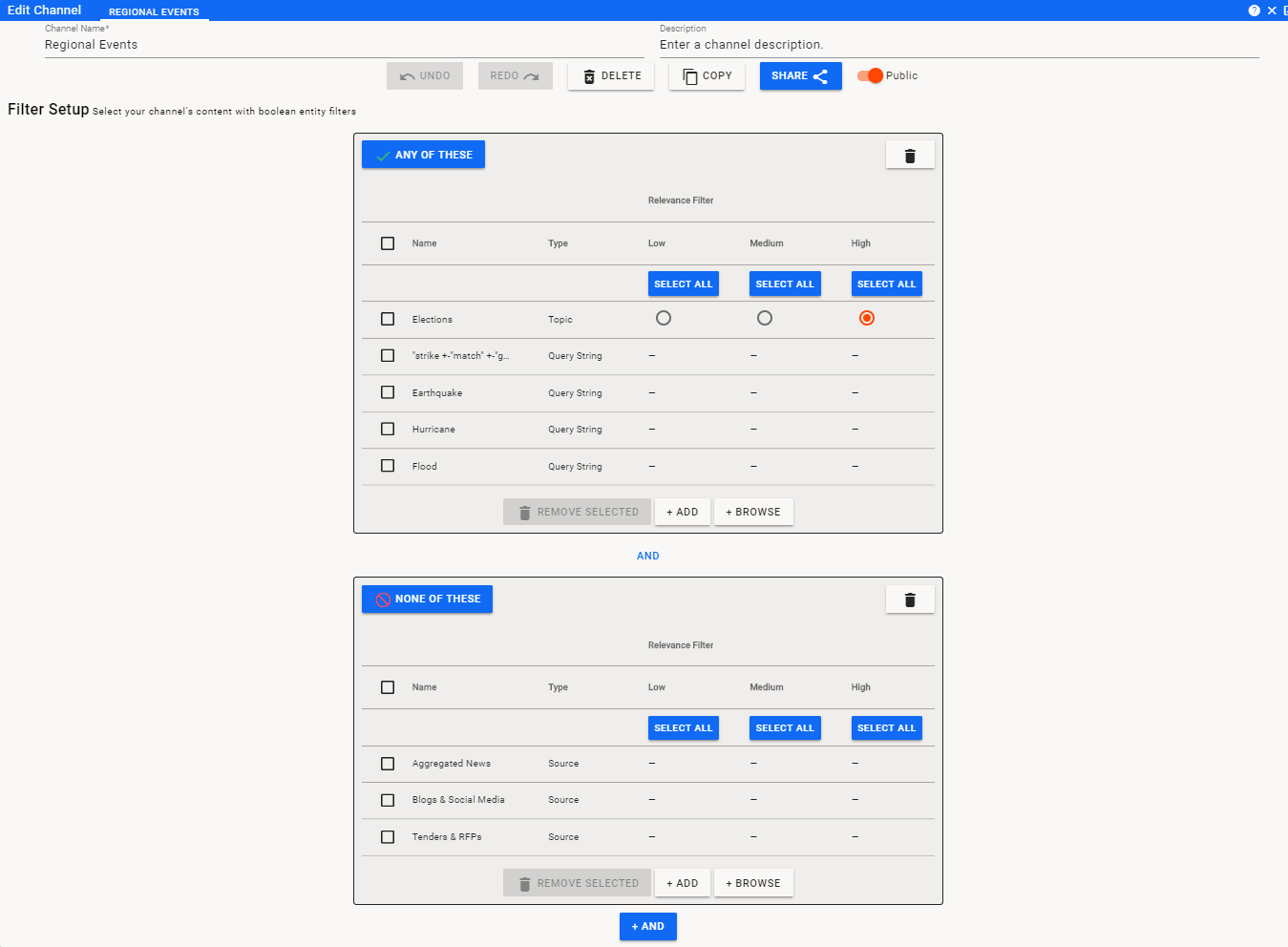
Regional Events Channel Summary
Once my Regional Events Channel (Click to view channel) was set up, I had an excellent set of articles focused specifically on events that could be filtered down to a specific region or country.
When viewing the News Feed for this channel, I can quickly navigate using the Channel Menu located in the Left Menu bar.
I can also filter within the channel news feed to focus on anything specific for all of the news.
Regional Topics Channel Setup
Regional topics will be a series of topics related to regional conditions, regulations, politics and other topics that relate to regions and countries specifically. This channel will use a series of Topics to construct a Channel that will return a News Feed of those topics.
Topics
In creating this channel, I can use Curated Topics to focus on [articles]../(../article/article.md) that are about those topics. Typical Topics are Economics, Regulatory, Trade Disputes, and other country specific topics that can have an economic impact on that region.
Topics News Sources
The second component of creating the channel is to eliminate some noise from the channel. For this channel, I do this by filtering out Social Media, Blogs, and Typically Excluded topics.
Once I had completed my setup, my channel definition looked like this:
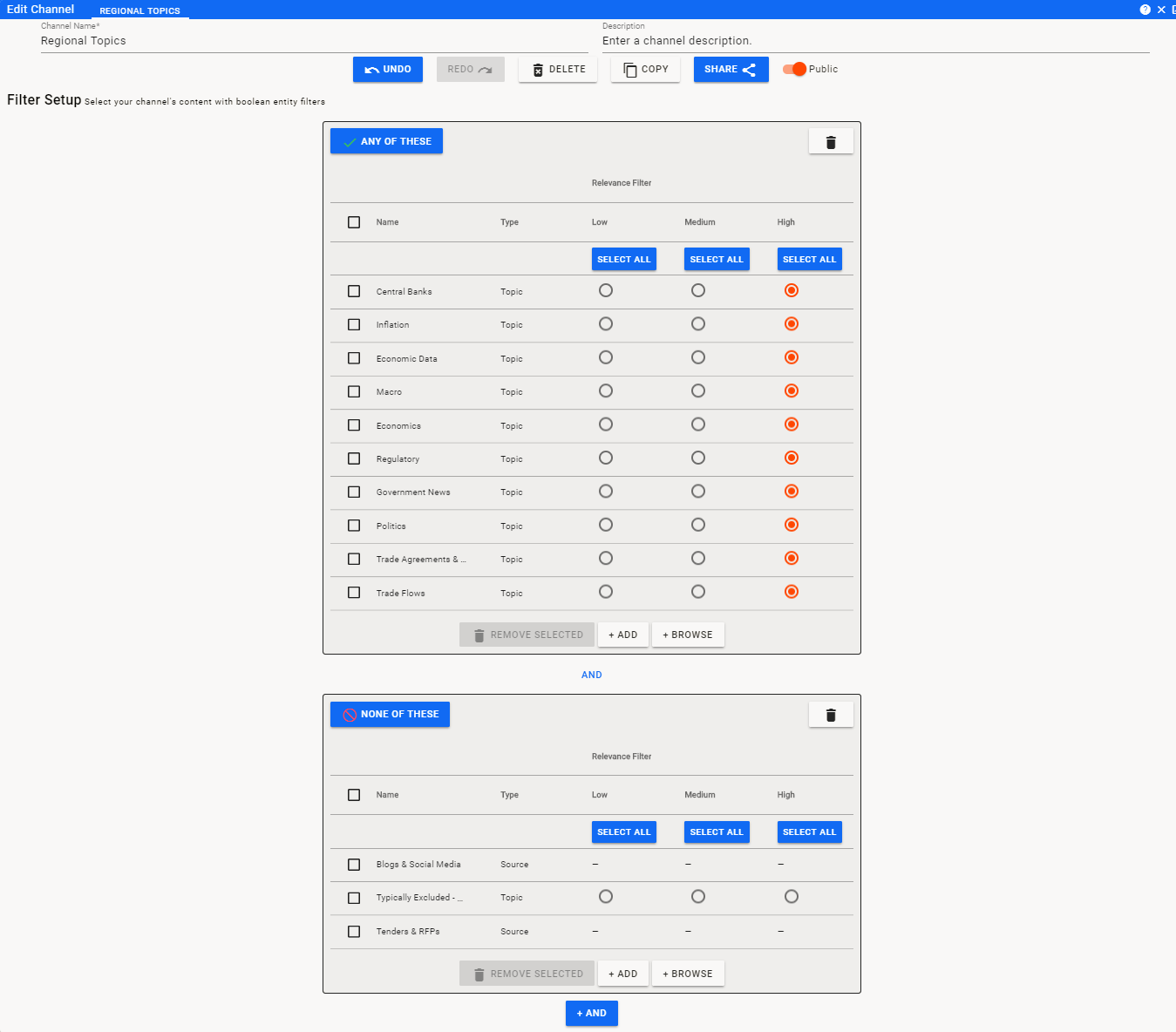
Regional Topics Channel Summary
Once my Regional Topics Channel (Click to view channel) was set up, I had an excellent set of articles focused specifically on topics that could be filtered down to a specific region or country.
When viewing the News Feed for this channel, I can quickly navigate using the Channel Menu located in the Left Menu bar.
I can also filter within the channel news feed to focus on anything specific for all of the news.
Regional Dashboard Setup
Now that the Channels are set up, I will create a Dashboard using those channels and narrowing the focus to the specific region that I am interested in. For this use case, Latin America will be the focus along with the South American countries that are included within it.
First Row
The first row of my dashboard starts by looking at Regional News for Latin America. In the upper left corner, I put the Trending News Widget. This quickly gives me the top syndicated articles tagged for Latin America as a whole and access to the same information for each South American country.
Next to the Trending News, I want to highlight the Regional Topics and Regional Events channels I set up. I will put them both into the Channel Widget and filter them to only show news about Latin America or one of the relevant South American countries. This gives me very quick access to more focused news taking place within the region.
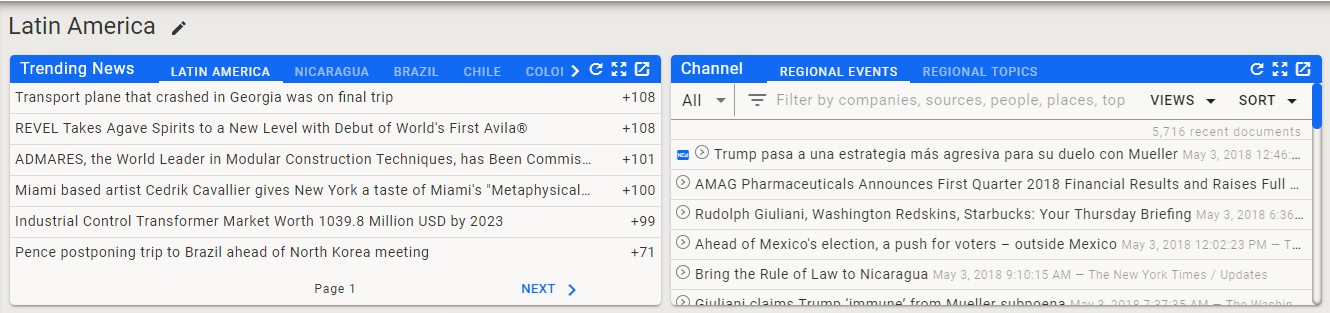
Second Row
My second row will be focused on analytics related to the specific region I am interested in.
The first widget will be built around currencies. Using the Entity Quote Widget, I can quickly get access to all of the currencies for the countries I am following vs. the US Dollar, giving me a quick indicator of changing sentiment related to each country.
The second analytic I put into the dashboard is the Top Entities Widget using the Entity IDs associated with the region I am focused on. Using this widget, I quickly get access to the top mentioned Companies, People, Sources, Topics, and Industries associated with the most recent Articles discussing Latin America.
The third analytic is the Media Mention by Language Widget for Latin America as a whole, and for each South American country. This shows me graphically, any spike in overall coverage and more interestingly, any spike by language, which may surface something in Spanish or Portuguese prior to the same issue being reported in English.
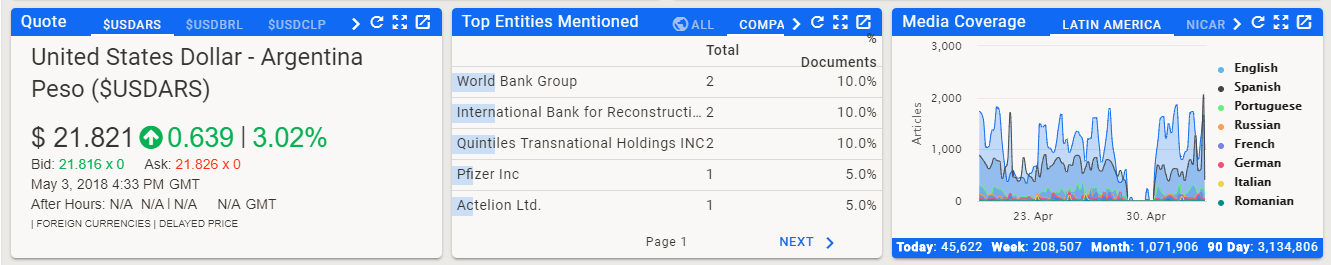
Third Row
For the third row, I decided I wanted an easy way to browse through the latest stories for each country. For this, I will use the Entity News Widget.

This widget will be set up so that I can expand it designed to be expanded using the expand icon in the upper right corner of the widget ().
Once expanded, I can quickly tab through the various countries and read through the news for each one, with access to read any article that seems interesting.
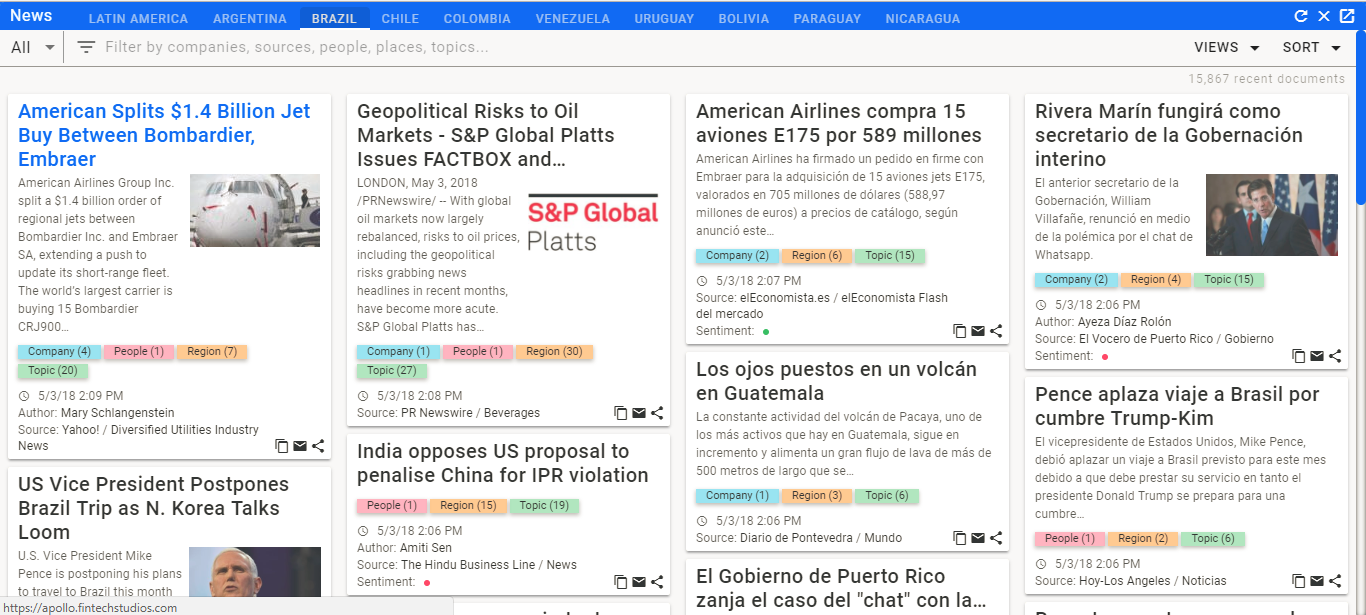
Regional Dashboard Summary
Now that my Dashboard is complete, I have a single page view covering Latin America. I can quickly see the top trending news, news about specific topics and events, along with analytic information from the region and quick access to the most recent news stories for Latin America overall and for each South American country.
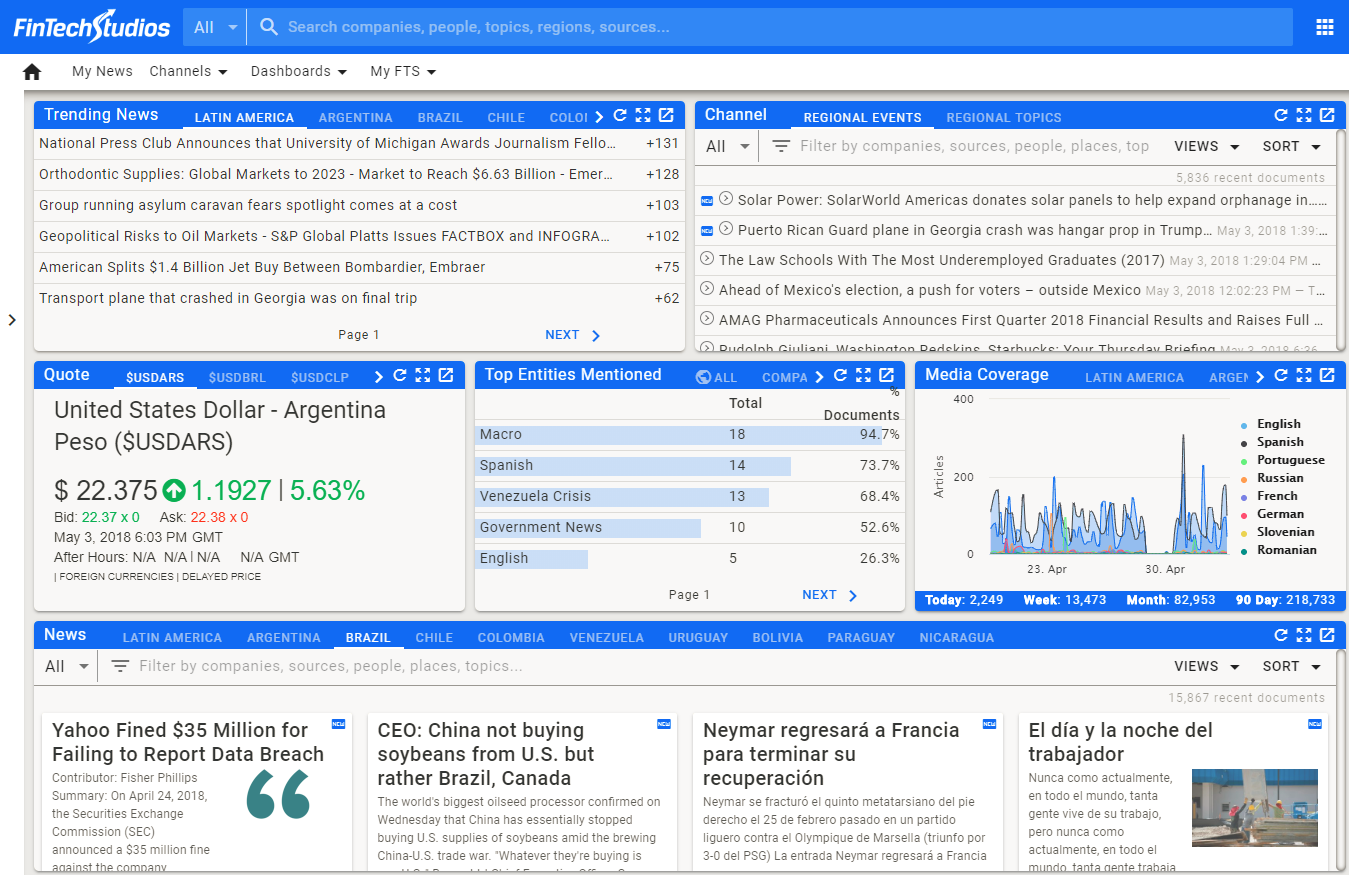
Step by Step Instructions for building this dashboard are available Here.
For a Detailed Explanation of the components of this Dashboard, Click Here.
Regional Latin America Use Case Summary
Original Problem
My original problem to be solved was to have quick access to Events, Policies, or other things that have a financial consequence to a specific region.
Results
I now have a Latin American landing page that I have configured using two generic channels that can be configured for any region.
Using the FTS Widget Navigation, I can:
- Quickly see the top news for the region overall or a specific country.
- Get immediate access to Topics and Events for that region.
- View currency quotes vs. the US Dollar to see if anything unusual is going on in the FX marketplace.
- See which Companies, People, Topics, and Industries are most frequently mentioned for the region.
- Get the latest news associated with each country or the overall region.
In addition, I have two channels available to me for use in any region. I can go to the channel directly and filter for a Region, a Country, a US State, or a City. I can also filter down to more specific news feeds by company, topic or other filter criteria.
They are:
| Channel | Setup |
|---|---|
| Regional Events | Channel Setup |
| Regional Topics | Channel Setup |
More Information:
Use Cases Menu { .md-button }
Home PowerIntell.AI™ Apollo Pro® RegLens®