Working with the Federal Register
The Federal Register Channel consists of Developments from the Federal Register Rules, the Executive Office of the President and the notifications from the SEC regarding Self Regulatory Organizations. In order to reduce the number of Developments that need to be reviewed, each of the above sources has been filtered for specific items.
The Federal Register will only show developments from the officially monitored agencies. Each of the Developments will be tagged with the Issuing Agency associated with the development.
The Developments originating from the Executive Office of the President are limited to Executive Orders only.
The Notifications will only show SRO Notices that are Notice of Filing and Immediate Effectiveness or Notice of Filing and Order.
Table of Contents
Today's Developments
The Federal Register publishes Developments every day the US Government is open for business as the Current Issue. Every publication is available from that web page. In addition, the specific Document Types are also available as links from that page.
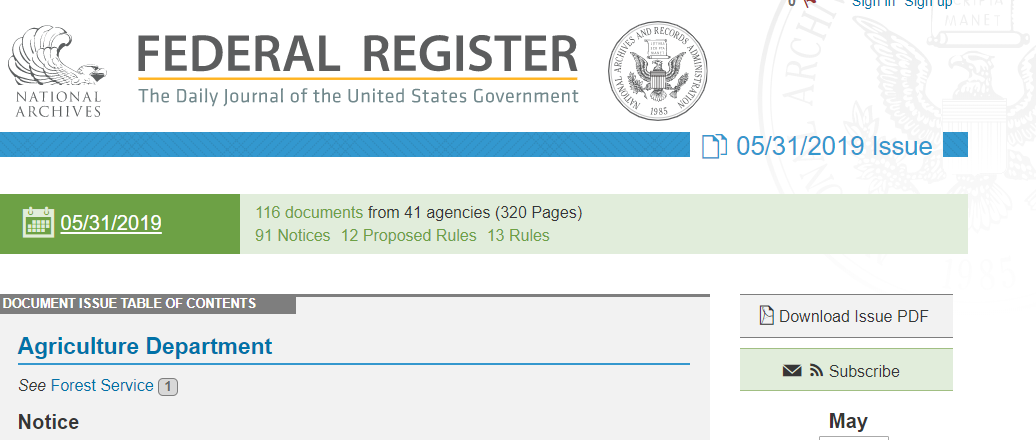
The Federal Register Channel captures and displays the relevant developments and makes it easy to navigate and work with them.
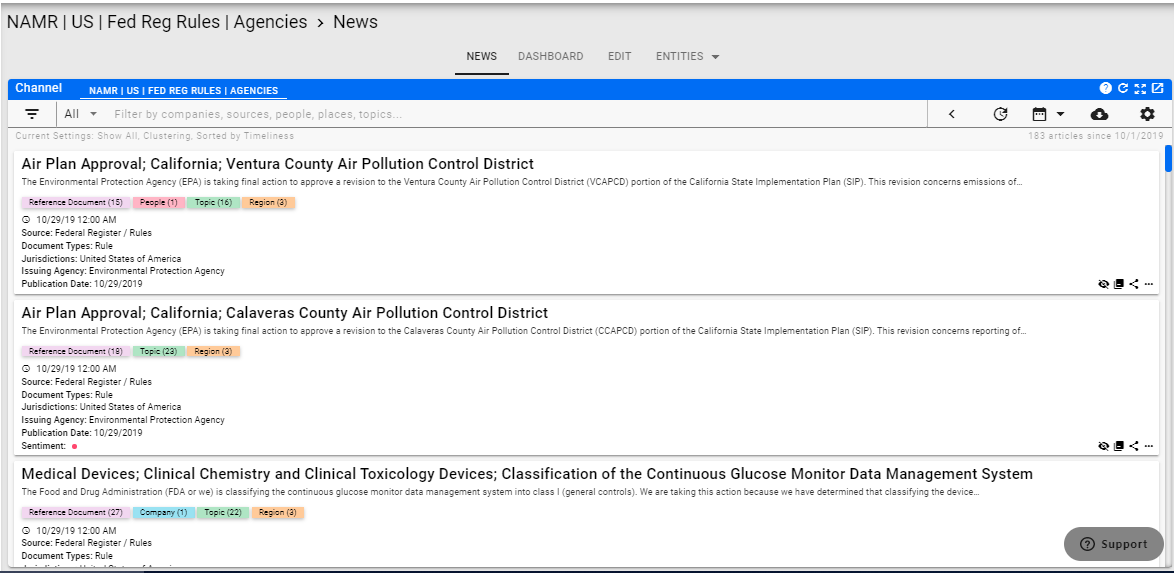
In order to review Today's Developments, you can either use the Calendar Filter or the Publication Date.
Calendar Filter
The Federal Register publishes the morning of the official Publication Date in the Current Issue except for Monday. The Current Issue for Monday is published Saturday Morning. Using this information, you can quickly get to Today's publications by using the date filter. If today is Tuesday through Friday, use the Today option.
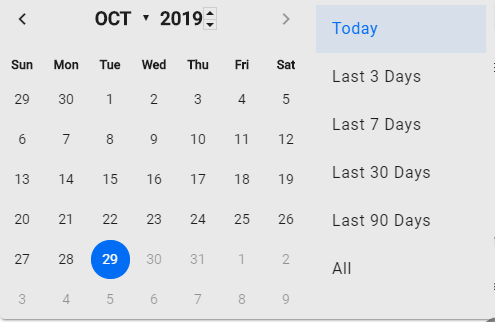
If today is Monday, use the Last 3 Days option.
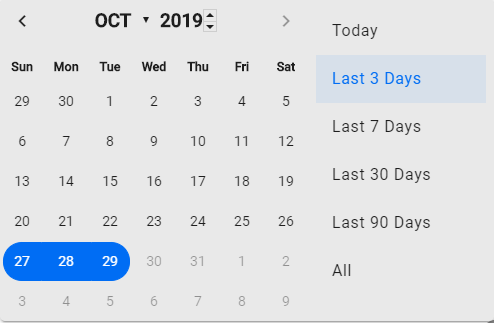
This will pick up postings from over the weekend which will be valid for Monday's Publication Date.
Publication Date
Publication Date can also be used to get today's Developments. Using the News Feed Menu, click on the Filter Icon in the menu.
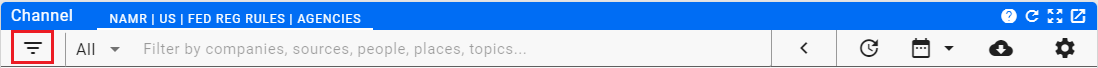
This will bring up the Filter Sidebar and allow you to select today's Publication Date.
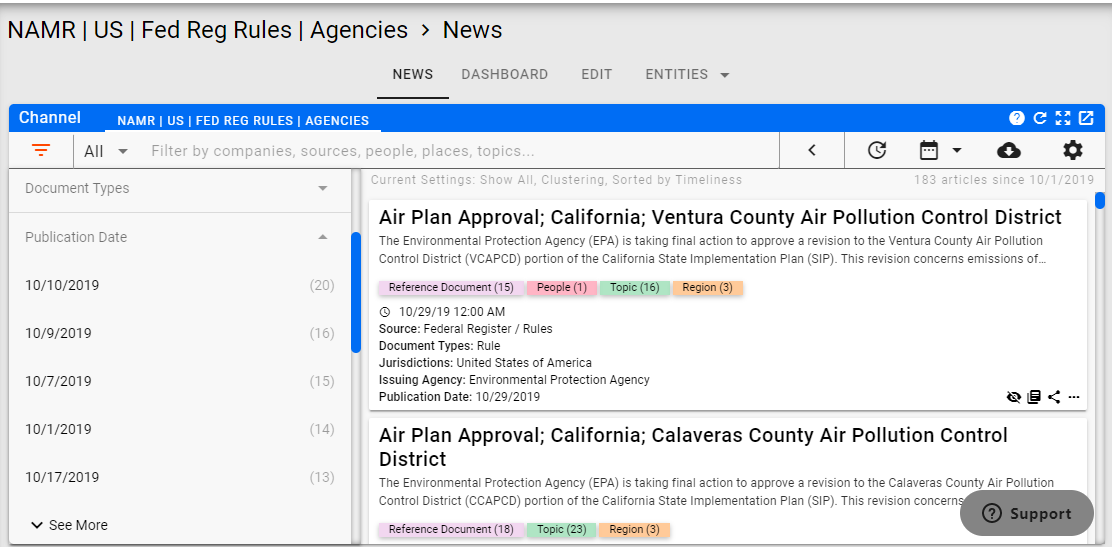
Issuing Agency Navigation
Every Development published on the Federal Register is tagged with the Issuing Agency. The full list of available agencies is located HERE. If a Development is issued by a sub-agency, both the main and sub-agencies will be tagged.
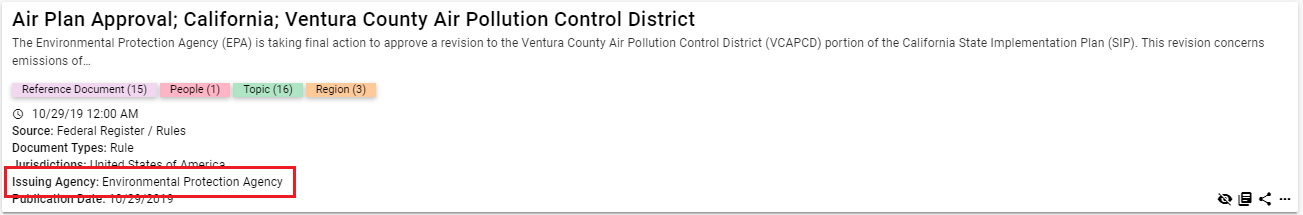
The Issuing Agency can be used to filter the channel so that only developments from that agency are displayed.
Click on the Filter Sidebar Icon to open up the Filter Sidebar.
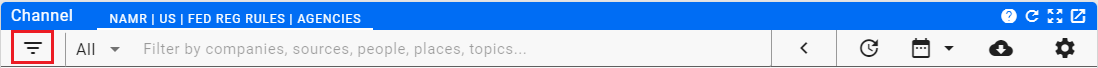
The top five Issuing Agencies will be immediately available in the sidebar.
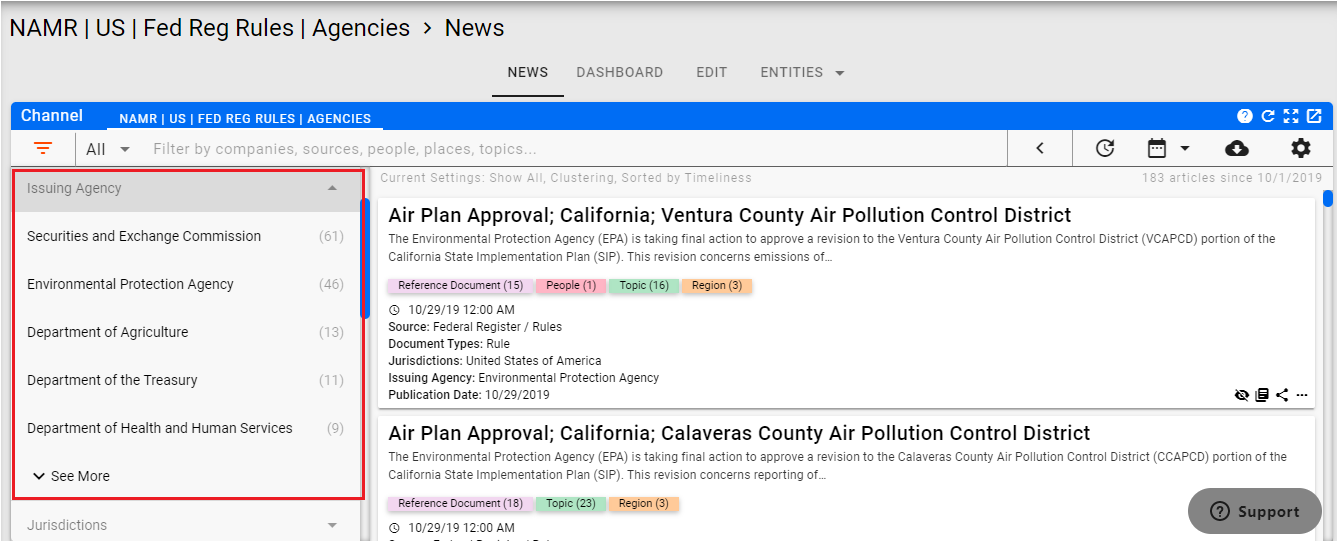
If you don't see the agency you need, click on See More until you do. The agencies will be added five at a time. Note that only agencies currently in the News Feed will be displayed in the Filter Sidebar.
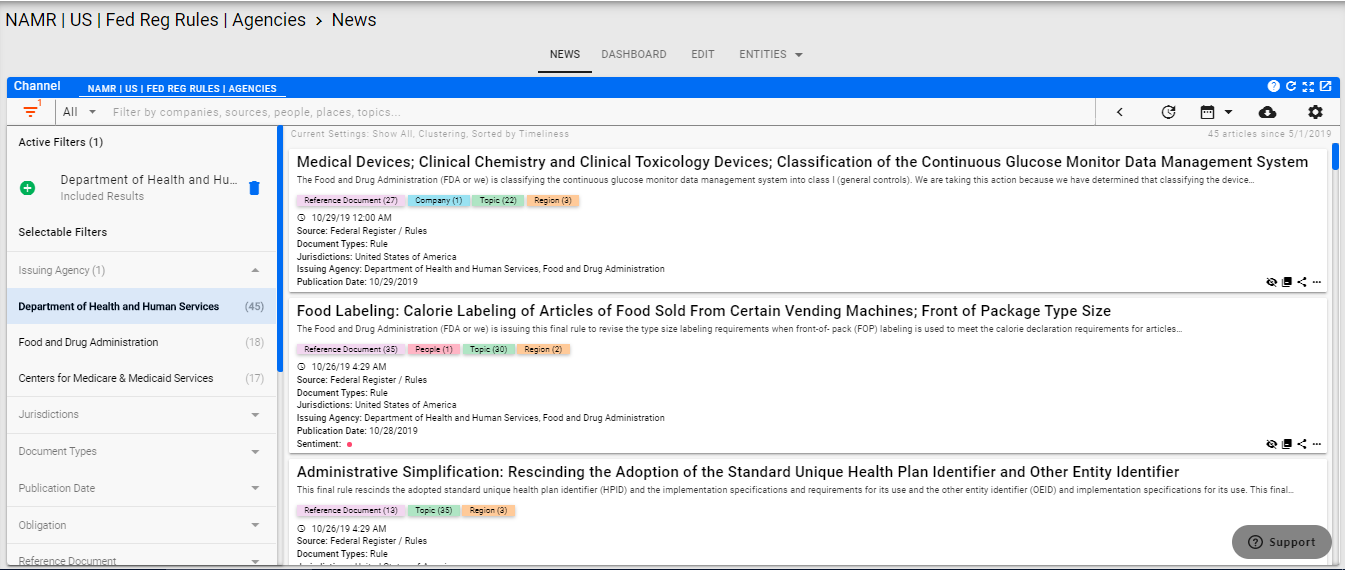
The above is the results of clicking on the Department of Health and Human Services as the issuing agency. Note that the selection will be highlighted and whenever there are sub-agencies, they will still be available to select as well. At this point, you can open up any of the other filters to further reduce the feed to just the Developments you would like to review.
Click again on the highlighted agency to reset the filter back to all agencies.
Executive Orders
The Office of the President has its own set of notifications and publications that are part of the Federal Register - Current Issue. For the Federal Register Channel, we only bring in Executive Orders.
There are two ways to filter the channel for the presidential developments. You can use the Filter Sidebar to pull in document types of Executive Order or you can use the sidebar to pull in documents issued by the Executive Office of the President as the issuing agency.
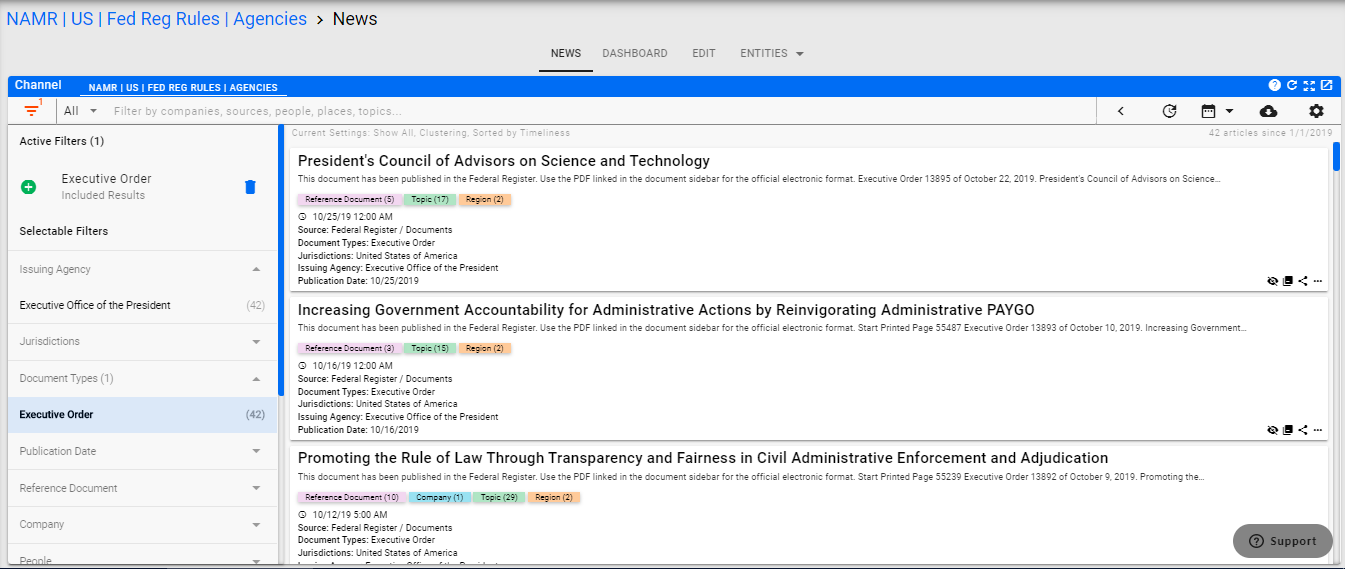
At this point, you can add new filters like Publication Date or Reference Documents.
SEC SRO Notices
The individual Self Regulatory Organizations (SRO) publish through the Securities and Exchange Commission on the federal register. They appear as part of the Notices section of the Current Issue and can be identified using the publication headline from the Federal Register.
The Federal Register Channel brings in only Developments marked with Notice of Filing and Immediate Effectiveness or Notice of Filing and Order as Document Types. In addition, every publication from the SEC about an SRO is tagged as an SRO Notice. All three of these Document Types can be used to filter the channel as part of your research.
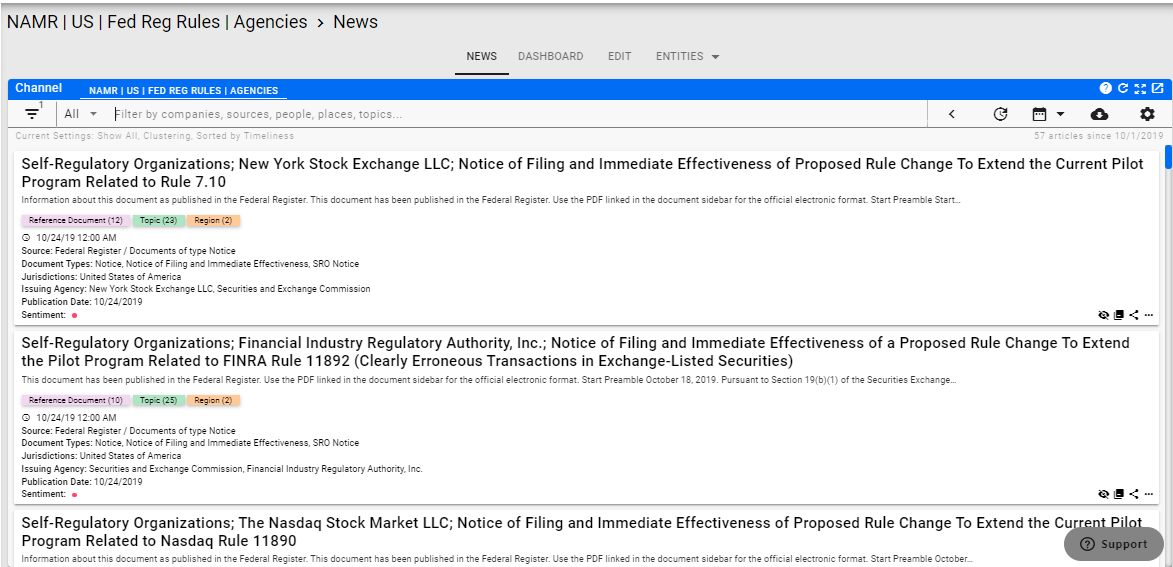
Note
- The SRO itself will be included as an Issuing Agency so you can use them in the filter the same way you would for any other Issuing Agency.
- The SEC is tagged as the Issuing Agency for every SRO Notice because they officially issue the publication. That means you can get all of these included in a larger SEC review by filtering using Securities and Exchange Commission as the Issuing Agency.
- The actual Notice of Filing and Immediate Effectiveness and Notice of Filing and Order are also available as filters. You can directly use them in the Filter Sidebar if that is desired.
Miscellaneous Channel Comments
The Federal Register Channel is a complicated one. It is different from the other RegLens® channels in that it relies heavily on Issuing Agencies and Document Types for navigation along with the Publication Date.
Note
- This channel does not use individual sources the same way that most of the other channels do, so do not use the Entities drop down tab to navigate. You will end up with news and articles from other sources that will not make sense when working through the Developments
- Developments of document type Proposed Rule are not currently included in the channel. This requires a significant change to how channel filters are handled. It is on the future roadmap to be delivered, but will not be available in the short term. Use the Federal Register - Proposed Rules channel to view Proposed Rules for the Federal Reserve and the FDIC.
- Developments in the channel that are tagged with Obligations can be found using the Has Obligation tag. This can be found under the Topics drop down. You might need to click on Show More a few times to get it, but it is in the list.
- Known enhancements for this (and other.md) channels are:
- Filter with a Date Range for Publication Date
- Sort Publication Dates by most recent at the top
- Sort Issuing Agencies alphabetically
- Easier access to Has Obligations tag
Home PowerIntell.AI™ Apollo Pro® RegLens®