Installing FinTech Studios Apollo
Symphony is a secure enterprise collaboration application that allows employees to chat, send files, and share information securely. It was designed and sponsored by the Financial Services industry and was created to allow for monitoring and compliance management for chat type communications.
Apollo Pro® has been integrated into the Symphony framework as an application in the Symphony Market. You can add FinTech Studios as an application by clicking on the icon associated with the Apps icon Symphony Left Menu.
When it first opens, the market will show you the currently installed applications.
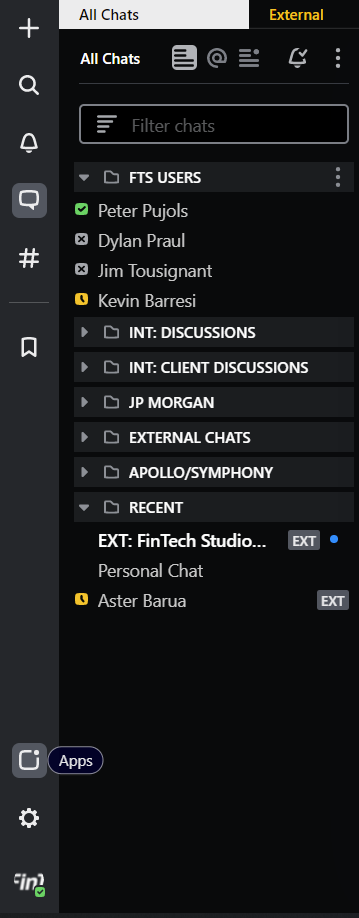
Click on Add and Manage in the upper right corner to open up the market itself.
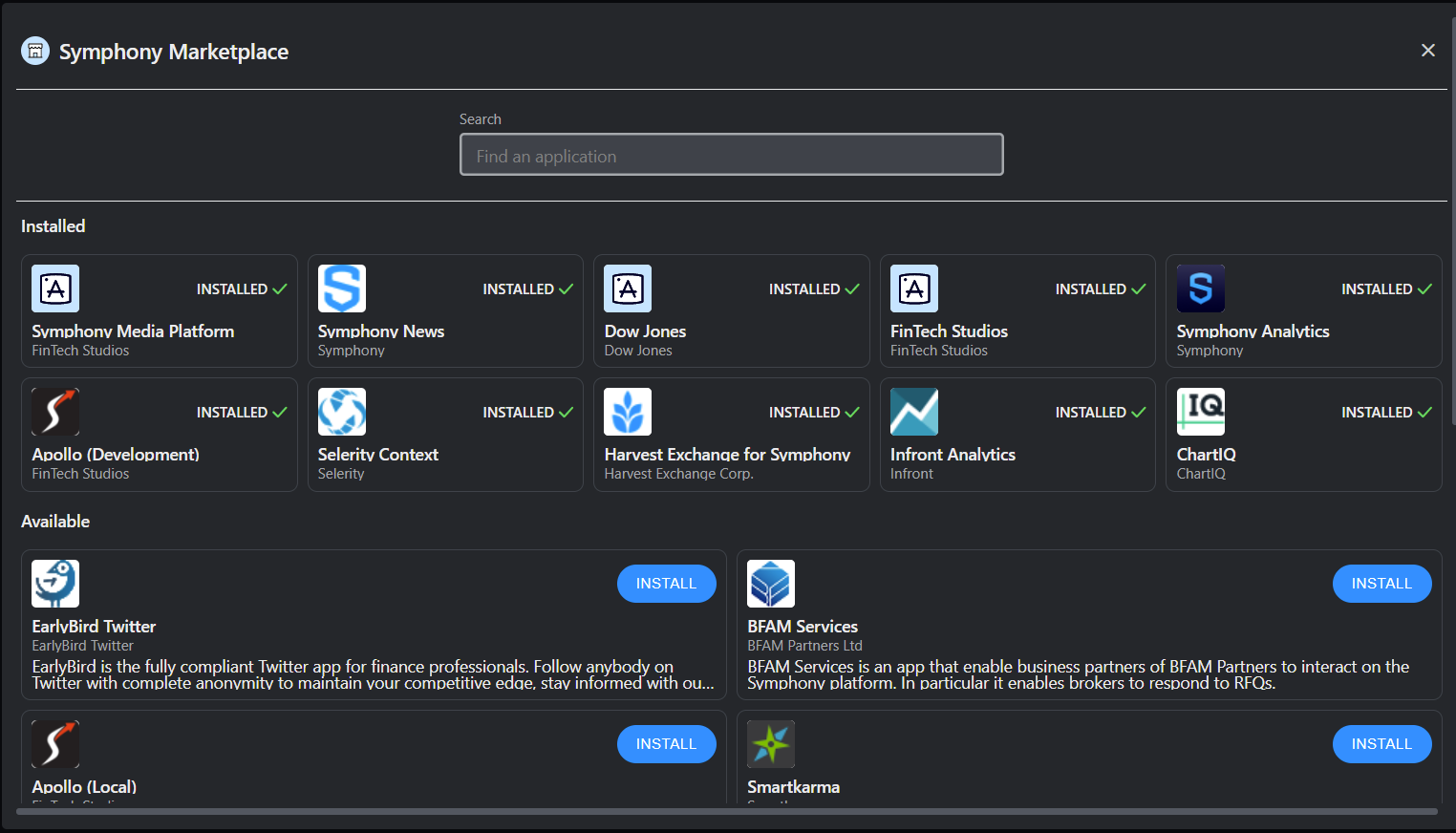
Look for FinTech Studios as an application. If you don't see it, type it into the Search Box to bring it up.
Once you find it, click on the Install button to enable it for your use. Once installed, you can open it up by clicking on Apps again and selecting it from the installed applications that opens up.
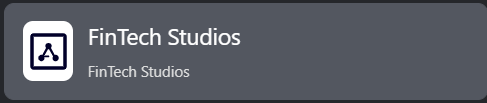
If this is the first time using FinTech Studios Apollo, you will be asked to sign up by providing an email address, company name and password. Once that is completed, you will be sent an email verification which you will need to click on to authenticate yourself and sign in for the first time.
Home PowerIntell.AI™ Apollo Pro® RegLens®