FinTech Studios App Admin for Teams
The Admin component of the FTS App allows you to create Filters, dashboards, and search for news. You can also chat with the FTS Bot. The Admin APP is also used to provide a landing page for Adaptive Cards that are posted into chats.
Introduction
The Admin App is available in the left side menu of Teams.
Note
You need to install the FinTech Studios App prior to being able to see it in the left menu. For more information, go to installing in Microsoft Teams
Once you click on the menu button, you will be taken to the app page.
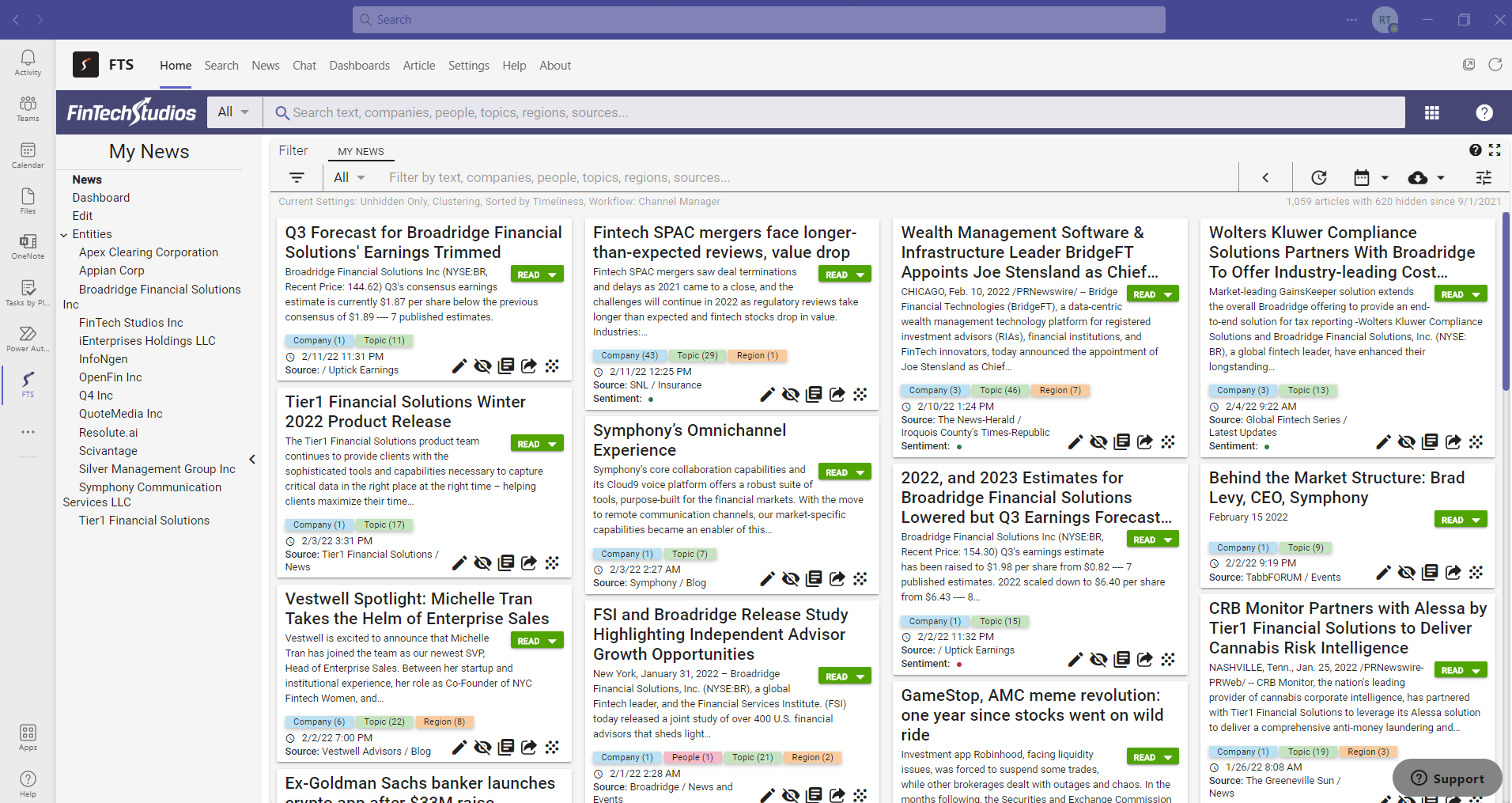
In all tabs, the search bar is available and can be used to search for companies, people, topics, or any other entity.
Basic navigation is accomplished by clicking on the tabs at the top to switch between major functions. Within those functions you can use the left navigation menu that is part of the FTS App.
Home
The Home tab will bring you back to your default home page. Typically, this will be your My News filter.
Search
The Search tab is used to display the results of a Search performed anywhere in the application.
News
The News tab gives you access to your saved filters. Use the left menu bar to access your personal filters or the included curated filters.
Chat
Use the Chat tab to converse with the FTS Bot.
Dashboards
The Dashboards tab gives you access to personal dashboards or the included curated dashboards.
Article
The Article tab is used to display individual articles that have been requested from within one of the shared articles contained in an adaptive card.
Settings
The Settings tab gives you access to the admin settings for your FTS App account. From this tab you can change your preferred application language, the article languages you receive and manage your overall news settings.
Help
The Help tab gives you access to the Help Pages.
About
The About tab will give you information about the FTS App inside Microsoft Teams.
Teams Help Home FTS Apollo™ Help RegLens® Help