Preferences
The Preference page allows you to manage how FTS Apollo™ works for you. You can access your preferences through the Top Menu by clicking on My FTS from the menu and then clicking on Preferences.
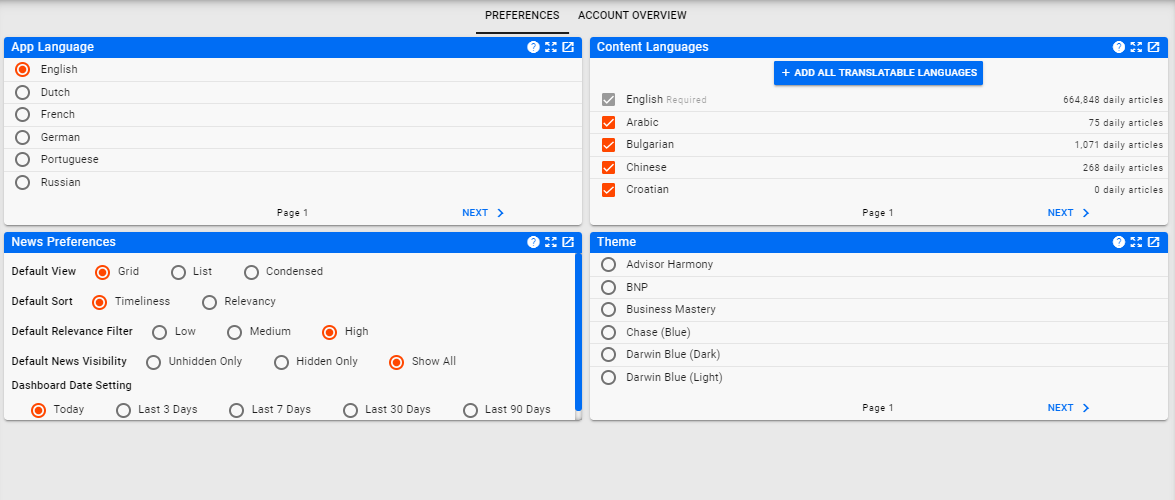
Use the App Language setting to set the language for FTS Apollo™ to use in menus, lables, and messages.
Content Languages is used to set which language or languages you would like to have returned when creating a News Feed. Click all of the desired languages you want to use. You can page through the list by clicking on NEXT > and < PREV in the widget.
The News Preferences allows you to set the default news view for your News Feeds. Options are Grid View, List View and Condensed View.
The Theme widget allows you to choose your theme from the currently available theme list. If your implementation uses a custom theme, it will be available at the top of the list. Standard themes are Light, Light Contrast, Dark and Dark Contrast.
All of your settings are automatically saved as you make them so you do not need to click on anything to save your changes.
Help Home FTS Apollo™ Help RegLens® Help