Multi-Language Capabilities
Apollo Pro® captures news articles in 49 different languages. To fully understand what is happening globally, you need access to information in multiple languages and Apollo Pro® opens up the world by bringing multi-language capabilities to you, giving you access to news and information from around the world in native languages.
Setting up Multiple Languages
Apollo Pro® will only display articles that correspond to the languages you have selected in your Content Languages Setting in your Apollo Pro® Preferences. A list of Available Content Languages is available HERE.
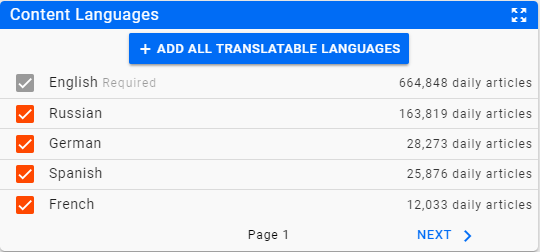
As part of the Premium Translation Option, you can click on the + ADD ALL TRANSLATABLE LANGUAGES button which will automatically select all the languages that can be translated natively with Premium Translation.
Translation
Translation capabilities are available in Apollo Pro® using one of two methodologies.
Free Translation
Using Google's Chrome browser, you have access to free translation. Any page that you access with Chrome has the option to be translated to the language setting in the browser. This includes being able to translate Apollo Pro® pages directly (like the news feed.md), or the articles that you open up using the link.
Note
Due to the fact that this uses a browser level capability, translating any page will change the page itself and can change the way the page navigates and behaves. In order to avoid this, reset the page after translation so that it will behave correctly.
Click here for full instructions on using Google Translate
Premium Translation
Apollo Pro® offers a premium translation capability that will translate Apollo Pro® content in place.
Premium Translation uses your App Language Setting in your Apollo Pro® Preferences to determine which language to translate into.
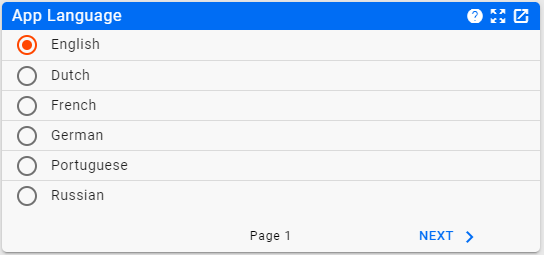
Premium Translation imbeds translation capabilities wherever they are needed throughout news feed results. This capability gives you native access to translation within the application, resulting in far less disruption as you actually translate articles.
News Feed Translation (Premium)
Once your content languages have been set up to include multiple languages, you will see articles in multiple languages returned as part of your News Feeds.
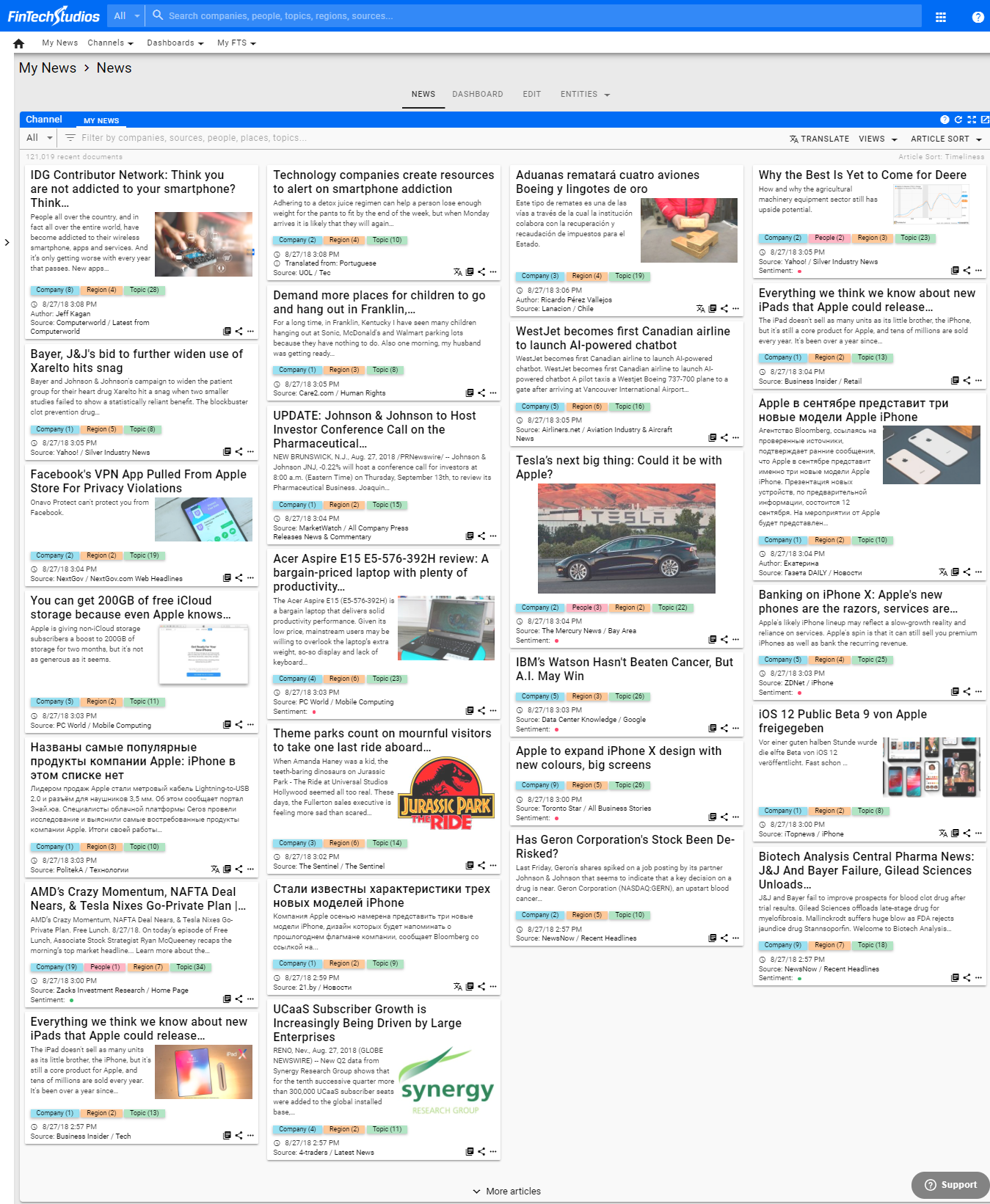
Premium Translation offers two levels of translation for any News Feed. Every feed that contains articles that can be translated will show a TRANSLATE button in the upper right of the feed as part of the filter bar.
Clicking on TRANSLATE will translate all articles currently part of the feed, and will continue to translate articles as they are added to the feed, either through new articles at the top, or by clicking on More Articles at the bottom of the feed. Once the feed is in Translated Mode, it will replace TRANSLATE with SHOW ORIGINAL. Clicking on SHOW ORIGINAL will return all articles to their original language.
Within the News Feed, individual articles that can be translated will include a translate icon in the lower right of the Article Card.
![]()
Clicking on the translation icon will translate the information in the Article Card. Clicking again on the translate icon will return the Article Card to its original language. This can be done regardless of the setting for the overall news feed which means you can translate or untranslate articles within a feed even after setting the entire feed to translated status.
Multi Language Analytics
One of the main features of Apollo Pro® is the ability to capture and analyze articles in multiple languages. This gives you insights that are only available by capturing information in the native language rather than relying only on English sources. The Analytics associated with these articles are available automatically. As a very specific example, the Media Coverage by Language Widget shows Article Velocity by Language, allowing you to see differences in coverage within different languages.
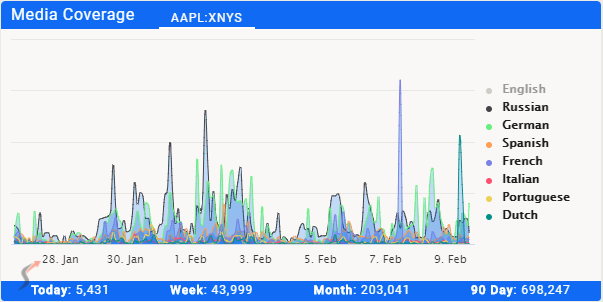
Using the analytics in this widget shows peak coverage by language indicating situations where something may be going on locally that may not be part of the broader coverage in the rest of the world. The widget allows you to specifically search articles in each language by clicking on the circle associated with the article count in that language. The results can then be translated using either Free Translation or Premium Translation
Home PowerIntell.AI™ Apollo Pro® RegLens®