Daily Use
The way I use Apollo Pro® is to go in and take a quick look around every day. This gives me an excellent perspective on things that are happening, breaking news and anything else that I might want to know about. Then, if I want to do more research, I can use the dashboards, searching, filtering, my news feed, etc. to drill into more specific news, companies, or whatever I want to search for. I also check in periodically during the day to see if anything changes.
When you set up your account, a set of dashboards was included. My favorite is the FTS Market Dashboard.
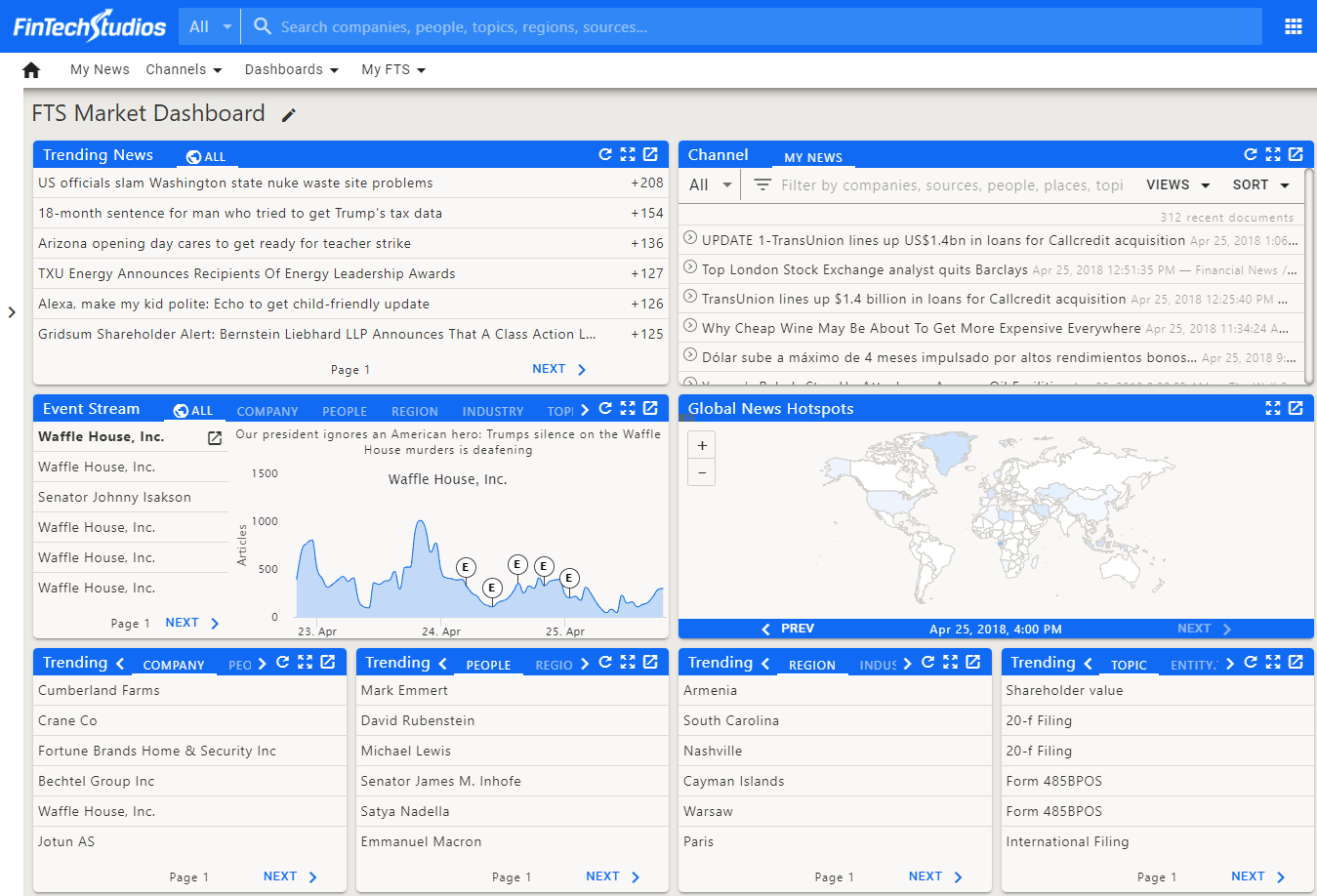
Go there by clicking on Dashboards in the top menu bar and select FTS Market Dashboard to view it. If you like that as your home page, go ahead and set it using My FTS, Set as Homepage from the top menu.
Home PowerIntell.AI™ Apollo Pro® RegLens®