Search
One of the most powerful features of Apollo Pro® is the ability to Search using the Search Bar at the top of the page. Searching is also used when setting up a Channel or Filtering a News Feed.
Quick Searching can be done by just starting to type in the information you are searching for. Apollo Pro® will attempt to resolve the information you type using our universe of Entities. If you see the Entity you are looking for, select it and you will be taken to the News Feed for that Entity.
Tip
Public Companies can be searched using a Ticker Symbol. This allows for very accurate results generated quickly. Just type in the Symbol associated with the company you are looking for and Apollo Pro® will resolve it to give you the name of the company. With a Symbol, you can just hit Enter and the company will be selected automatically.
For a Text Search start with Quotation Marks (") and Apollo Pro® will immediately convert the search to a Text Search. You can use Simple Query String Syntax for a more complicated text search.
Apollo uses Entity Types to organize the Entities within the application. You can narrow down a search by clicking on the All menu indicated below with a red box.
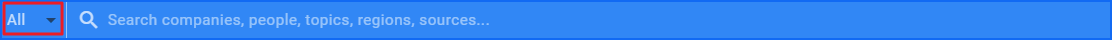
Clicking on the All menu gives you the list of available Entity Types, including a Query String type that forces the search to be for text rather than an entity. The All menu looks like this:
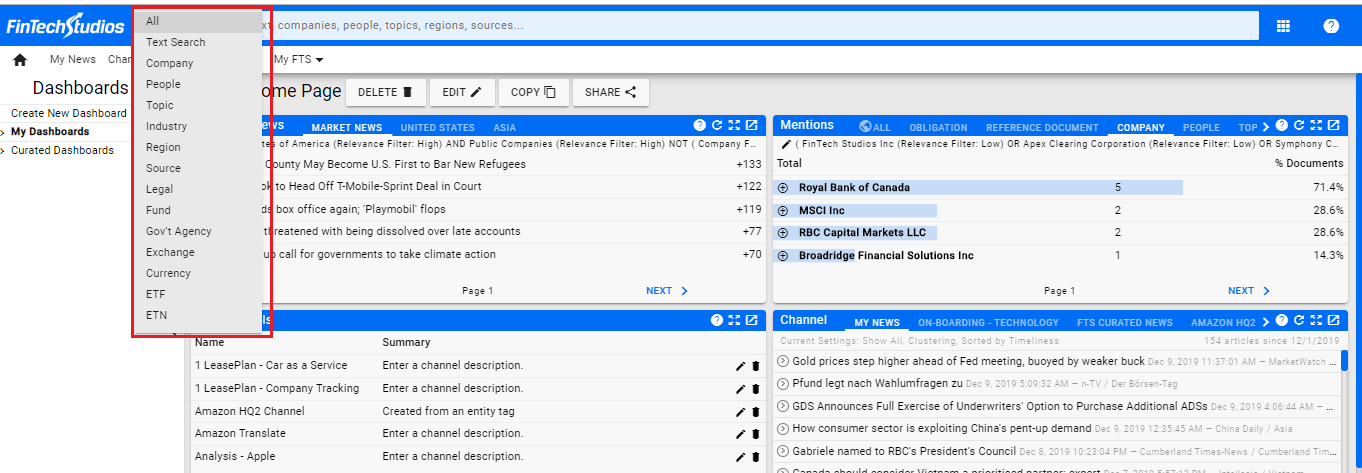
Select the Entity Type desired to limit the search to that specific type.
Home PowerIntell.AI™ Apollo Pro® RegLens®