Mentions Widget
The Mentions Widget will display the top Entities associated with any News Feed. This can be used for an Entity, Channel or any other News Feed that can be generated.
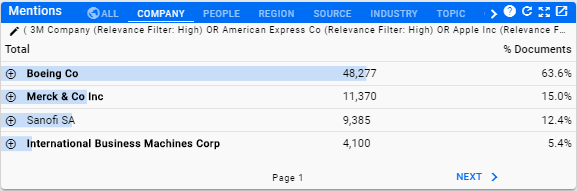
Widget Usage
When an Entity shown on the list appears in bold, that means that it is in the original list of entities used to create the widget. In the case of a Top Entities widget for a channel, that means that the entity is in the channel definition. In the case of an entity, it means that it is the News Feed associated with that entity.
Every Entity Type is represented by a tab in the widget. You can click on the desired tab to see a list of Named Entities under each tab.
The Top Entities Widget is very useful when analyzing Entities associated with a News Feed, whether that feed is news about an Entity or uses a Channel. It will show relationships between entities, or give a list of Sources that typically publish Articles about an Entity or set of Entities.
Company and People Associations
A sudden appearance on the list of Companies or People when associated with an entity feed shows some association with the entity being analyzed. For instance, a company being purchased by another company will show up in the Top Entities widget under the Company Tab or an executive who has left or joined a company will show up on the People Tab.
For a Topic, a list of companies or people associated with that topic can indicate which companies and/or people are being mentioned in articles about those topics.
Sources
A great way to find out which sources cover a specific Topic, Company, Region, or Industry, click on the Source Tab and you will be presented a list of sources based on the volume of article published.
Widget Navigation
The Top Entities Widget uses the Widget Filter as part of it's capabilities. This gives you the ability to adjust the Relevance Filter for the entity in context, or add other filters to the analysis.
Every Entity shown in the widget can be added to the filter by clicking on the + located to the left of the entity name. This will add that entity to the filter as an additional tag required for the articles in the feed (an AND filter - see Boolean Logic for more information.md). This is very useful if you want to focus on the entities contained in a specific News Feed where the Entity you add needs to be associated with every article.
To the right of the entity name is the number of articles containing that entity. This number is also clickable and will bring up the articles represented by the number (using the existing Widget Filter settings.md).
This particular widget takes particular advantage of the Expand option which is part of the standard widget navigation. Once expanded, working with the lists is much easier.
Top Entities Use Cases
Click for Top Entities Widget Options
Home PowerIntell.AI™ Apollo Pro® RegLens®