Widget Filter
The Widget Filter is used to change the filter settings for a specific widget. It allows the Widget to be dynamically changed, giving you the ability to create new analytics on the fly.
Currently the Widget Filter is available in the following widgets:
All of these widgets contain the current filter settings in the upper left corner of the widget.
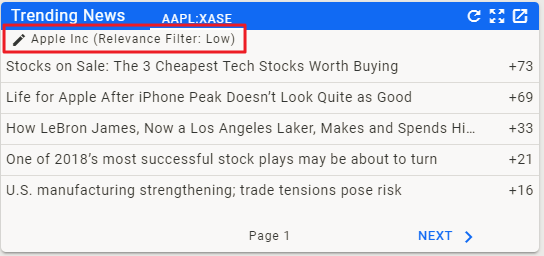
Click on the filter display to access the Widget Filter.
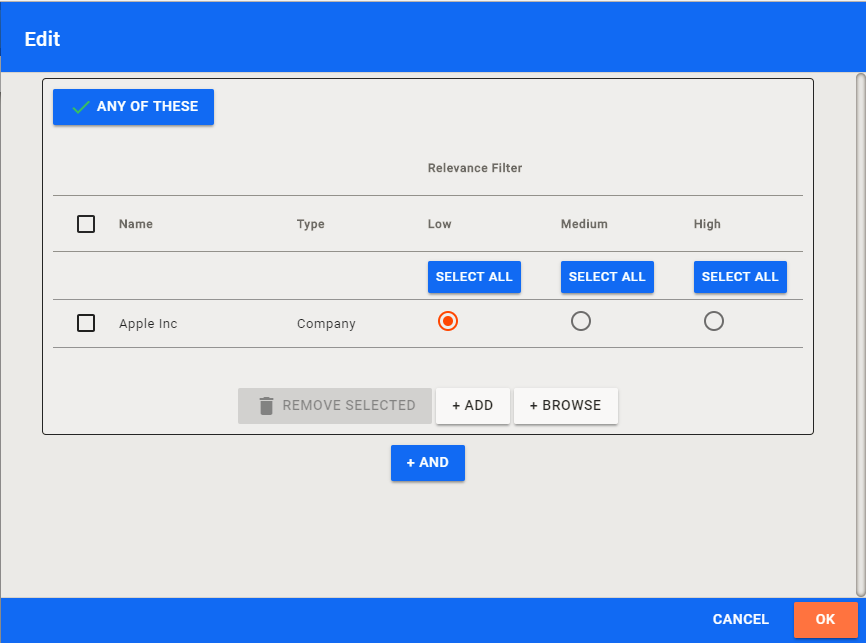
The simplest change to make is to adjust the Relevance Filter for the existing entity. Simply click on the circle corresponding to the new setting.
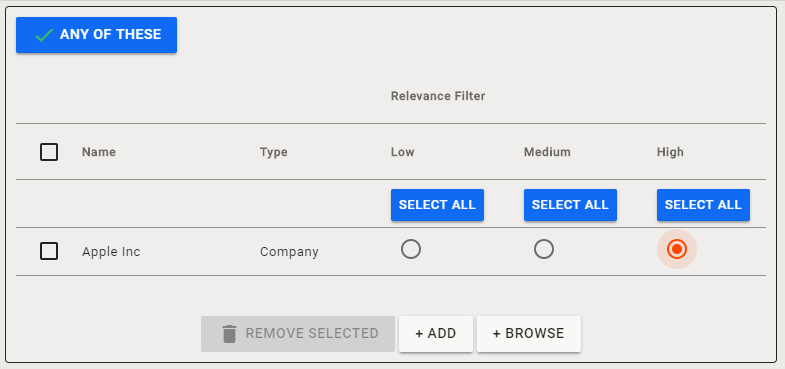
Click on OK to save the filter. In this case, the widget will now only show top entities for Apple, Inc where the relevancy for Apple in the article is High.
You can use the full Channel Editor capabilities in the Widget Filter including adding more Entities, creating a complex filter using Boolean Logic, or filter in any way you prefer.
Note that once you navigate away from the page containing the widget you are filtering, the filter will be reset to the default.
Home PowerIntell.AI™ Apollo Pro® RegLens®