Top Entities Widget - Related Company Use Case
Description
The Top Entities Widget analyzes a News Feed and determines the top Entities tagged to the set of Articles contained in the feed and then presents them by Entity Type in a table format with a tab for each type sorted from most to least mentioned. This Related Company Use Case examines specifically how to work with the widget to discover an opportunity for further evaluation.
Situation
My News has been set up for me to follow specific companies that I am interested in. In some cases they are clients of mine, in others, they are prospects, and in others they are just companies I am interested in following. As part of my own main Dashboard, I include a Top Entities Widget using My News as the feeder channel, giving me an Entity summary for the channel as a whole. In my setup for the Dashboard, I make sure that the Company tab is the one shown when I land on the Dashboard giving me a quick view of the companies associated with My News.
Initial Indication
Looking at the Top Entities Widget today, I noticed a company that I did not recognize as the second company in the list meaning that it was the second most mentioned company in the overall feed (other than the companies actually in the channel itself.md). At that point I decided to take a look at what that company was and why they were so prominantly mentioned in my feed.
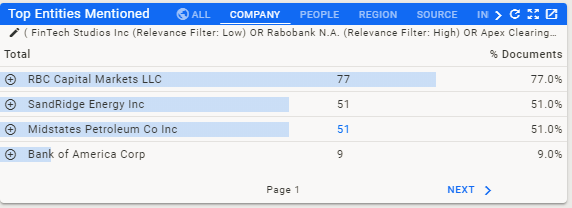
The Top Entities Widget gives you the ability to click on the number of articles next to the name of the company in order to bring up that set of articles. Clicking on the number gives this result:
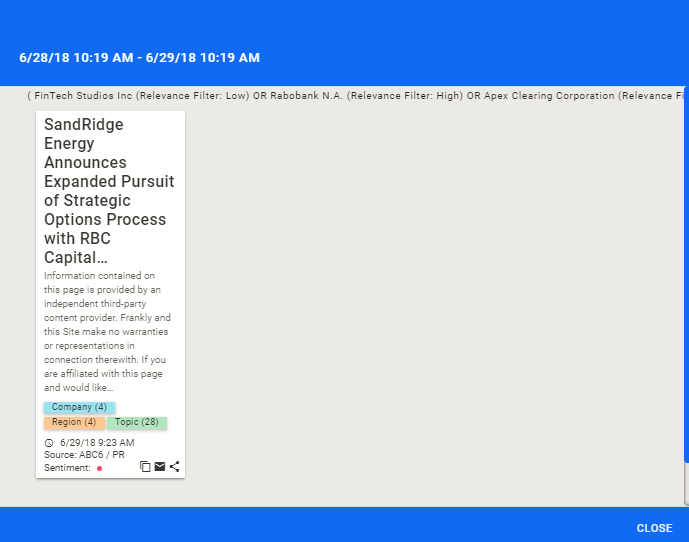
I can then click on the article to read further, but just reading the headline gives me enough information to see that SandRidge Energy was working with RBC Capital Markets looking for Strategic Options. At this point, I can pursue SanRidge Energy further by using the Market Data available in Apollo, looking at the Entity Dashboard or looking at the Entity News Feed.
The Top Entities Widget provides unique insights into what is going on with an Entity or within one of your Channels. Couple those insignts with the ability to quickly drill into the stories, quickly filter down using the entity add button (the + next to the entity.md), and adjust the underlying filter by clicking on the filter edit (upper left corner.md) and you have a very powerful tool to surface interesting insights and opportunities.
Help Home FTS Apollo™ Help RegLens® Help