Workflow Use Case - Save for Later
The Save For Later Use Case is a personal workflow use case that allows you to save articles for later reading.
Start by creating a Save For Later workflow similar to this one.
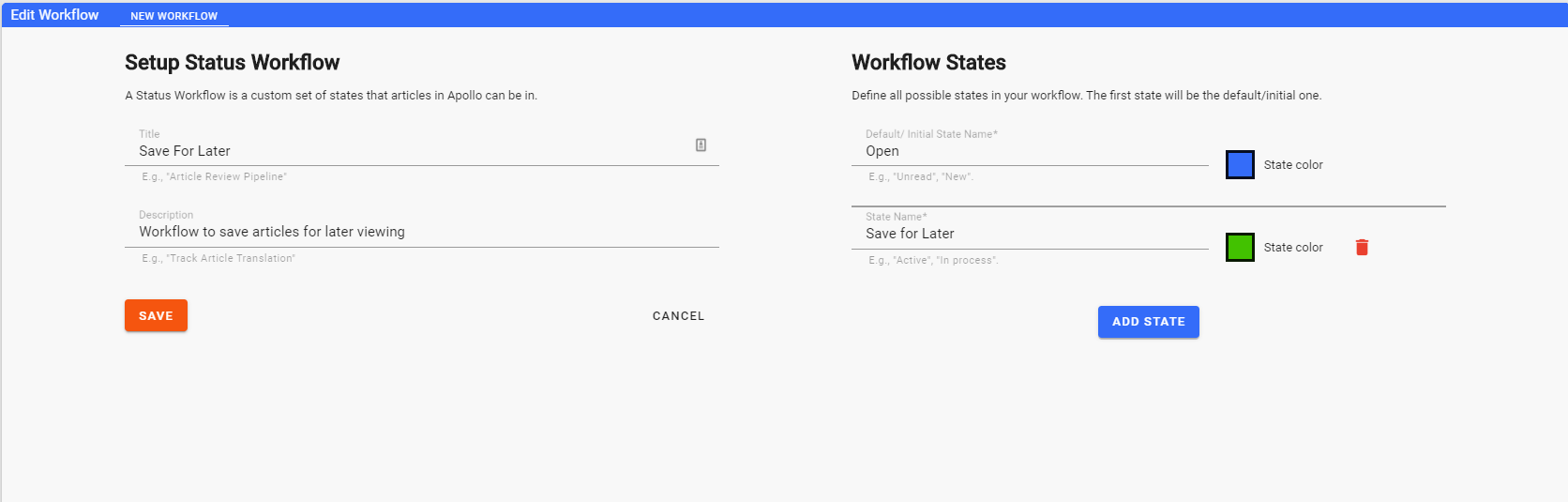
In this use case, you probably will want the workflow to be available at all times. You can do this by setting the Save For Later Workflow to be assigned to every News Feed that is not explicitly overridden by going to My FTS/Preferences and setting it as your account default for your news preferences.
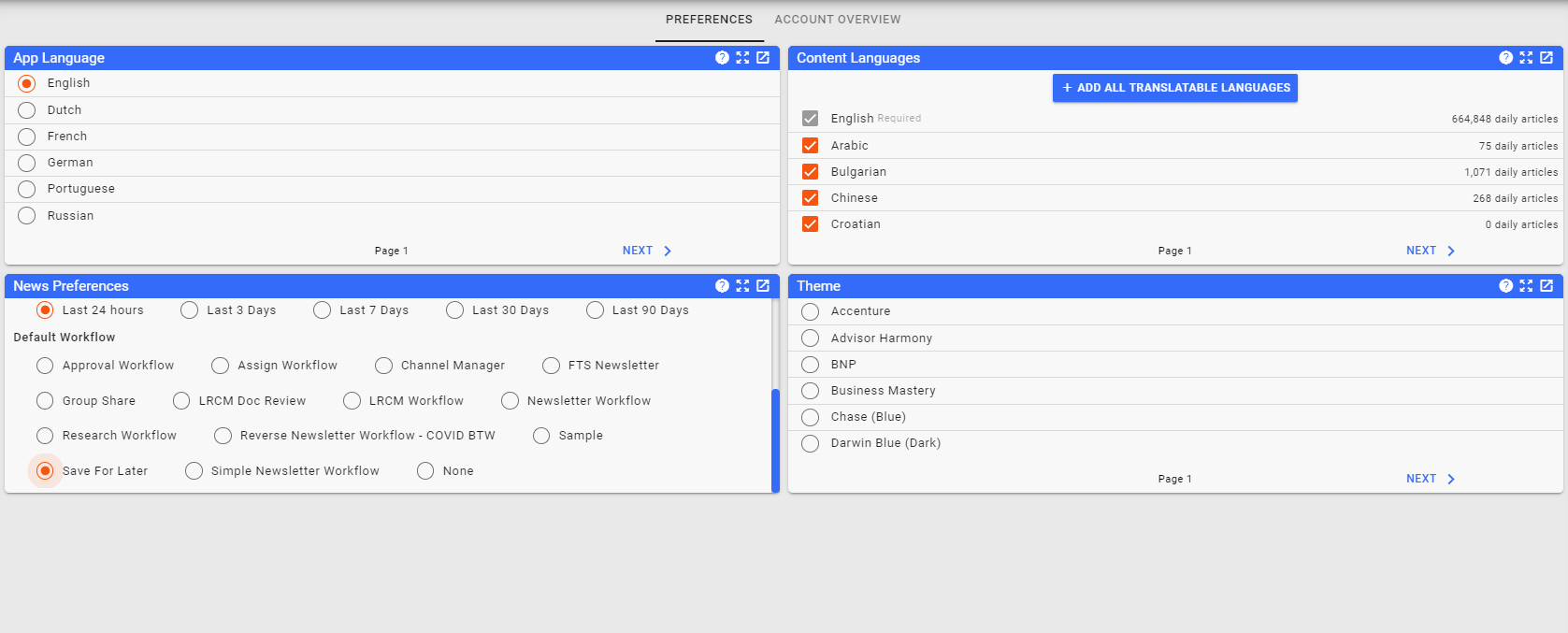
This setting will give you access to the workflow any time you are working in FTS Apollo™, making it very easy to mark an article to be saved.
You can also dynamically add it to a news feed by using the news feed settings.
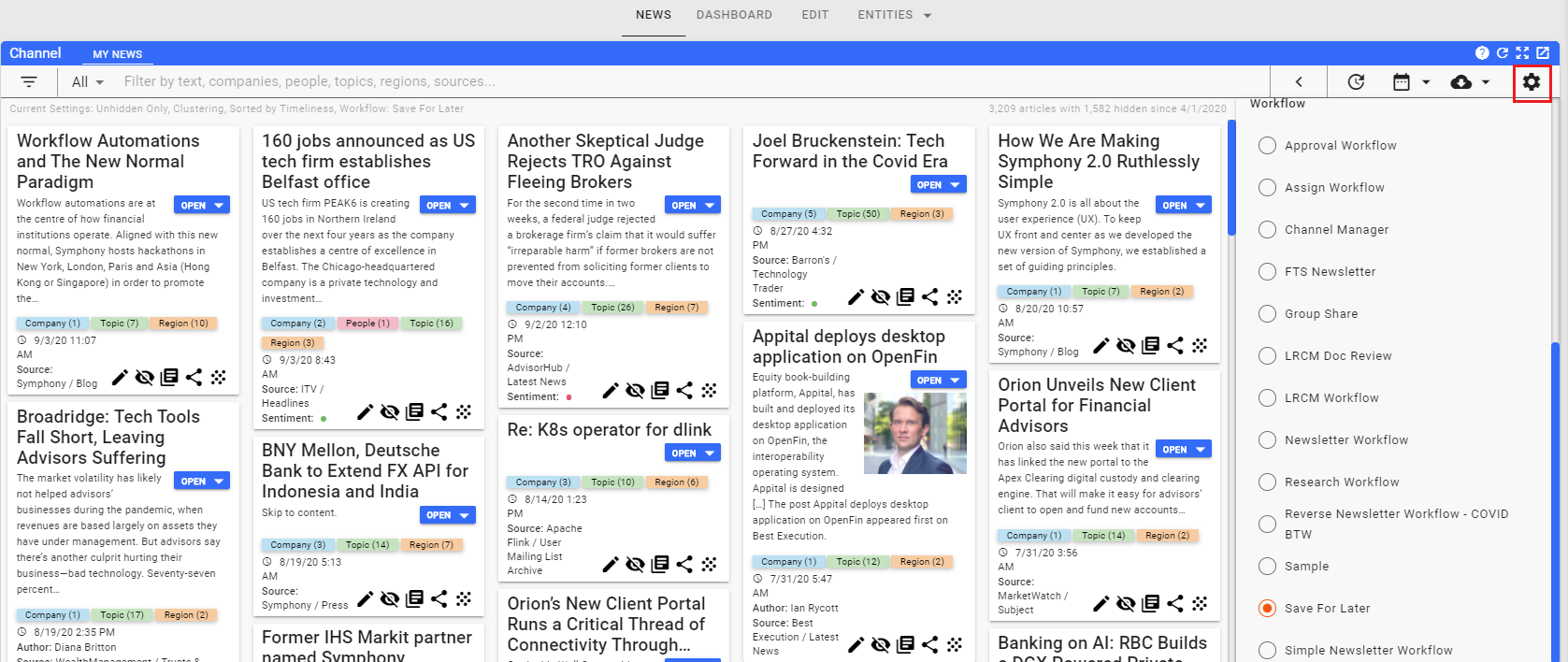
Once the Save For Later workflow is active for a News Feed you will see it inside the Article Card.
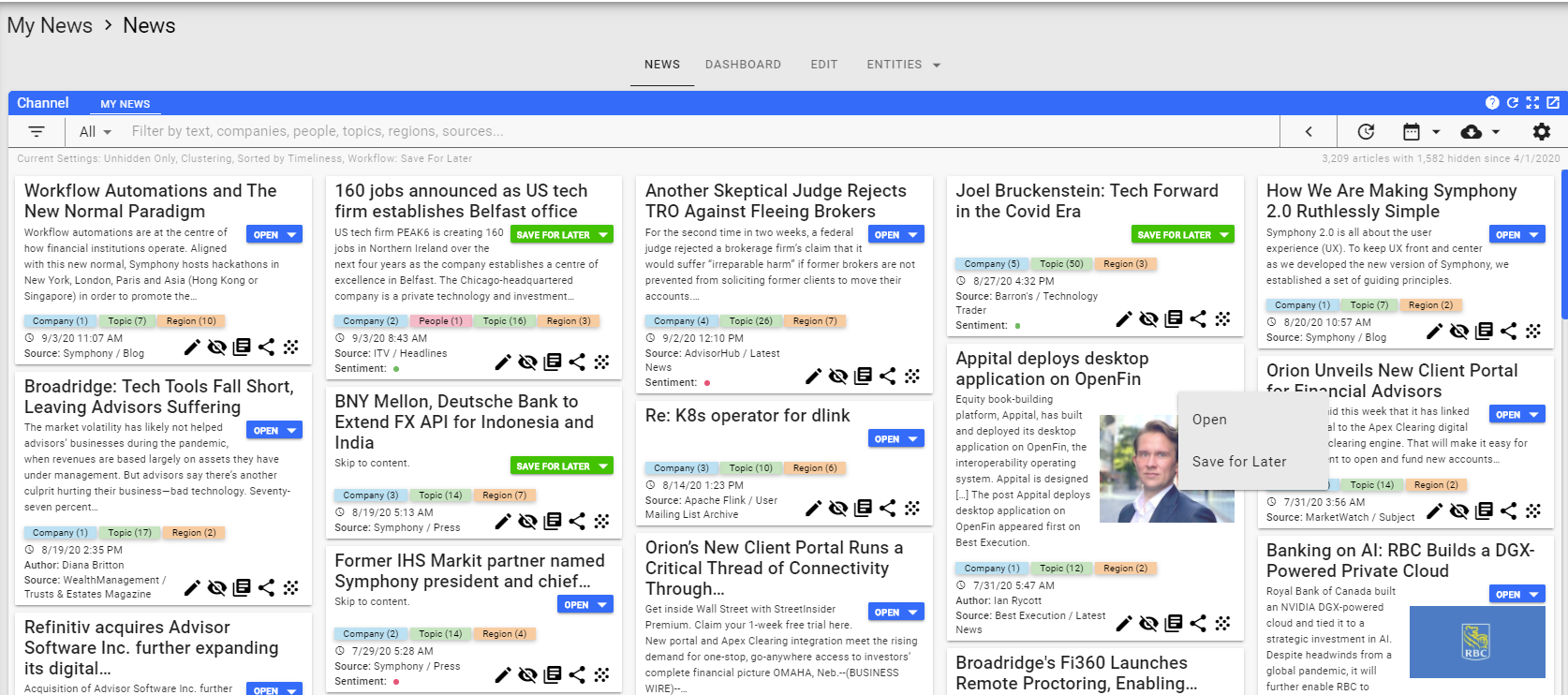
In order to view your saved articles, create a channel with the following definition:
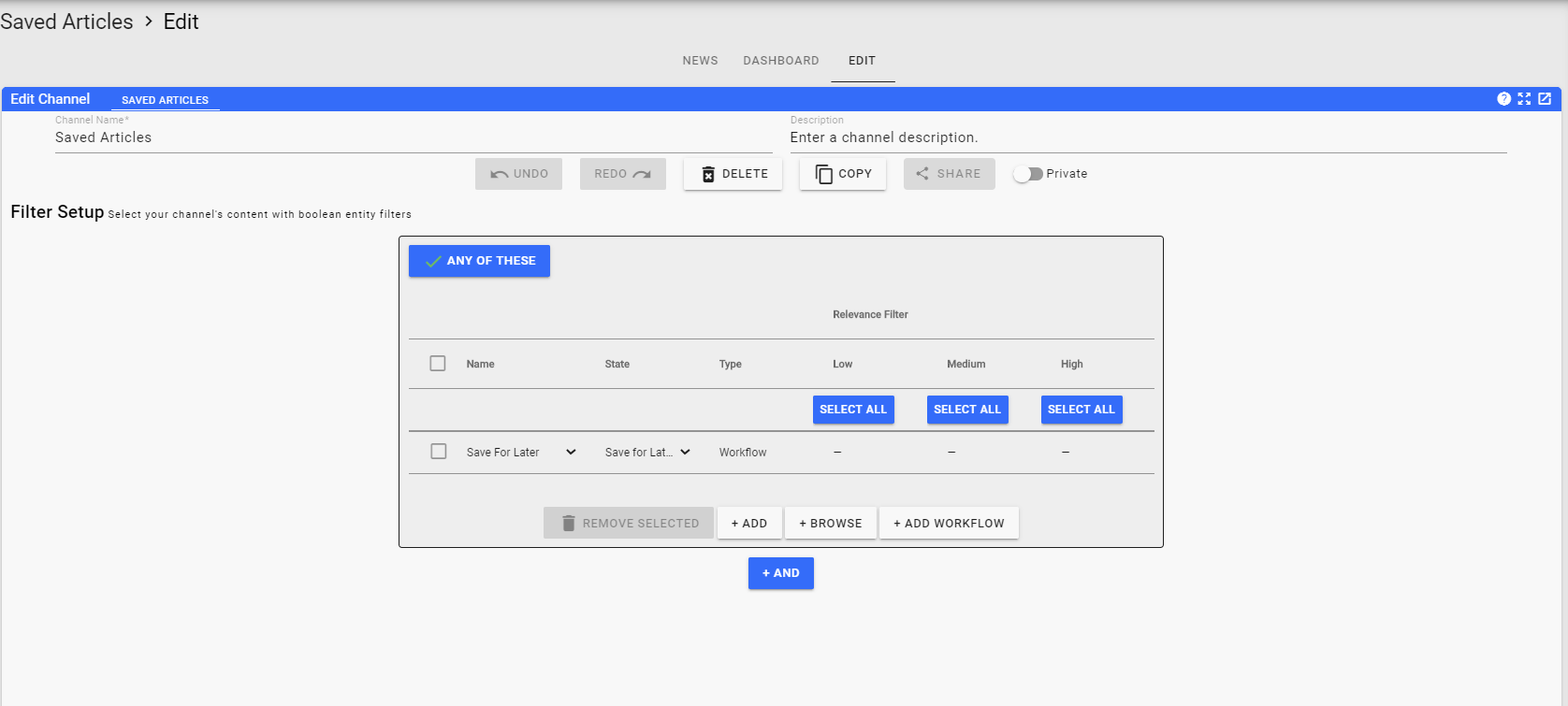
The Save For Later channel will look like this:
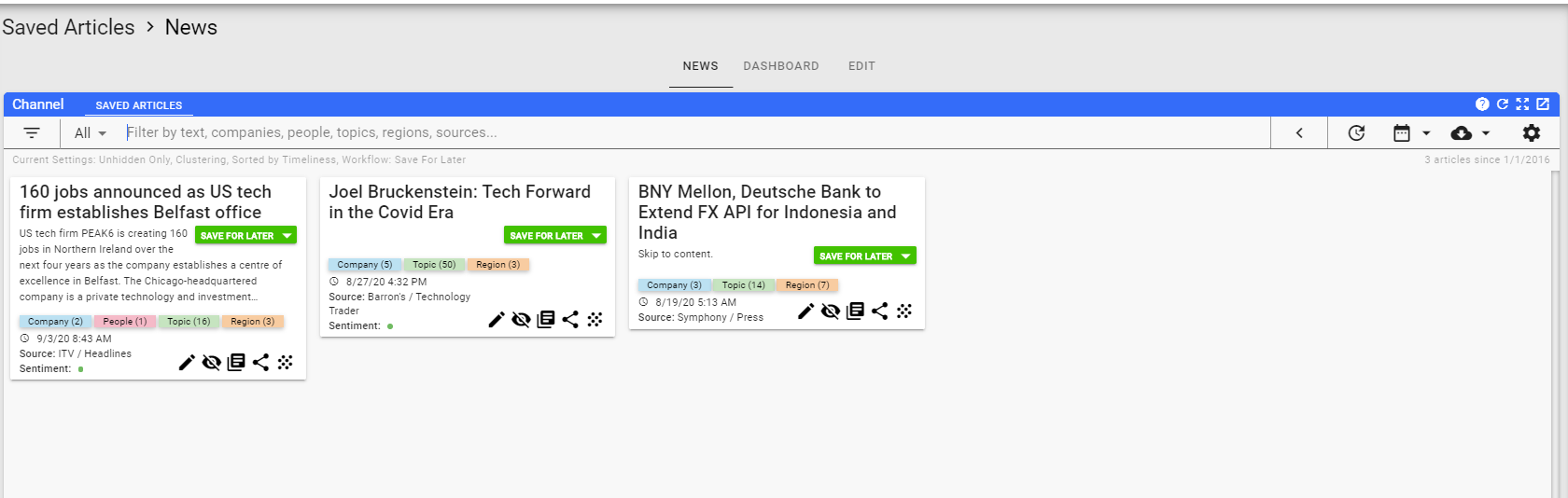
Help Home FTS Apollo™ Help RegLens® Help