Top Menu
The Top Menu is the primary navigation vehicle to move between different functions within Apollo Pro®.
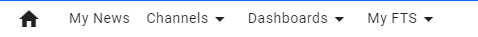
The Home Button () allows you to navigate to your Apollo Pro® home page. You can set any page within Apollo Pro® to your home page by navigating to that page, clicking on My FTS and selecting Set as homepage from the resulting drop-down menu.
My News will take you to your primary News Feed.
Channels will drop down a list of your top five channels and allow you to select the one you would like to see. In addition, if your desired channel is not one of your top five, you can navigate to the channel menu by selecting More :. Additionally you can either Manage Channels or Create Channel as well.
Dashboards will drop down a list of available dashboards for you to select from. Click on the desired dashboard and you will be taken to it or select More : if you don't see the one you want and then select your dashboard from the Left Menu. You can also select Create New Dashboard and be taken to the Dashboard Editor where you can set up a new dashboard.
My FTS will allow you to set your current page to your Home Page by selecting Set as homepage, give you access to your Entity and Article history by selecting History, set your Preferences by selecting Preferences, or Log Out of Apollo.
Home PowerIntell.AI™ Apollo Pro® RegLens®