Condensed View
The Condensed View for a news feed will display the available articles in a compact list format.
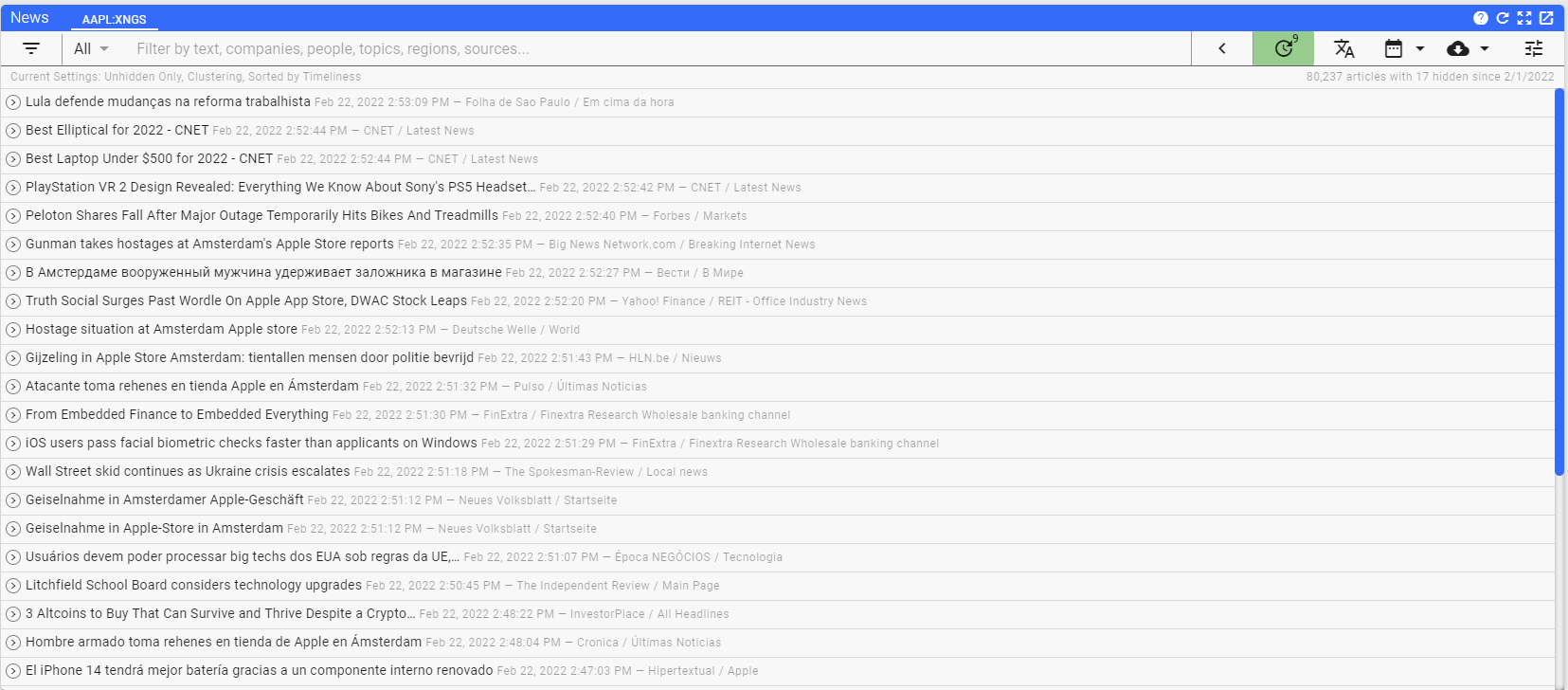
Using this view for your news feed gives you access to more articles using less screen real estate.
Navigation to the full article is available by clicking on the Headline directly for the desired article. In addition, each Article Line contains the Date/Time stamp for the article, the Contributor and Source, and, when you hover over the article, the Article Action Buttons become available for that article.
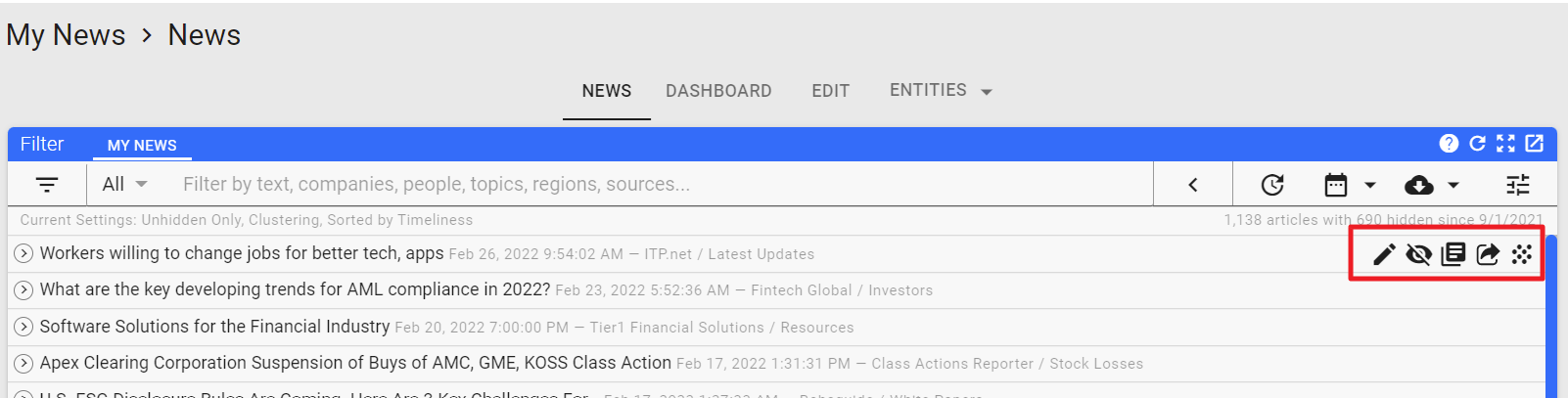
In order to access the Article Card, click on the icon () to the left of the Article Headline.
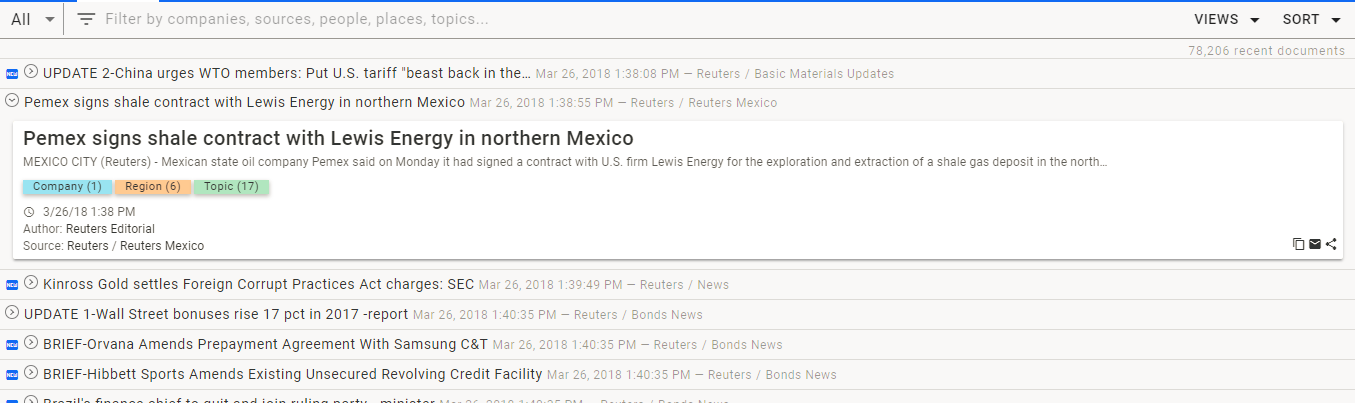
Once the Article Card is revealed, you have all of the Article Card Navigation available for that Article.
Home PowerIntell.AI™ Apollo Pro® RegLens®