Dynamically Filtering a News Feed
Any News Feed can be filtered dynamically using the Filter Bar to further focus your results.
To get started, start searching for an entity in the filter bar. You can search for any type of entity with the Filter Bar. You can also use Query Text terms like Entities.
In this example, we want to look for more news relating to Artificial Intelligence, which is a topic that Apollo Pro® tracks.
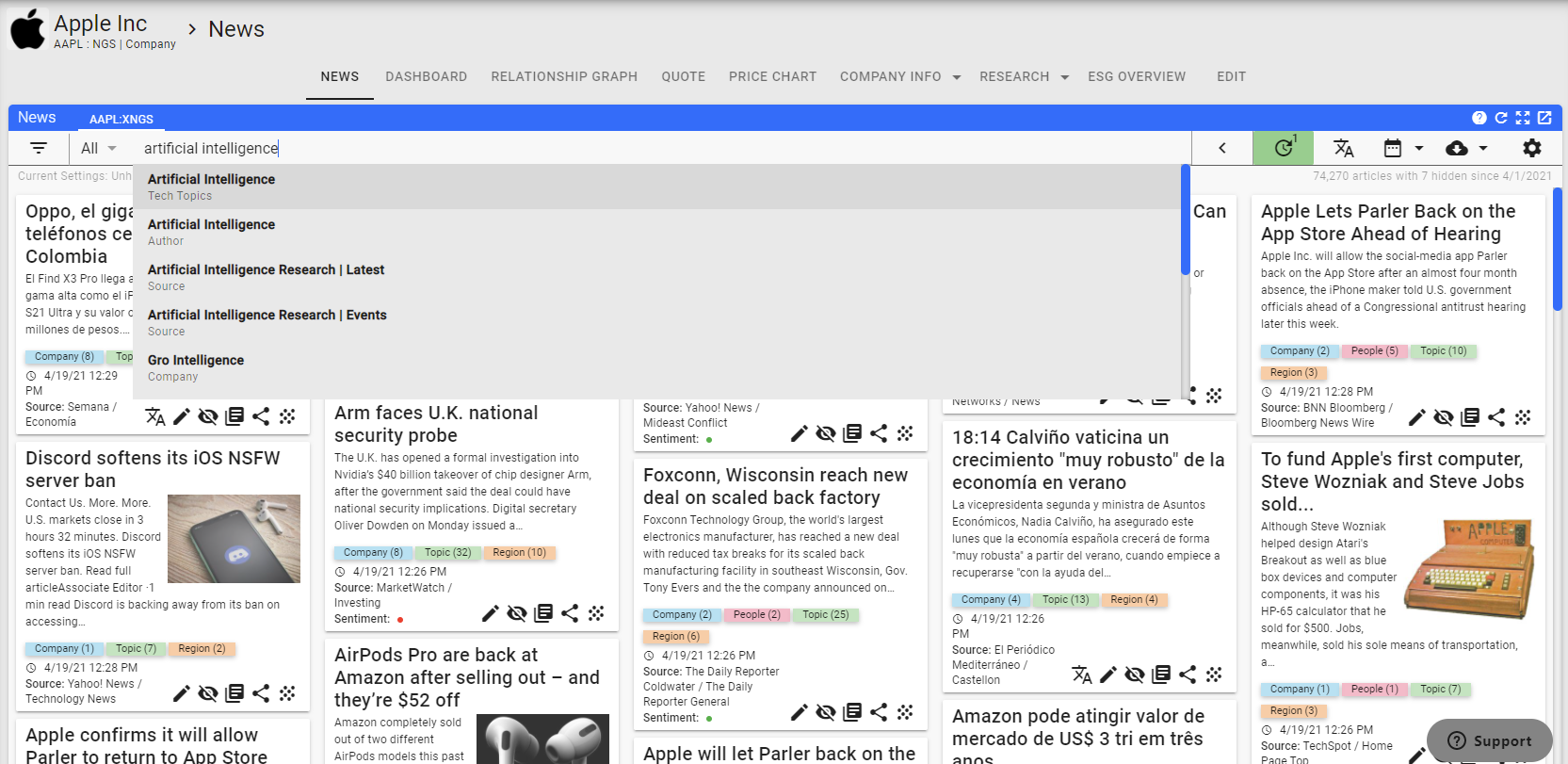
Once you select the Artificial Intelligence topic, the current news feed will be filtered using that topic and the filter sidebar will open up with the topic set at the top.
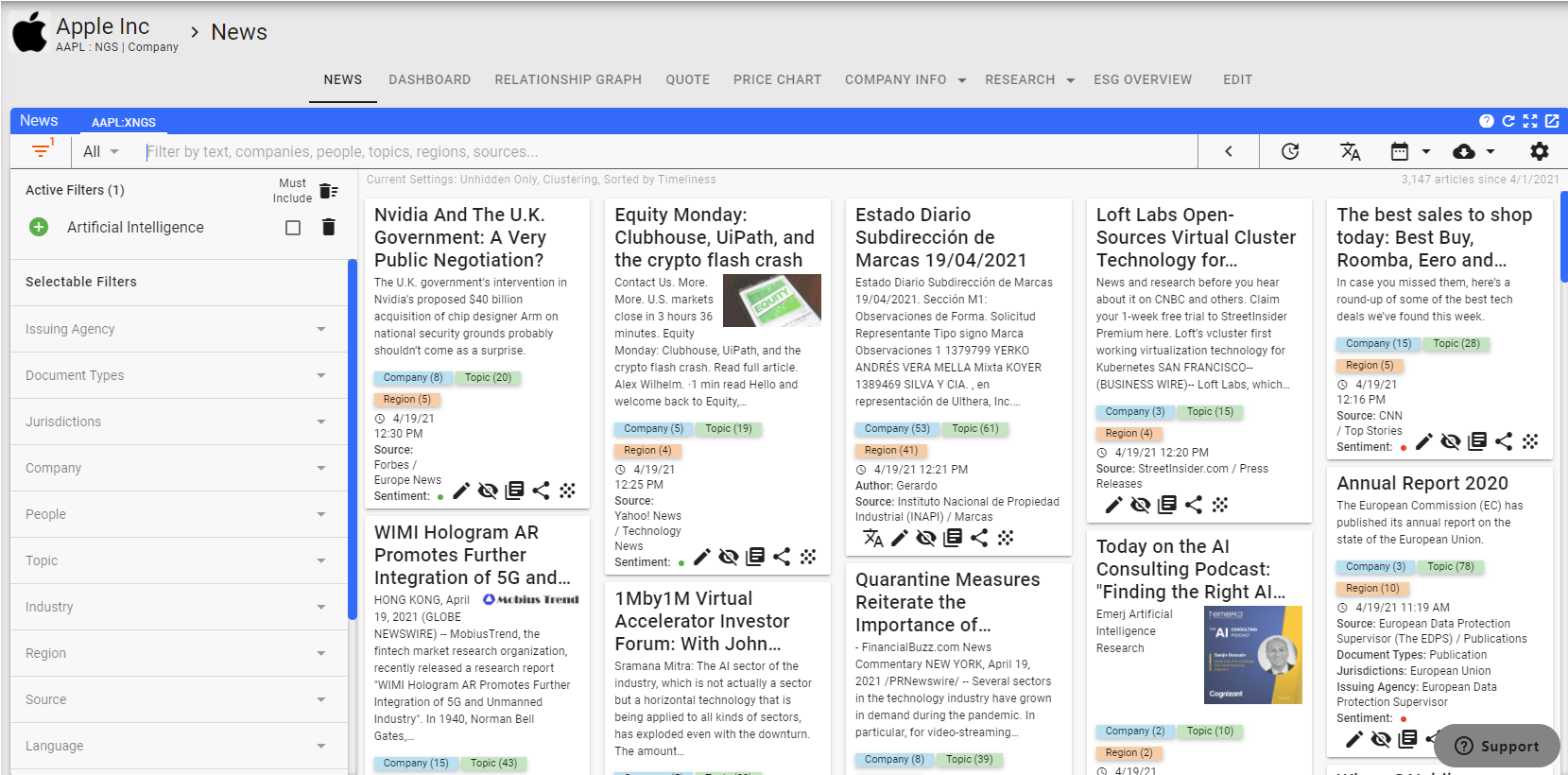
Now, all articles in the feed will match your original News Feed content, and must also include the topic "Artificial Intelligence". You can continue to further filter the feed by adding additional topics or a full text query to the filter.
Once the filters are applied, the news feed will be filtered using all of the entities currently listed in the Active Filters list.
The Active Filters section of the menu has been upgraded to allow you to make sure that every article displayed contained one or more of the filtered entities shown. You can do this by clicking the Must Include checkbox next to the entity.
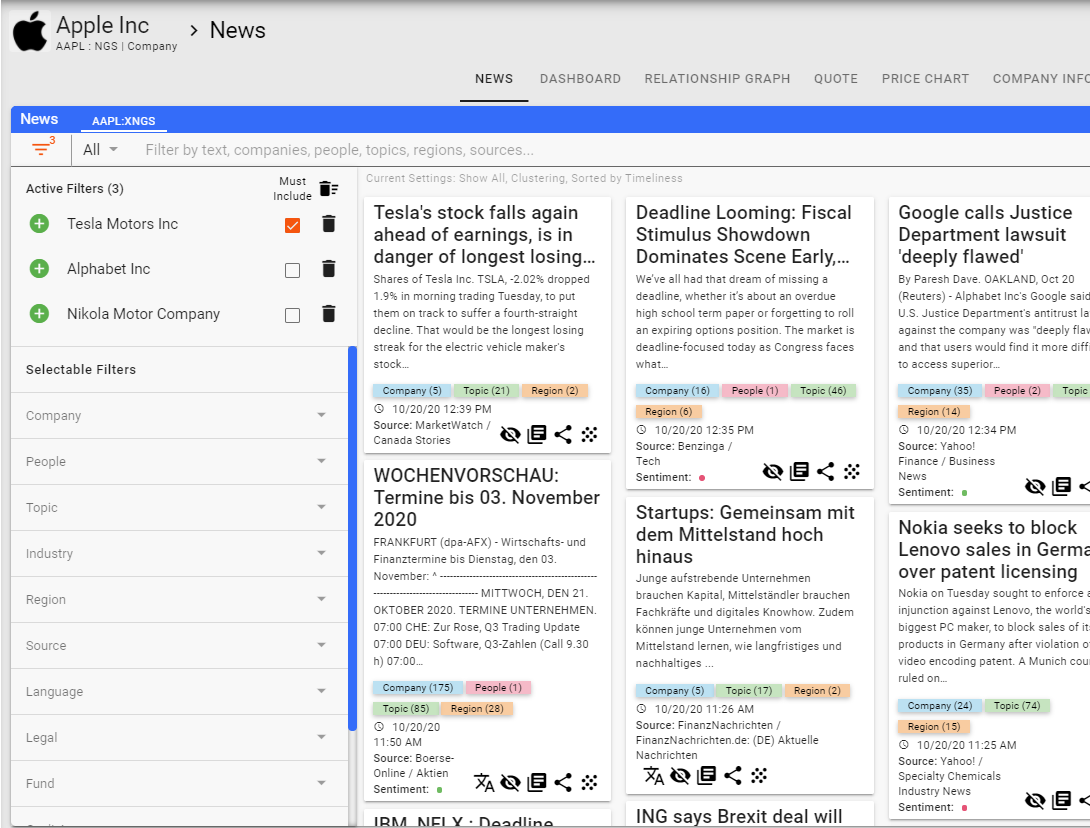
In the above example, every article will be about Tesla Motors. In addition, one of the other two companies (Alphabet and Nikola Motor Company) will also be tagged.
You can also Exclude an entity by clicking on the green + in front of the entity name.
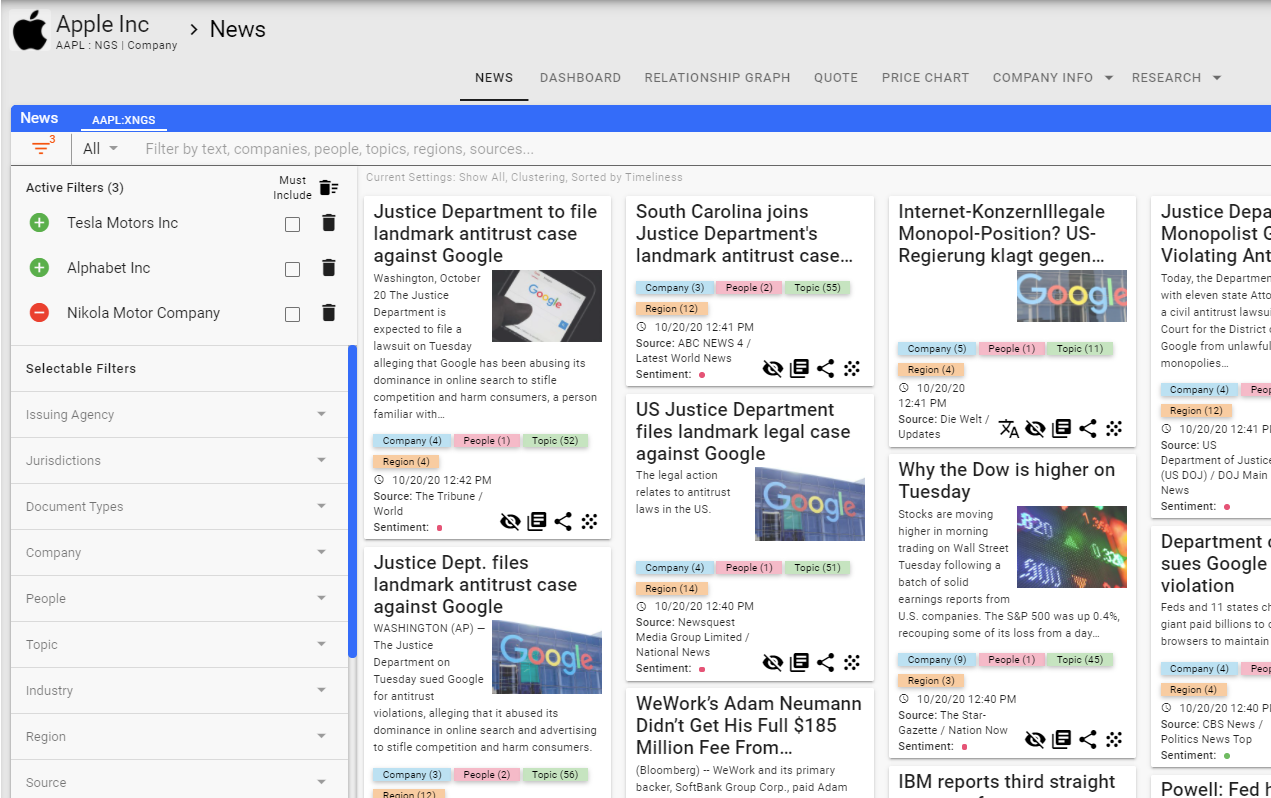
This will Exclude Nikola Motor Company from the articles shown.
In addition to the filter upgrades, a delete all filters capability has been added.
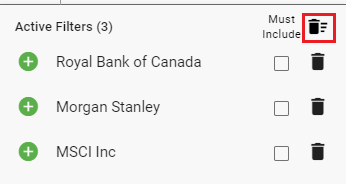
Click on the trash can to delete all of the current active filters.
Note
- Without the Must Include checkbox checked, the filters are considered as a group where one or more of them need to be present within the feed that is being filtered.
- Keep in mind that certain filters can be mutually exclusive. These would include workflow states or metadata fields like Document Type. This creates situations where you click Must Include and everything disappears because a document cannot contain one of the filters and at least one of the remaining filters. As an example, if you have two workflow states the feed will show any article tagged with either state. If you click on Must Include for one of the states, you will end up with nothing in the feed because an article cannot contain one State for sure and another state so it will not show any articles.
Home PowerIntell.AI™ Apollo Pro® RegLens®