Sharing Notepads
Introduction
Notepads can be created and shared among different users in order to more effectively communicate status or to share commentary on a particular development.
Creating a Notepad
Everyone automatically has a personal Notepad but if you would like to share notes within a team you will need to create a Sharable Notepad that will be used to publish the notes between the members of a team.
You can create a Notepad by clicking on Notepads in the Top Menu. If you do not see this option, send an email to [email protected] and request the ability to create Notepads.
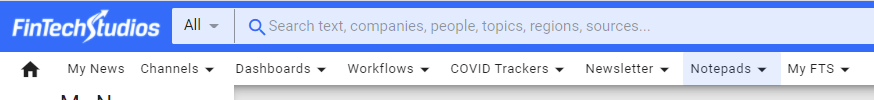
Once you click you will be given the option to create a new Notepad.
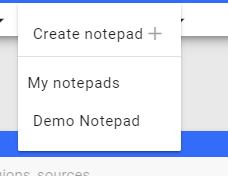
Click on Create Notepad which will open up the notepad creation page.
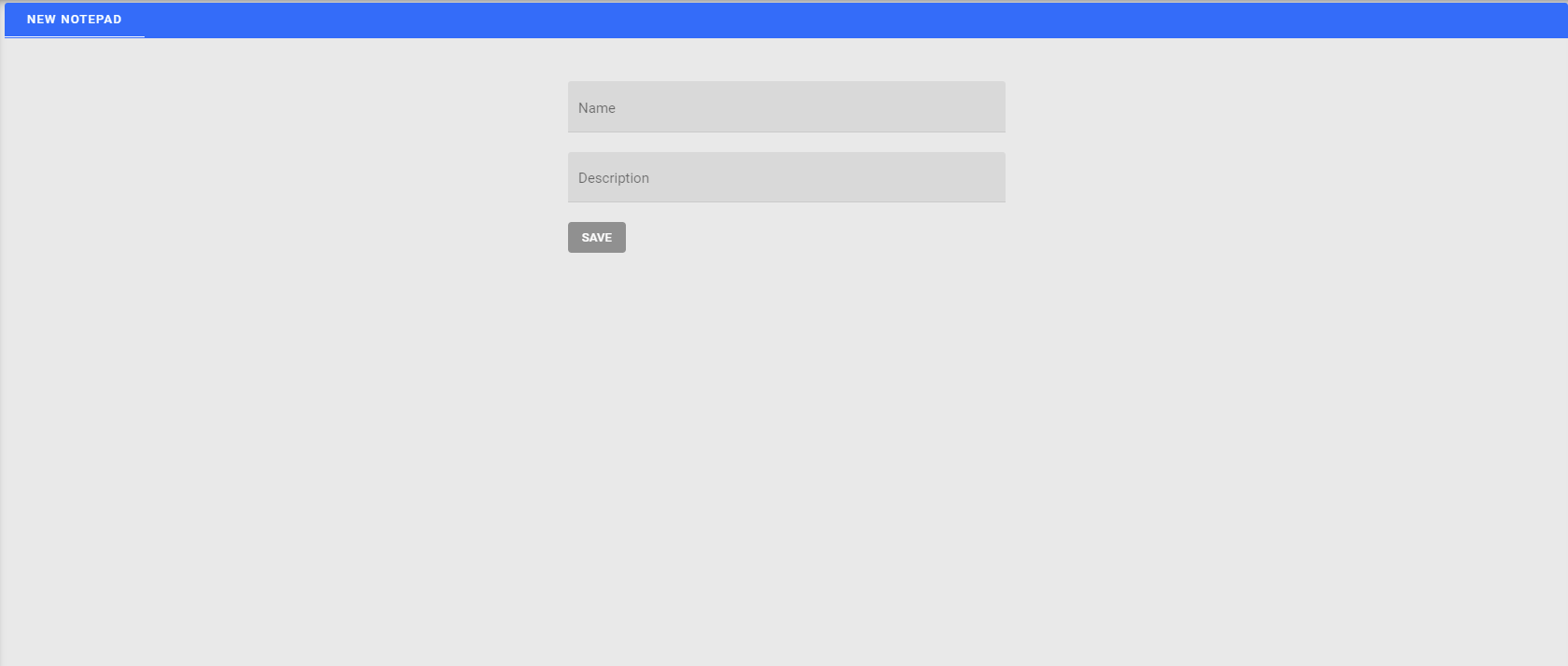
Type in the name for the Notepad, a description and then click on the SAVE button.
Once the Notepad has been created, you can use it yourself anywhere you see the Notes Widget.
Sharing a Notepad
If you would like to share your Notes among users, you will need to have an authorization group set up that are enabled to view and contribute to the notes in the pad. Send the users you need in the group and the notepad number that needs to be shared.
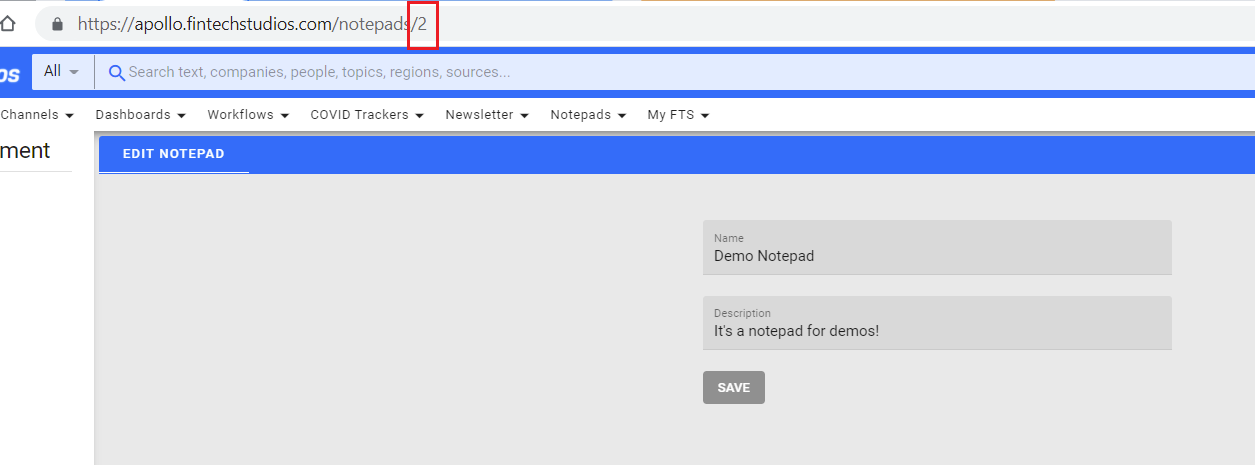
The number can be found at the end of the URL in your browser. In this case the Notepad number is 2.