Notes Widget
Introduction
The Notes Widget is used to display personal and shared notes associated with a specific regulatory development.
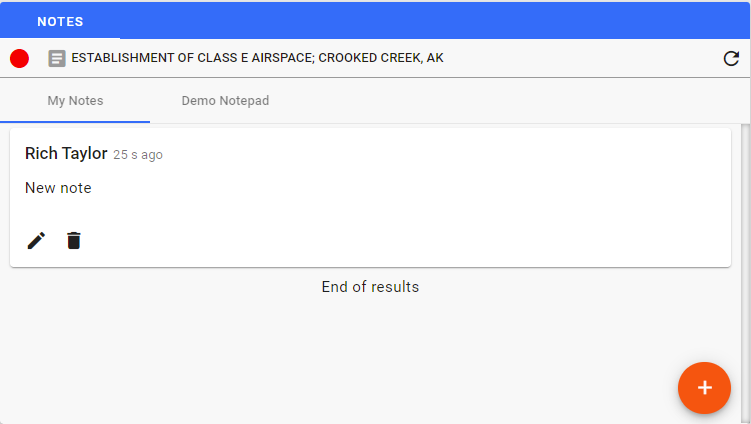
Using the Notes Widget
Note that the widget has two tabs in this case, one for personal notes, and one for the shared notepad. You can write your notes under either tab. Click on the + in the red circle to create a new note.
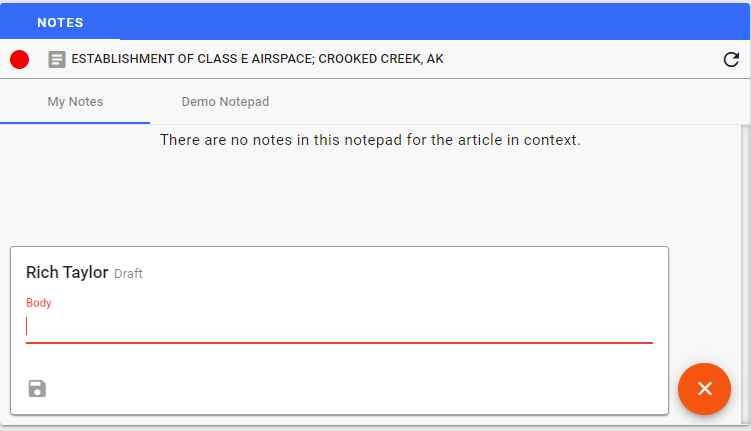
Type the note in the Body section and click on to save your note.
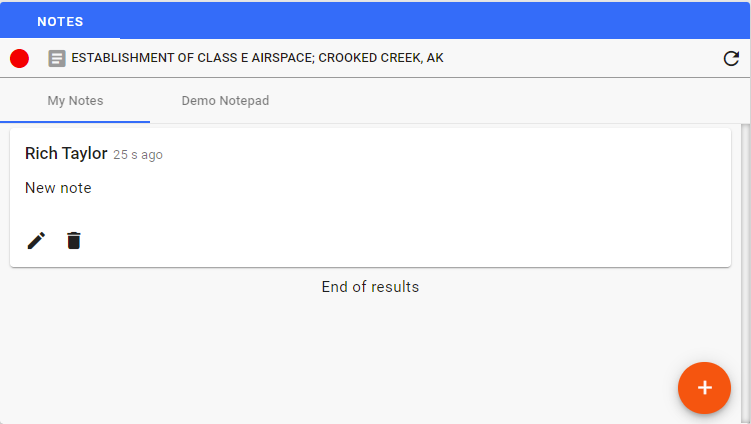
Once a note has been saved, you can edit your own note by clicking . In addition, you can delete a note by clicking on .
The tabs allow you to navigate between different Notepads that are associated with the specific development you are currently viewing.
Context
The Notes Widget uses the Article ID as its only available context. Typically, the Notes Widget is part of the full Article Viewer dashboard which controls the context for all the displayed widgets.
Help Home FTS Apollo™ Help RegLens® Help