News Preferences Widget
The News Preferences widget will display the current news preference settings for the logged in user.
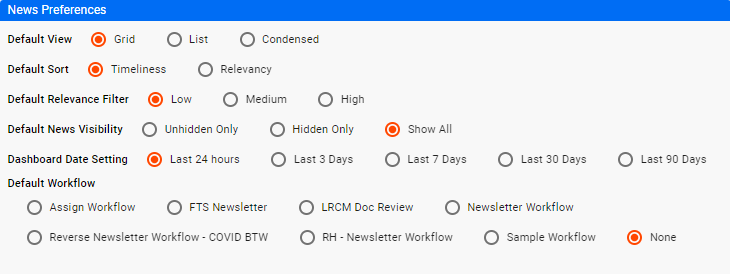
Widget Navigation
The News Preferences setting is used to set defaults for your News Feeds.
Default View
The Default View: allows you to set how your News Feed will appear initially.
Grid
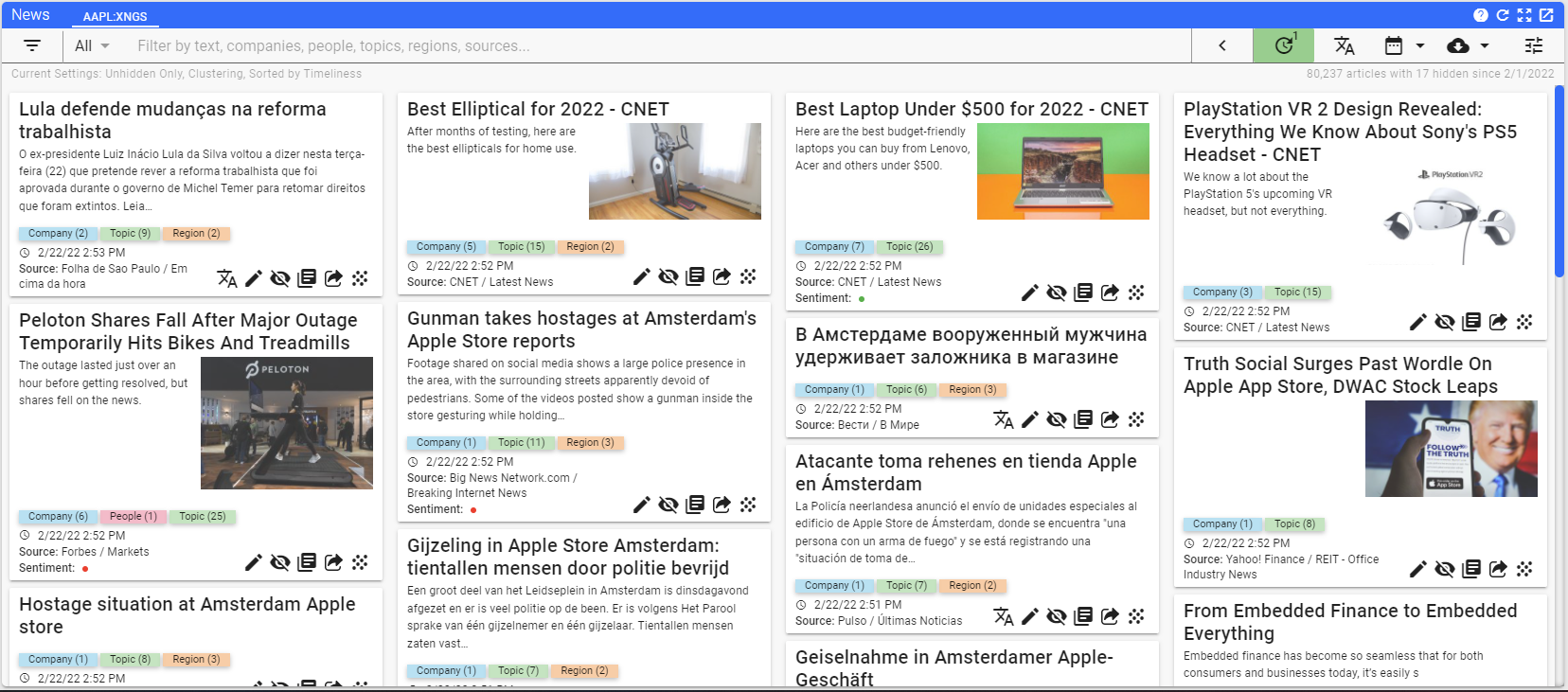
List
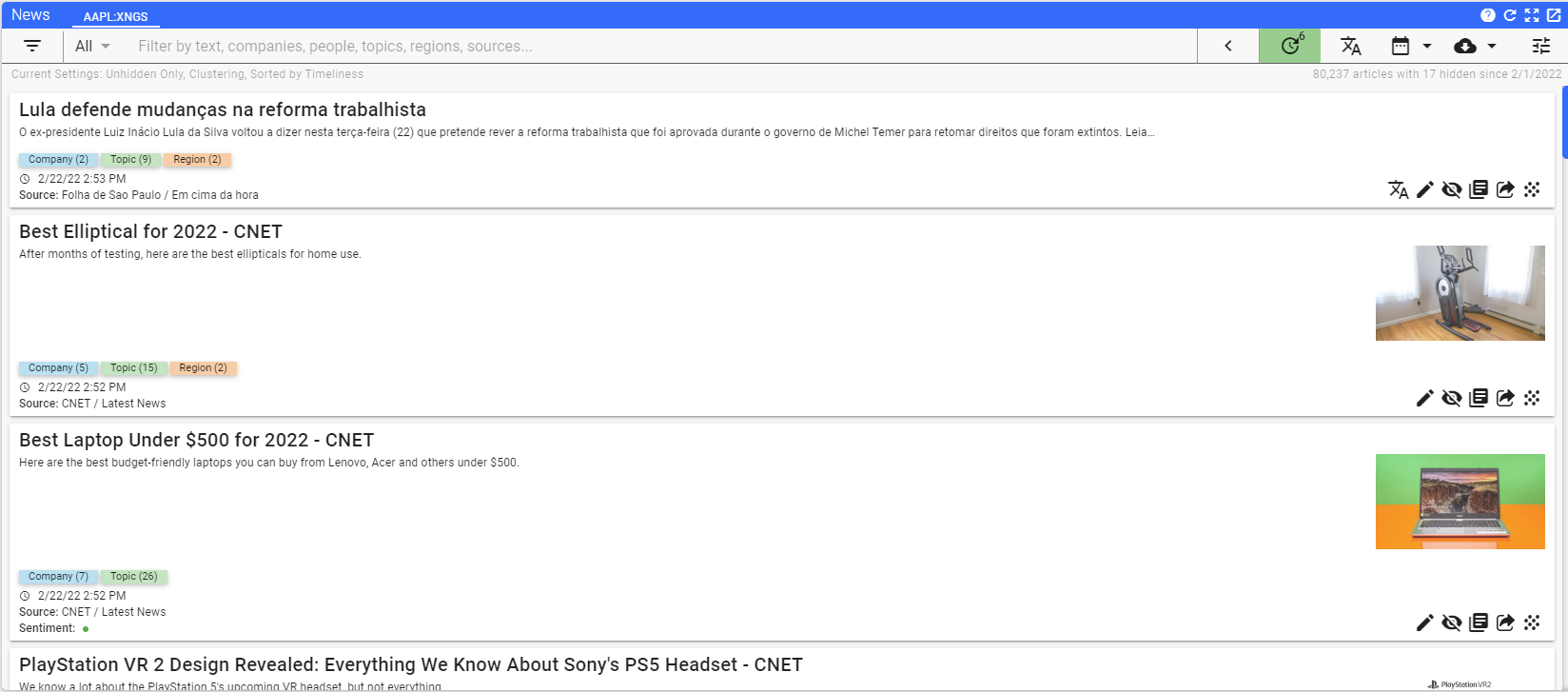
Condensed
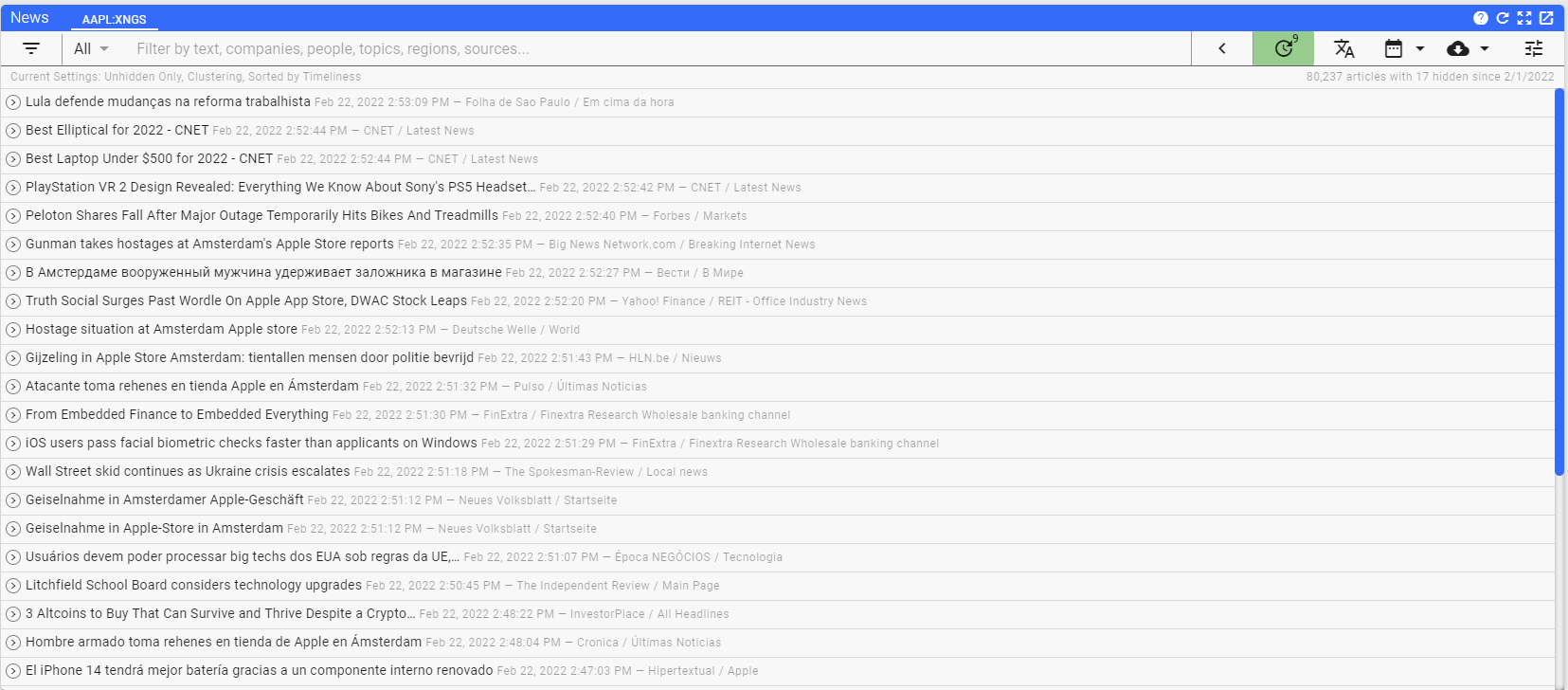
Default Sort
The Sort: setting determines the default sort for your News Feeds. The options are Relevance or Timeliness.
Relevance Filter
The Relevance Filter setting allows you your overall default relevancy to High, Medium or Low. This setting will be used as your default wherever an explicit relevancy setting has not been set for an Entity.
Default News Visability
The Default News Visability setting is used to set the default view of Hidden/Unhidden articles. The three options are:
- Unhidden Only - Hide all Articles marked as Hidden.
- Hidden Only - Show only Hidden Articles
- Show All - Show both Hidden and Unhidden Articles. Note that in this view the Hidden Articles will have a different background color than the Unhidden Articles.
Dashboard Date Setting
The Dashboard Date Setting option is used to set the default for the date range used as the default in the Analytics Dashboard associated with News Feeds. Available options are:
- Today
- Last Three Days
- Last 7 Days
- Last 30 Days
- Last 90 Days
Click on the preferred default setting for your Analytics Dashboards.
Default Workflow
The Default Workflow setting is used to automatically assign a workflow to every news feed displayed. The actual list of workflows available depends on which workflows are authorized for your account or that you have created. If you click on one of the available workflows, that workflow will automatically be assigned to every news feed.
There are no options available for this widget.
Help Home FTS Apollo™ Help RegLens® Help