Analytics Dashboard
Every News Feed automatically includes a navigation tab for the Analytics Dashboard associated with that News Feed.
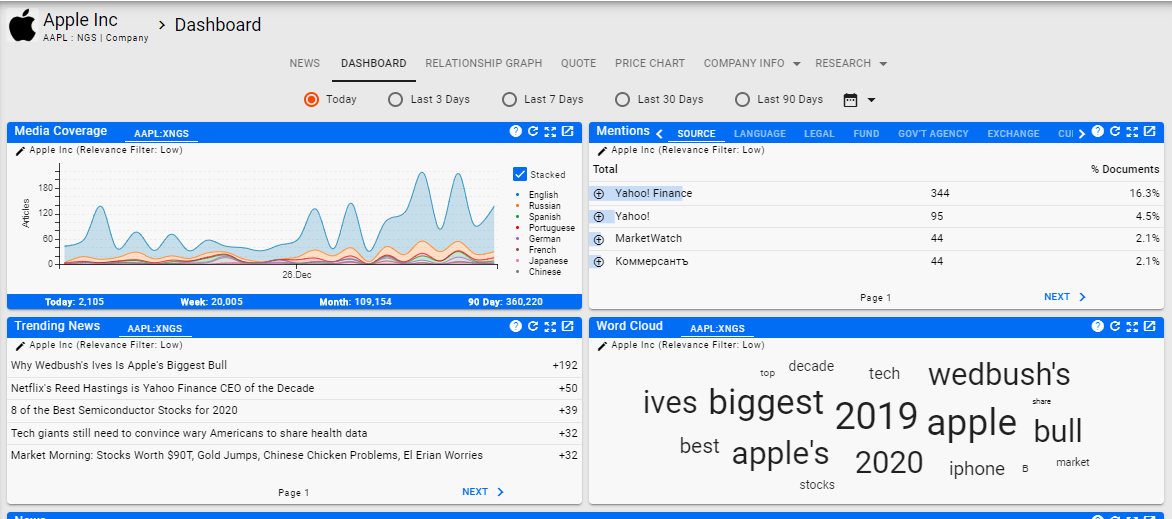
These automatically created Dashboards give you access to Media Coverage over time, Mentions associated with the feed, Trending News, a Word Cloud and a condensed version of the News Articles.
All four of the Analytics Widgets shown on the dashboard contain a date range setting that can be changed using the available options underneath the tabs.
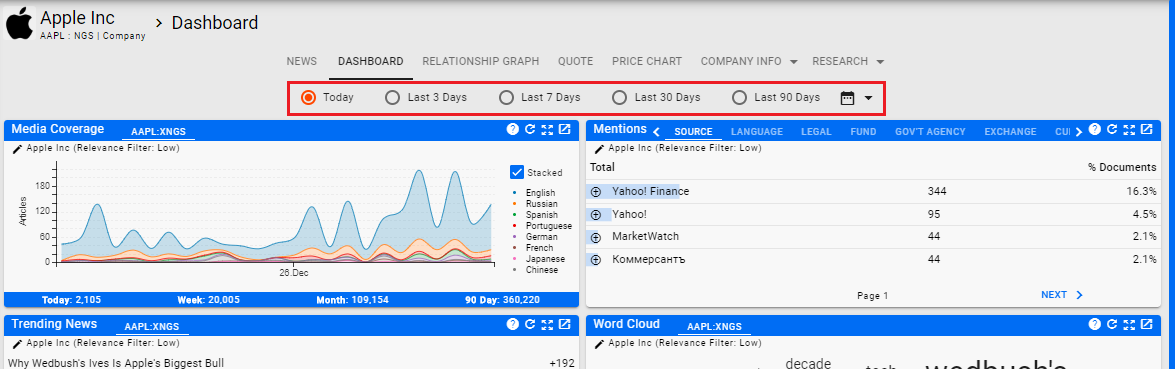
The initial default is Last 30 Days but you can change the range by clicking on the time frame desired. In addition, you can set a Preference for the range using My FTS. Clicking on a new time frame will change the range for all four of the Analytics Widgets within the dashboard giving you different insights about the news.
You are also able to view past analytics by opening up the date range picker.
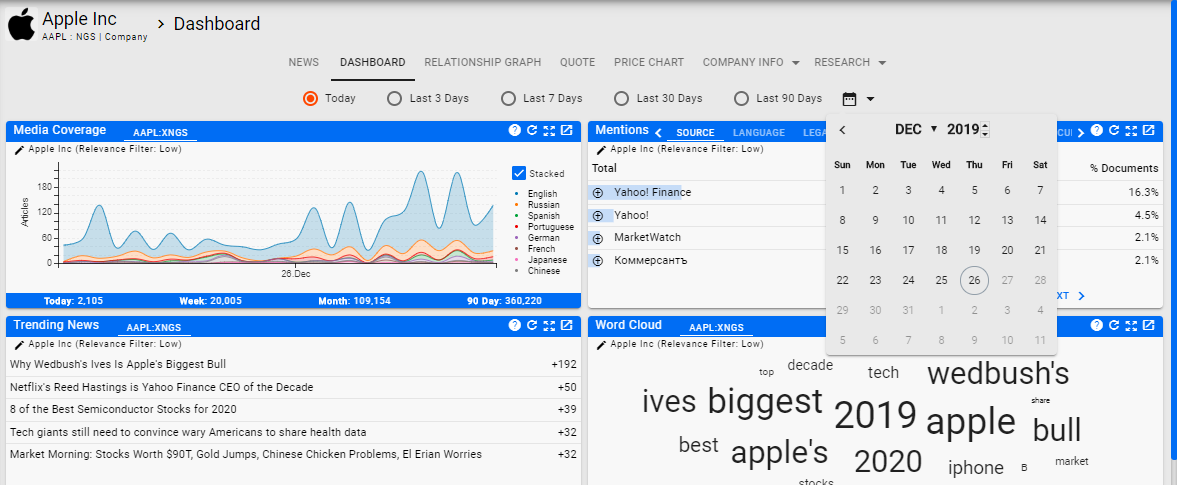
Click on the range desired to set the analytics to use that specific range.
Home PowerIntell.AI™ Apollo Pro® RegLens®