Latin American Regional Use Case - Top Entities Widget
The Top Entities Widget will display the top Entities associated with the combined Latin American News Feed. This is useful because it shows the top companies, people, regions, sources, and industries being mentioned within the actual news being recently reported tagged as relating to Latin America.
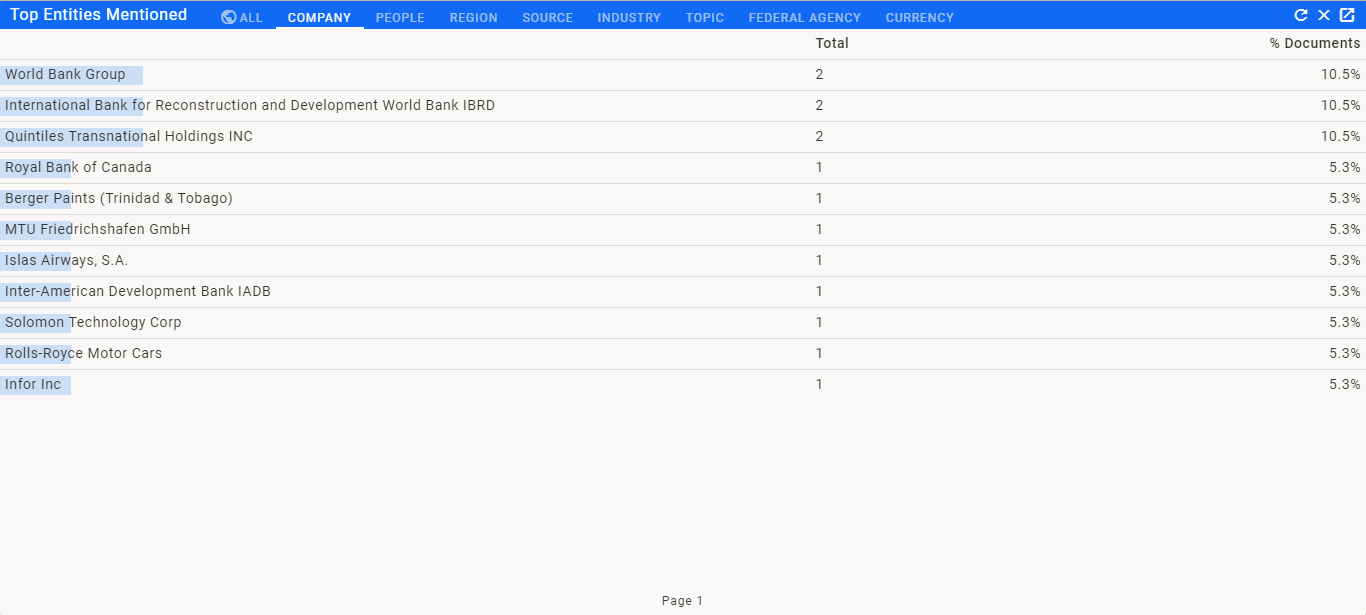
Click on +Add a new widget in the box next to the Currencies Widget we just set up. This will open up the Widget Editor. Select Top Entities from the drop down menu to get started entering options.
The first option for this widget is type. This option allows you to select which Entity Type tab to initially display in the widget. Since I am most interested in Companies, I will select Company from the menu.
The next two options, symbols and ids, both fulfill the same function. They are for listing the Entities you would like to include in the News Feed we are analyzing. In this case, I don't have a [symbol]../(../market-data/symbol.md) for a Public Company available so I will add the Entity IDs for Latin America and the component countries I am interested in as follows:
145,38,201,202,747,2613,4928,3374,9471617,1248,1617
This will include all of those Regions in the feed to be analyzed. As a reference, the codes correspond to the Region/Country as follows:
| Code | Region/Country |
|---|---|
| 145 | Argentina |
| 38 | Latin America |
| 201 | Brazil |
| 202 | Chile |
| 747 | Colombia |
| 2613 | Bolivia |
| 4928 | Nicaragua |
| 3374 | Paraguay |
| 947 | Peru |
| 1248 | Venezuela |
| 1617 | Uruguay |
The next four options, channelString, channelId, channelIds, and dateRange, are not needed so I will leave them blank. More information on these options can be found on the Top Entities Widget Help Page.
Widget Definition
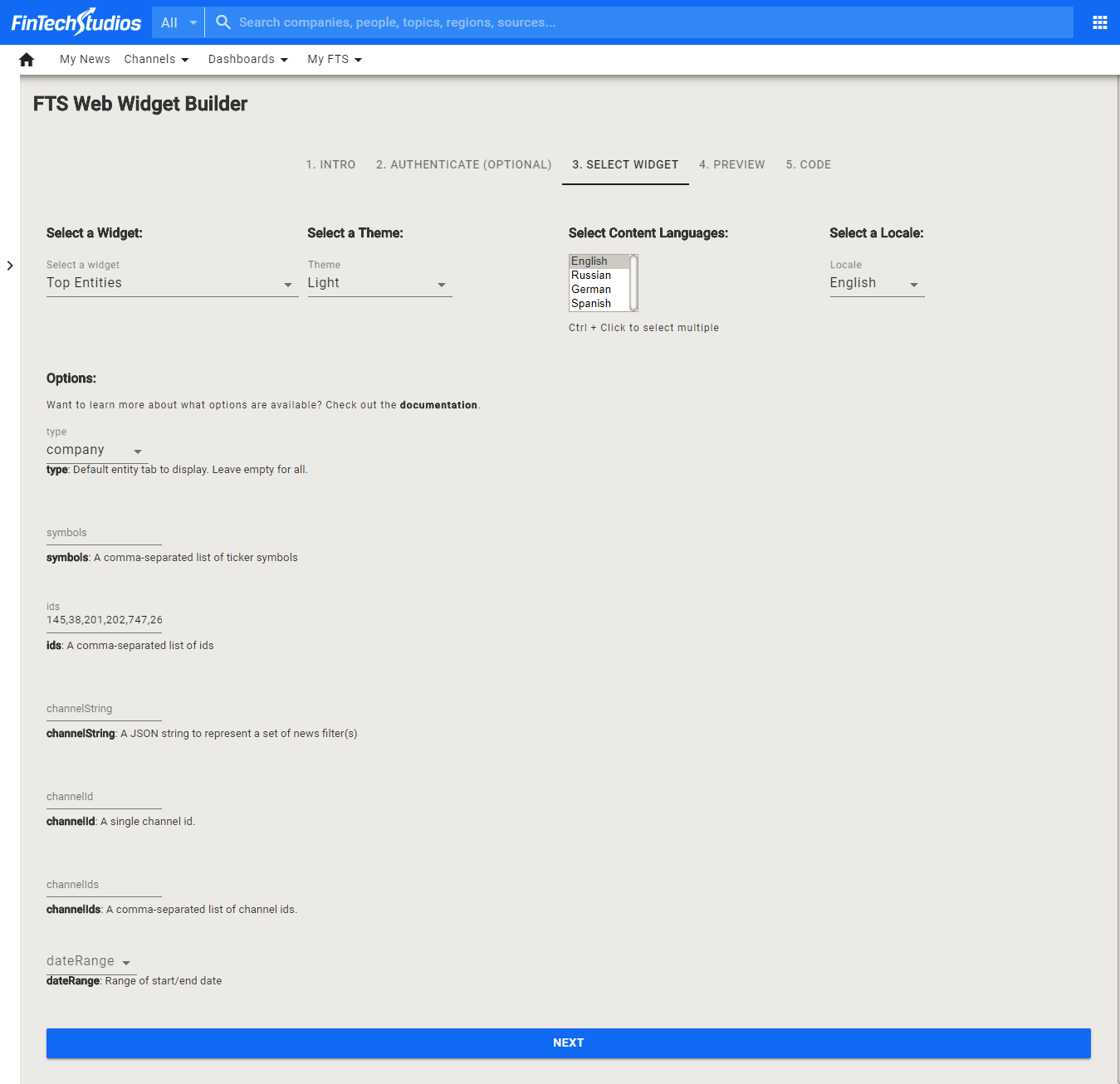
When finished, click on SAVE to continue.
Help Home FTS Apollo™ Help RegLens® Help