Widget Editor
The Widget Editor is a component of the Dashboard Editor. It is used to set up and manage individual widgets that are part of a larger Dashboard.
To initiate a widget editor, click on + Add a new widget within the Dashboard Editor.

This will bring up the editor.
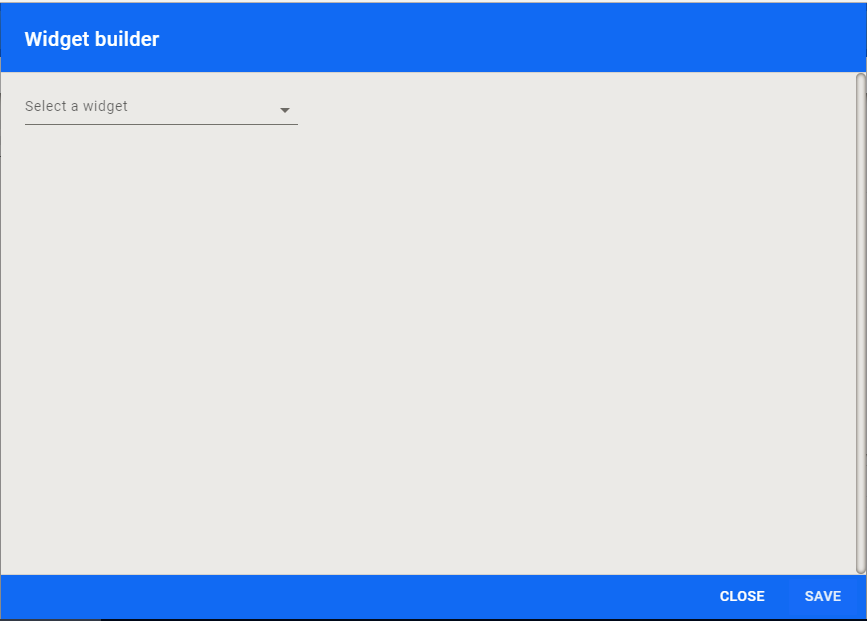
To begin, click on Select a widget which will give you a list of available widgets to choose from.
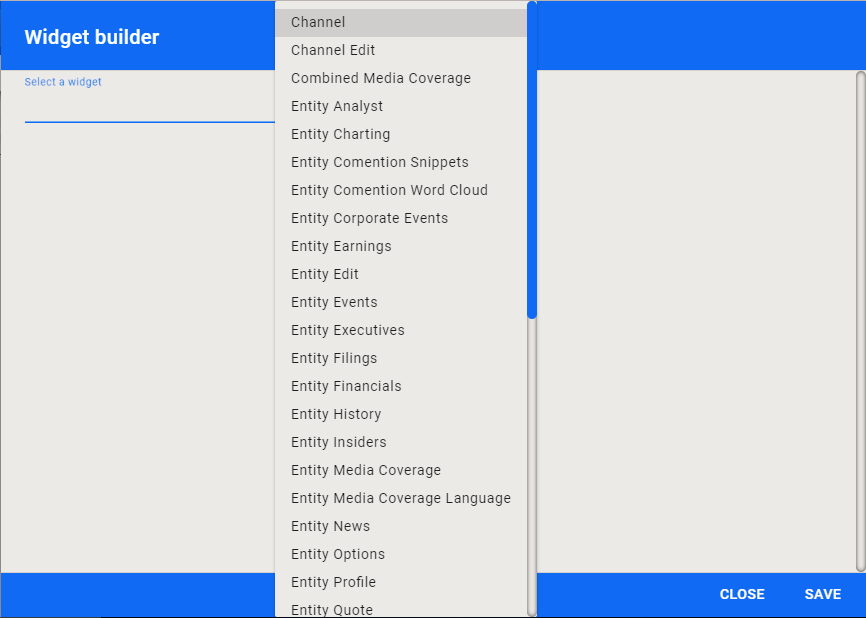
Click on the desired Widget, fill in the options for that widget and then click on SAVE in the lower right corner to save the Widget into the Dashboard.
Home PowerIntell.AI™ Apollo Pro® RegLens®
Last update:
October 5, 2021