FTS Apollo™ Product Release Bulletin - December 23, 2019
Analytics Dashboard Date Picker
The Analytics Dashboard function for an Entity, Keyword or Channel now offers a “Date Range” selector to allow to specify a single day or range of dates to load your dashboard.
Select an Entity, Keyword or Channel and click the Dashboard menu item. The Date Range Selector is located next to Last 90 Days.
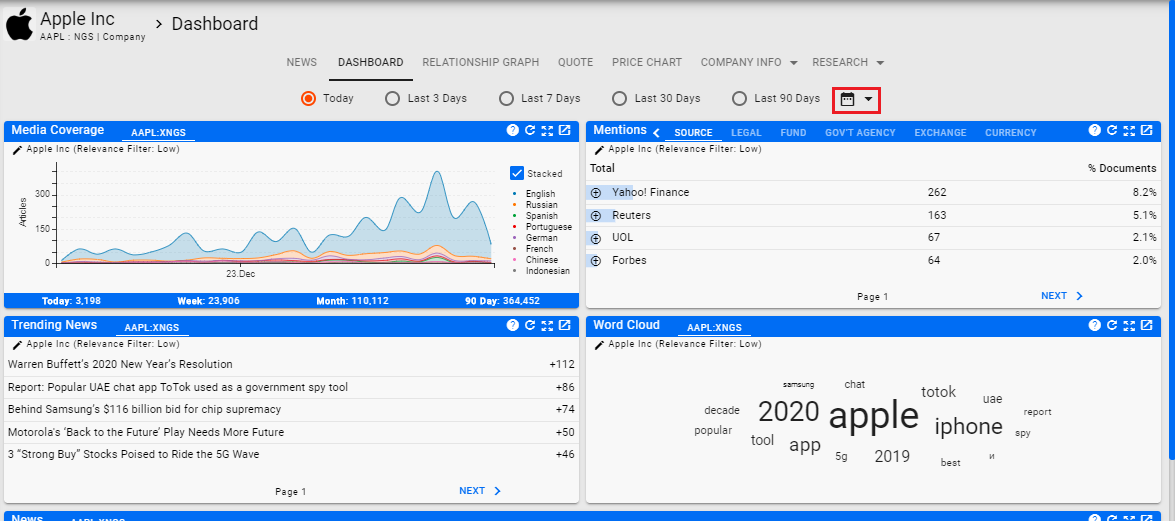
Select a single day or highlight a range of dates to see a custom date range for the Media Coverage, Mentions, Trending News and Word Cloud widgets.
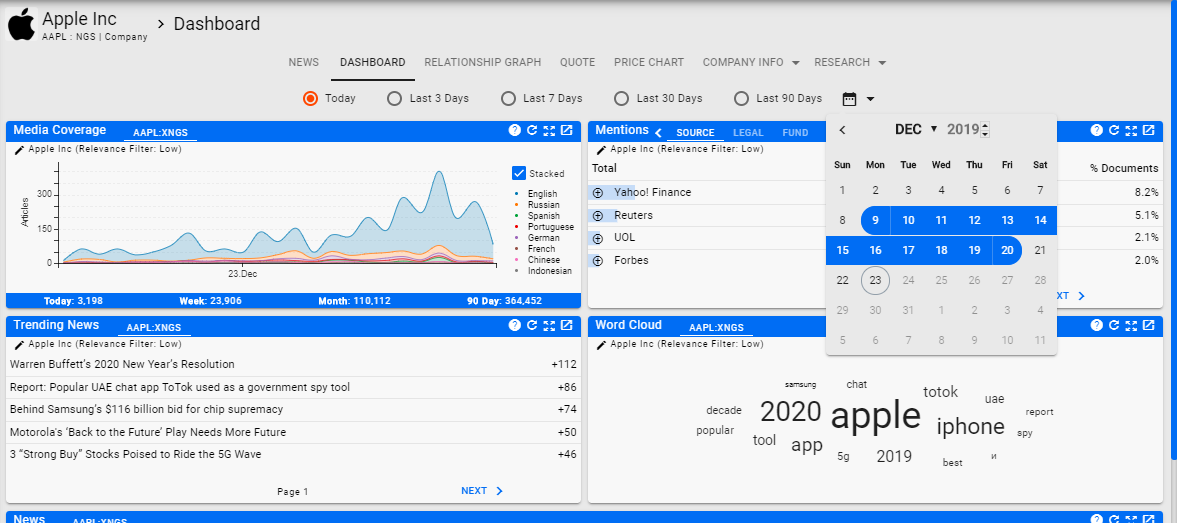
To select a single day, click the day once to highlight the date and click the day again to load the dashboard.
To select a range of dates click a start and end-date to select the range. Once two dates are selected, the dashboard will load those dates. Traverse months by clicking the arrow next to the month to page back and select your start or end dates.
The range of dates is limited to 90 days and the calendar will show valid ranges
Languages Tab for Mentions
A new tab has been added to the Mentions Widget which breaks the Languages associated with the News Feed into a separate list from the rest of the Topics.
New Translatable Languages
Six new translatable languages have been added to FTS Apollo™ bringing the total number of languages available for translation to 36. New translatable languages added are:
- Bulgarian
- Croatian
- Estonian
- Latvian
- Slovak
- Slovenian
Help Home FTS Apollo™ Help RegLens® Help