FTS Apollo™ Product Release Bulletin - November 29, 2019
The Analytics Dashboard tab for an Entity, Keyword or Channel now offers a date selector to allow you to control the time frame that is displayed in the Media Coverage, Mentions, Trending News and Word Cloud widgets. Toggling the date selector may surface interesting patterns across the variety of date ranges showing short and long-term trends
The default setting is 1 month, and shortly a user preference setting will be added to My FTS Preferences to allow you to set the default that you prefer.
Click on the Dashboard Tab from any News Feed to view the Analytics Dashboard.
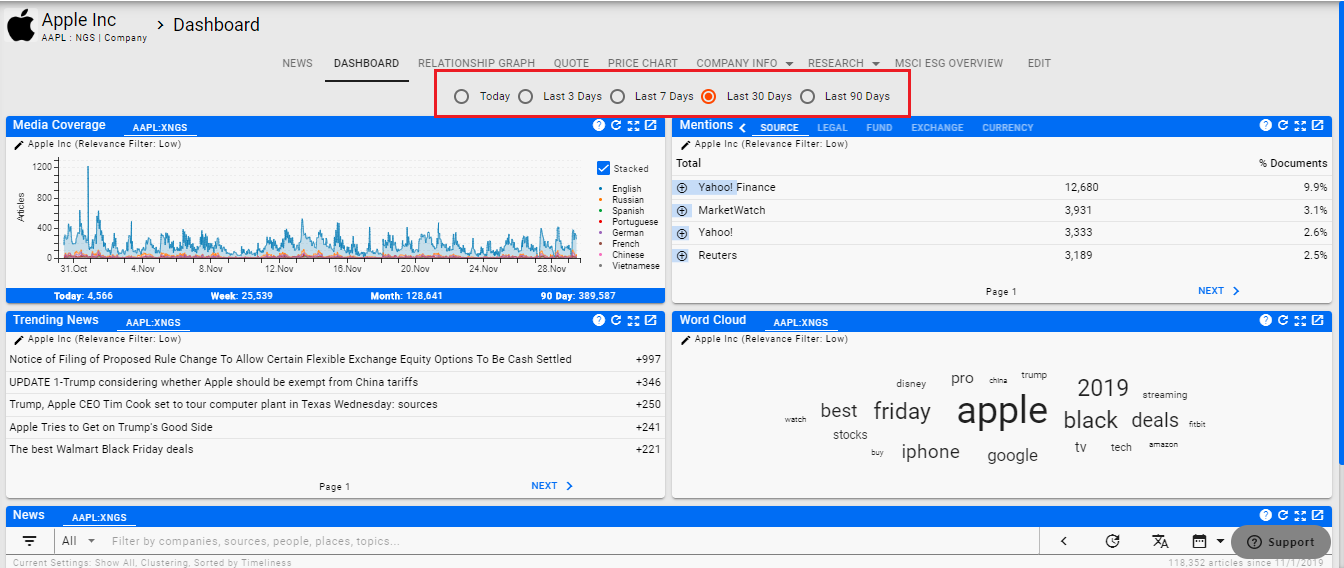
The default time frame for the dashboard is Last 30 Days. Clicking on any of the available time frames will change the from and to date context for all of the analytics widgets on the dashboard.
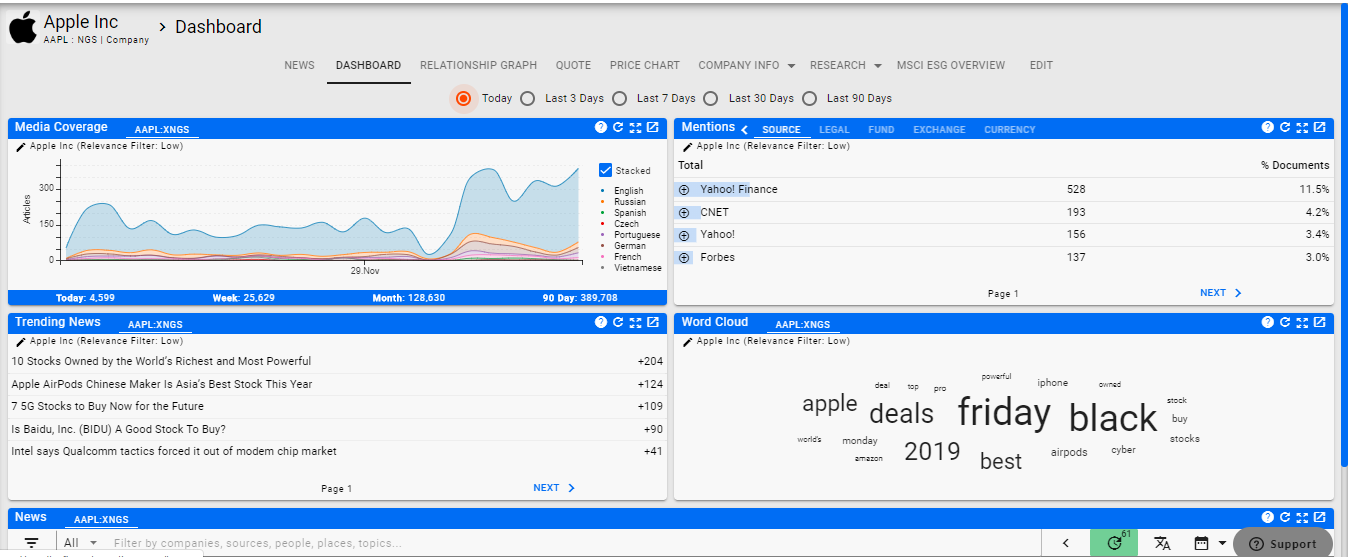
Help Home FTS Apollo™ Help RegLens® Help