Latin American Regional Use Case - Trending News Widget
The Trending News Widget will display the top syndicated news stories for Latin America and each South American country.
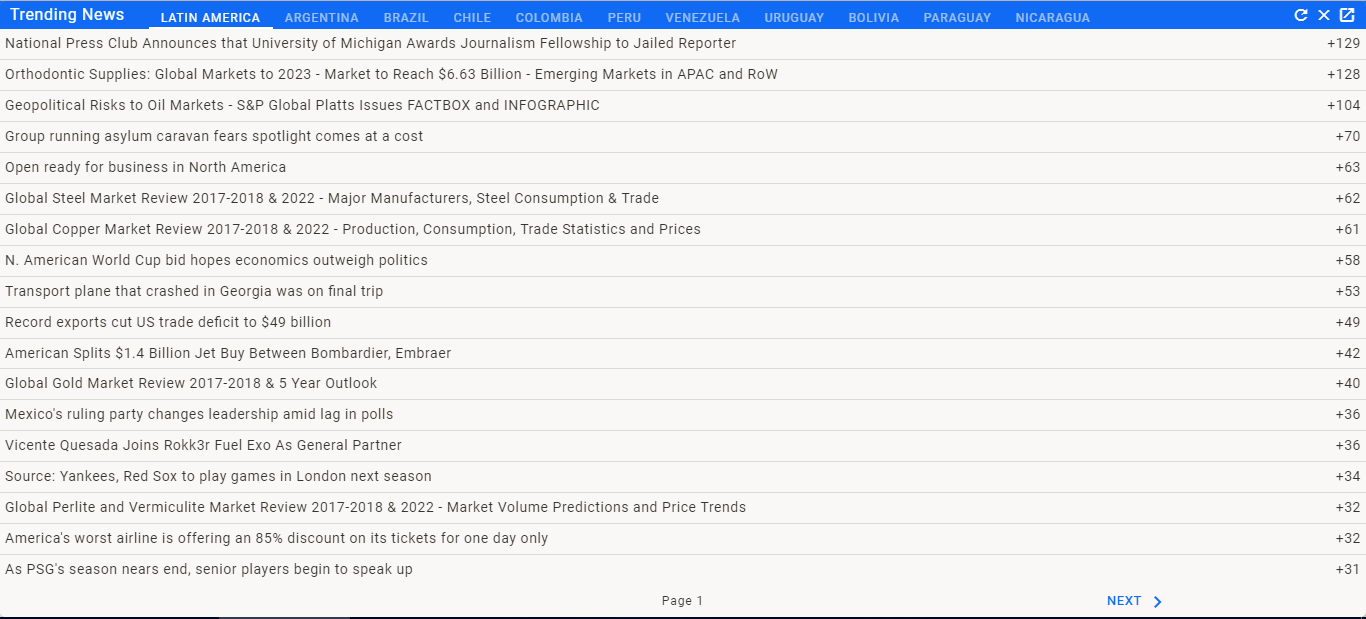
Click on +Add a new widget in the first box in the Dashboard Editor to bring up the Widget Editor. Select Trending News from the drop down menu to get started entering options.
The first option for this widget is searcher. This option, when checked, gives you the ability to add other Entities dynamically from the widget. It adds a +ADD option to the widget header which you can click on to add a new [Entity]../(../entity/entity.md). In this case, I do not need that functionality so I will leave the option unchecked.
The next option is hideAllTab. Left unchecked, this option will display an ALL tab containing the top syndicated stories across all of Apollo Pro®. In this case, I do not want the ALL tab, so I check this option to remove it from the widget display.
The next two options, symbols and ids, both fulfill the same function. They are for creating a tab for each country I am following. In this case, I don't have a symbol for a Public Company available so I will add the Entity IDs for Latin America and the component countries I am interested in as follows:
145,38,201,202,747,2613,4928,3374,9471617,1248,1617
This will show each of the Regions in a separate tab. As a reference, the Entity ID correspond to the Region/Country as follows:
| Code | Region/Country |
|---|---|
| 145 | Argentina |
| 38 | Latin America |
| 201 | Brazil |
| 202 | Chile |
| 747 | Colombia |
| 2613 | Bolivia |
| 4928 | Nicaragua |
| 3374 | Paraguay |
| 947 | Peru |
| 1248 | Venezuela |
| 1617 | Uruguay |
Widget Definition
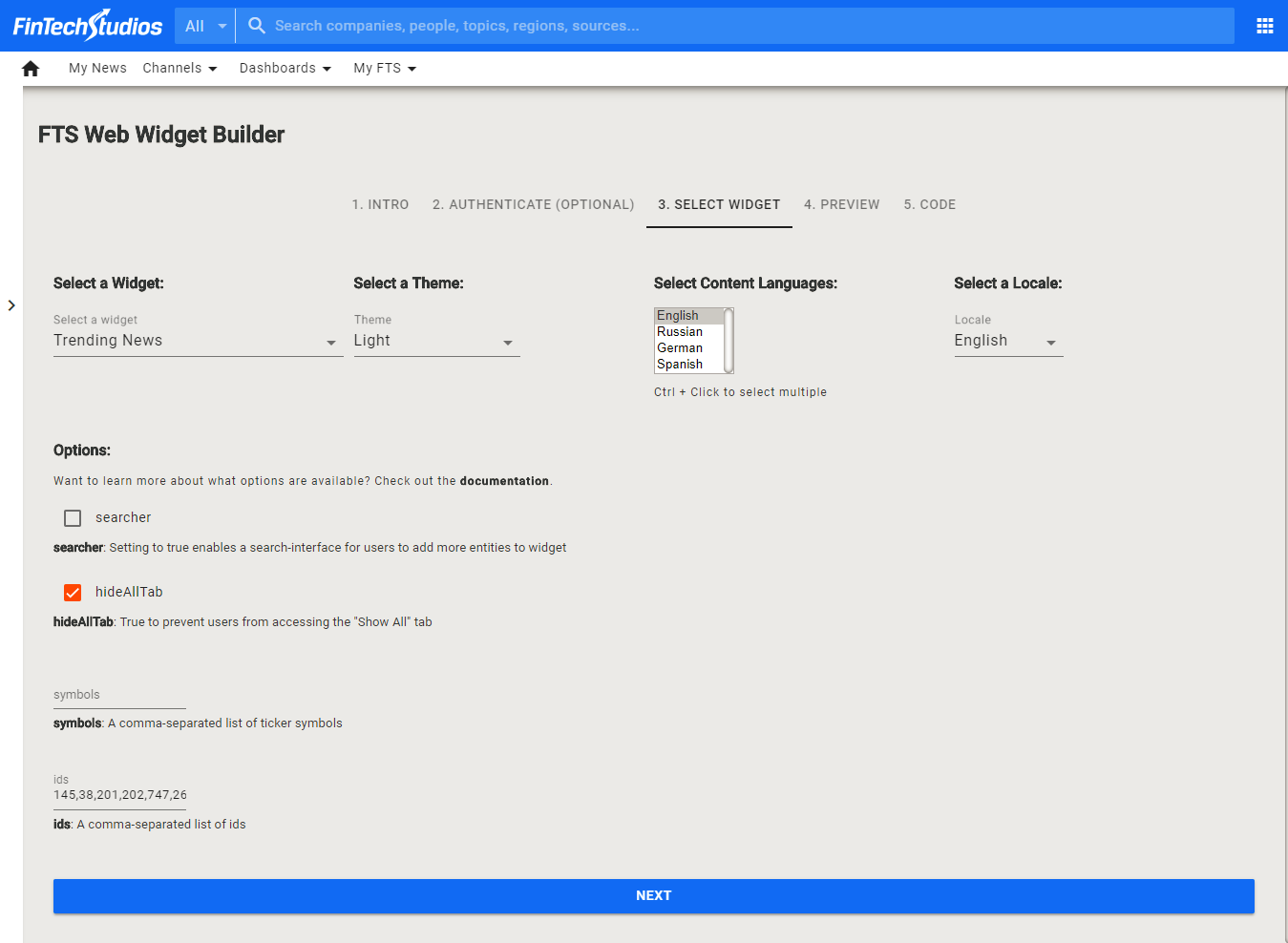
When finished, click on SAVE to continue.
Home PowerIntell.AI™ Apollo Pro® RegLens®