Article Sharing (Symphony)
Once you have seen an interesting article, you can Share that article within Symphony by clicking on the Share Icon located in the lower right of the Article Card.
![]()
This will bring up the Symphony Share Dialogue box for you to locate the person or chat room you would like to share the article with.
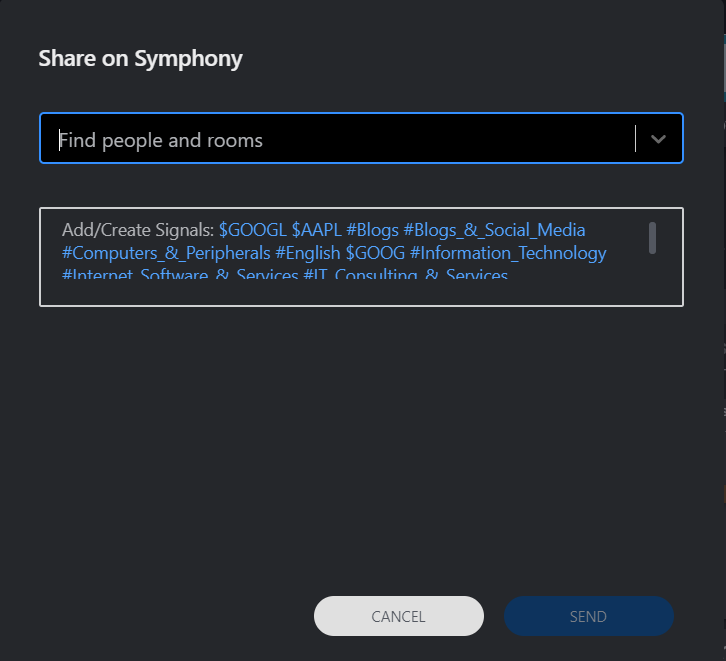
Use the top box to find the person or chat room to share with and add any additional comments, including hash tags and cash tags to include with the article. Once you are finished, click on SEND to share the article.
Note
The Article Sharing functionality will automatically build a list of Hash Tags and Cash Tags along with direct links into Apollo Pro® using the Entities tagged to the article being shared. This will automatically trigger any Signals that have been set by the Symphony User receiving the shared article.
Once Shared, the article will be displayed in the Chat or Chat Room into which it was shared.
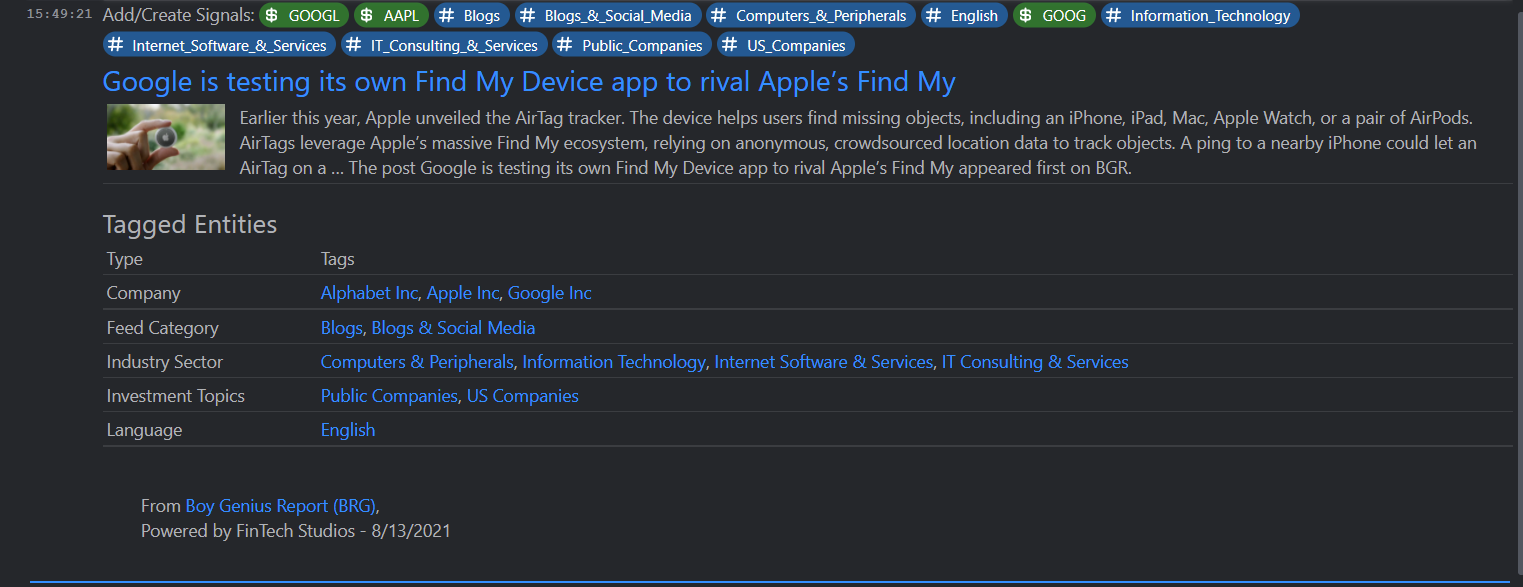
Home PowerIntell.AI™ Apollo Pro® RegLens®