Product Bulletin - January 18, 2019
- News Feed Navigation has been improved.
- A new unclustering capability has been added to all News Feeds.
News Feed Navigation
A navigation menu is now available in the upper right corner of every News Feed. In addition, the navigation functionality has been streamlined using a series of icons for each set of available functions.
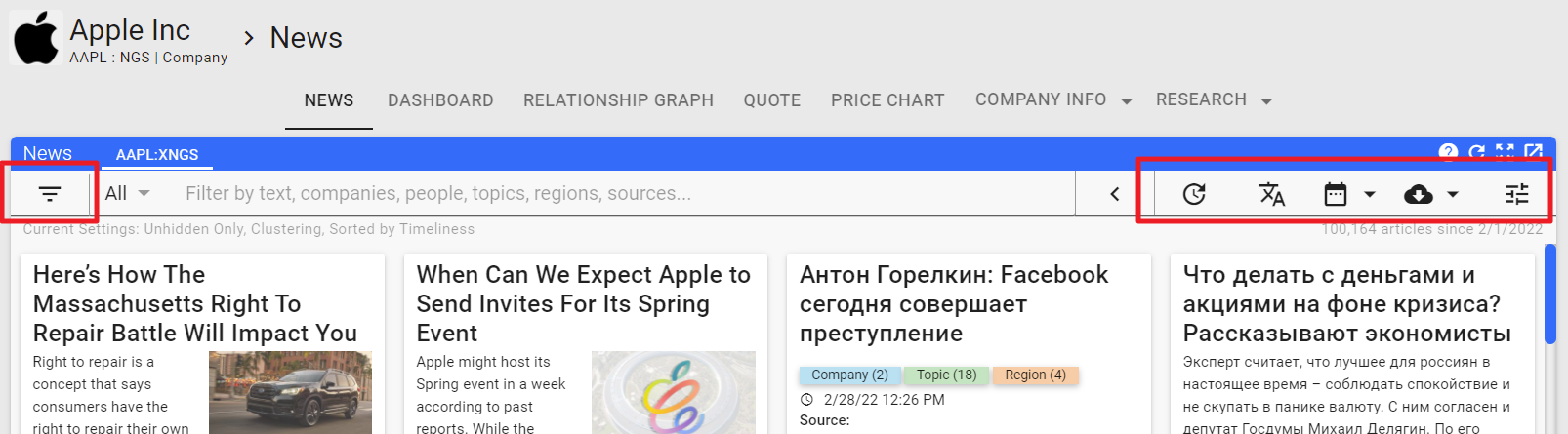
Clicking on the < next to the icons will expand them to include descriptions for each icon.
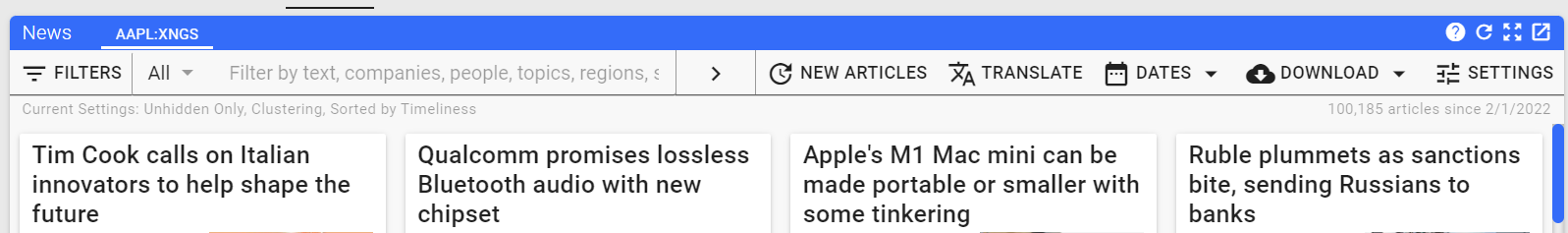
Clicking on the icons gives you access to each function.
A full explanation for Navigating a News Feed can be found HERE.
De-Clustering a News Feed
Additional capabilities have been added for News Feeds that allows you to de-cluster a feed. You can find the de-clustering option in your news feed settings.
Help Home FTS Apollo™ Help RegLens® Help
Last update:
March 3, 2022