News Feed De-Clustering
One of the features of FTS Apollo™ is the ability to recognize and group the same article together into a Story Cluster. This gives you a cleaner News Feed with reduced duplication and noise. In some cases, however, a source will post articles with specific types of headlines (date based, sequence based, etc.) that cause the story clustering capabilities to over-cluster articles. De-Clustering allows you to see every article posted, even when they seem to be the same article. This is particulary relevant to publishing locations managed by regulatory agencies and similar types of organizations.
The De-Cluster option is available as part of the news feed settings available from the menu bar at the top of every news feed. Click on .
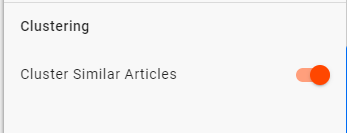
Clicking on the icon will expand every Story Cluster into the individual articles contained within the various clusters in the feed. Once selected, the de-cluster icon will turn blue to indicate the feed has been de-clustered.
Clicking the icon again will re-set the feed to show the articles again clustered together.
Help Home FTS Apollo™ Help RegLens® Help