Newsletter Curation
Newsletter Curation is the process of selecting articles to be published in a regularly published newsletter. Below are some tips and tricks to managing curation:
Set up a Newsletter candidate article channel(s)
Step one involves finding articles that should be published. The best way to do this is to set up one or more candidate channels that will deliver articles of interest. You can have more than one channel to manage this process if that helps isolate better sets of article candidates.
Pro
You can set up a simple newsletter for each of the candidate article channels that is distributed to the curator(s) for the newsletter. You can then use the Newsletter Landing Page Dashboard to immediately publish an article that looks interesting in the email.
Request a Curation Dashboard
Once you have your candidate channels set up, you can include them in a curation dashboard which can be used to quickly view and select articles for inclusion in the newsletter.
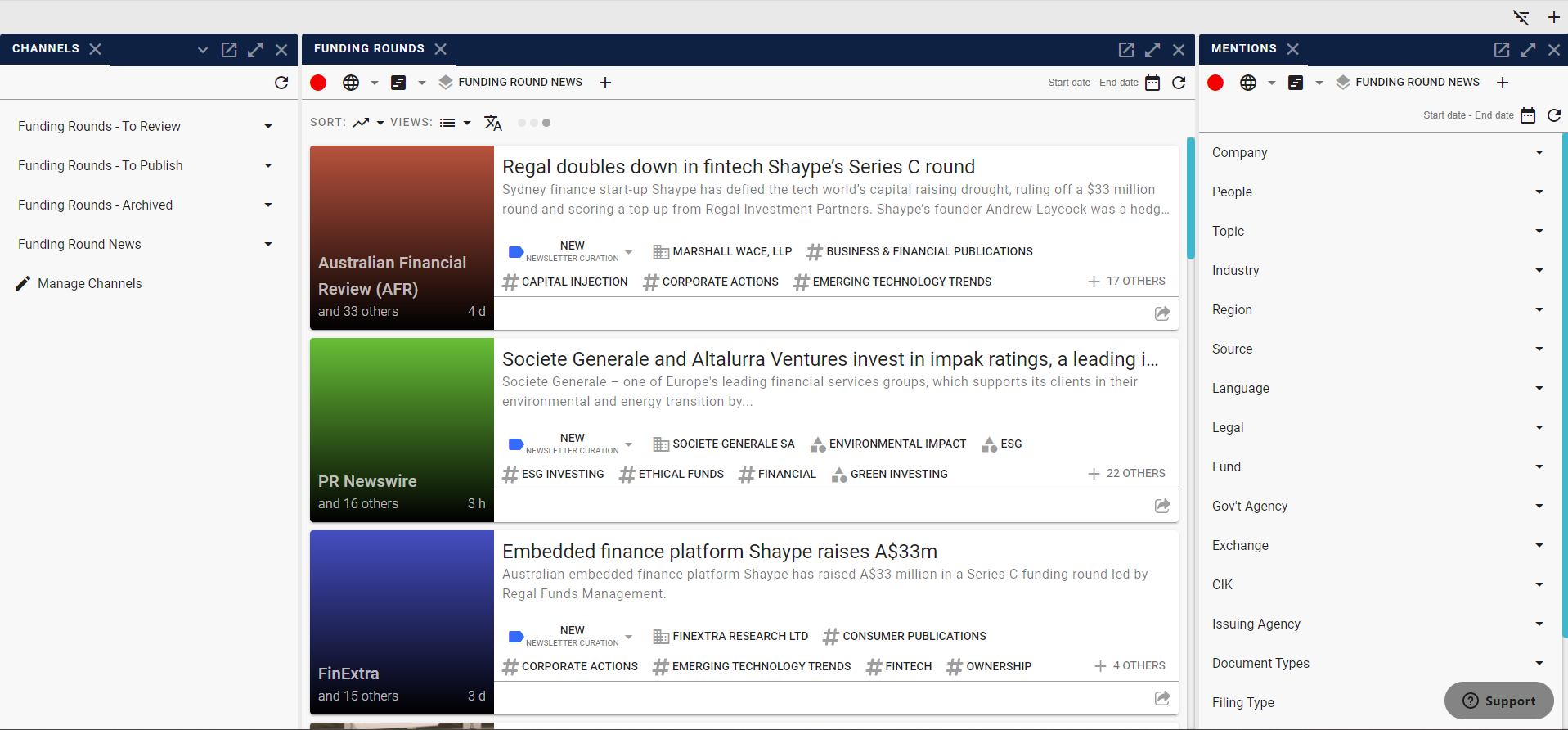
The highlights of the curation dashboard are that you can see candidate articles, mark them for review and/or publication, and then click on the Curated Newsletter Channel to see what will be published. The curation workflow can be included as part of the context for the dashboard so that selecting the articles is simplified.
To request a curation dashboard, send an email to [email protected] with the set of channels you would like to include and the workflow ID you created.
Note
- You can use a Review status to quickly select a set of articles. Mark the interesting articles with the Review state and then set up a channel to review using that state (similar to what you did for the publish channel).
- You can use the Newsletter Landing Page as a quick way to curate articles that you see in the daily candidate newsletter. You will need to turn the curation workflow on once you land on the page.
- Remember that your newsletter recipients will need to have the workflow enabled for them if you are going to include the Newsletter Landing Page with your curated newsletter.
Send your request to [email protected]
Help Home FTS Apollo™ Help RegLens® Help