Curation Workflow
Workflow's can be used for multiple use cases, including this one which is to allow a curator to pick specific articles for publication in a monthly newsletter. Full instructions for Creating a Workflow are available HERE. In this case, create a workflow with the following states:
- New
- Review
- Publish
- Archive
- Ignore
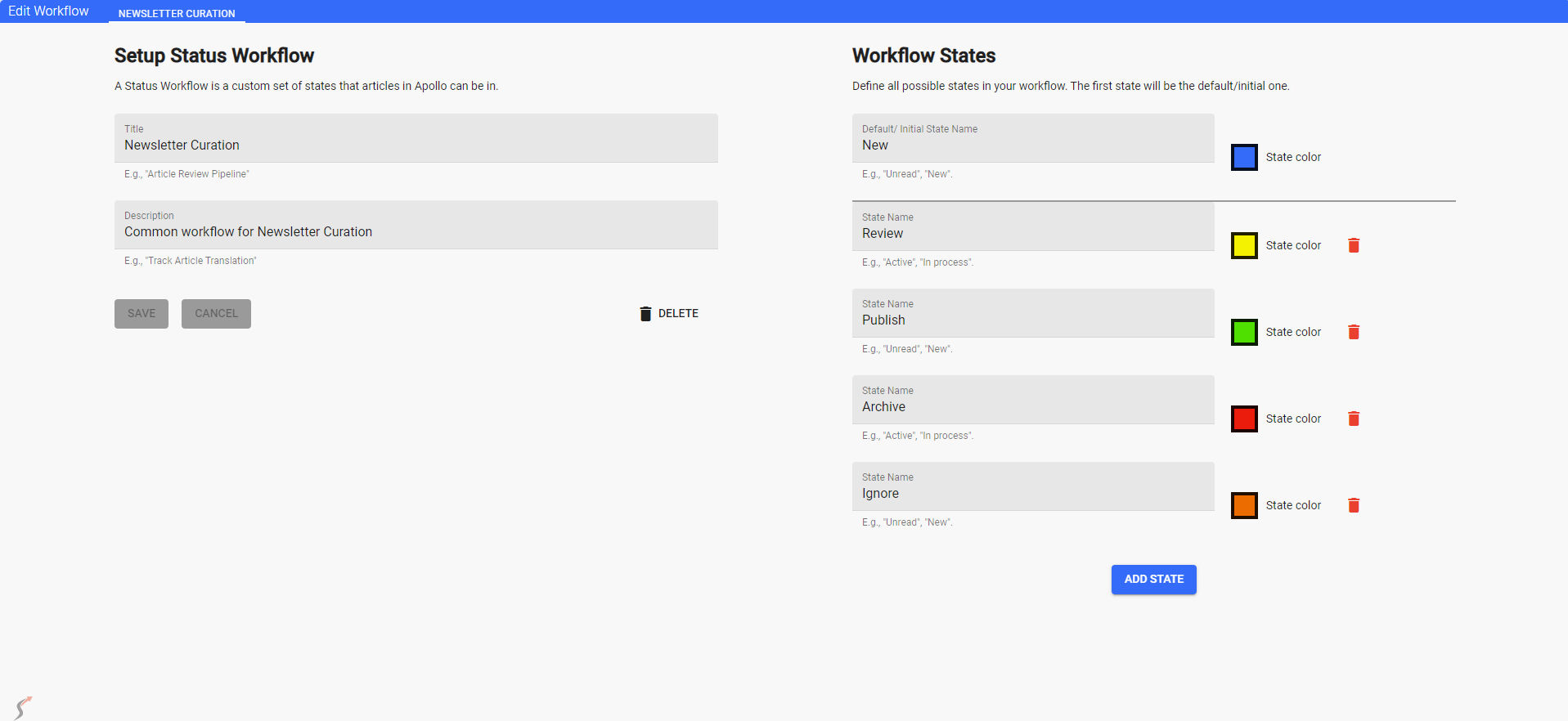
Note
You do not need the "Review" state if you only want to move articles directly into the "Publish" state for the newsletter. It is useful when you want to re-look at the articles later prior to publication or if multiple people will be submitting candidate articles that need to be reviews for a final decision.
Once the workflow is created, you will need to request that the user's associated with the newsletter be given access to the workflow. When you have finished editing and saving the workflow, capture the workflow ID from the URL.
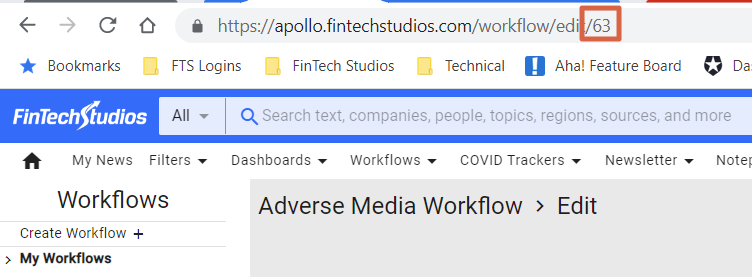
In the example above, the workflow ID is 63. Send that ID and the list of users who need to be entitled to that workflow tos [email protected]
Help Home FTS Apollo™ Help RegLens® Help