Action Buttons
Action Buttons are the menu items located in the lower right corner of an Article Card. Thay are located underneath the source information.
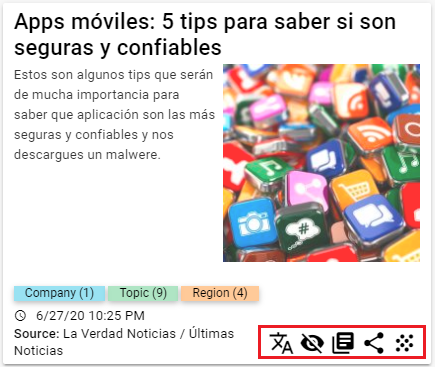
The possible actions are:
| Icon | Action |
|---|---|
 |
Hide Article |
 |
Show Similar Stories |
 |
Share the Article through Social Media/Symphony |
 |
Access the Article Card Menu |
When you click on the Article Card Menu icon, you will be given a menu that currently includes the capabilities to Email an Article, and Retrieve a Story Cluster.
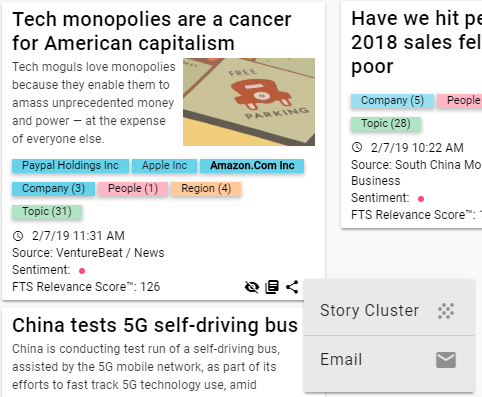
Help Home FTS Apollo™ Help RegLens® Help
Last update:
January 31, 2022