Dashboard Navigation
Navigating a Dashboard mostly involves Widget Navigation since Widgets are what make up every Dashboard.
One of the main tips for Dashboard Navigation is to use the expand icon or the Pop Out capabilitiy from the widget action area.
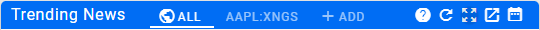
| Icon | Action |
|---|---|
| Update the widget | |
| Expand the widget to a full screen | |
| Pop the widget out in a new window |
This will give you direct access to a full screen version of the widget which gives you more information to work with.
The Dashboards themselves can be selected using the Left Menu to select any Dashboard available.
Help Home FTS Apollo™ Help RegLens® Help
Last update:
October 5, 2021