Filters
Filters in FTS Apollo(TM) are used to manage and filter the News in ways determined by you. This is a powerful way to create your own News Feeds containing items you are interested in. As examples, several Filters are pre-built for you and can be used as a base for new Filters that you set up yourself. Use the Create Filter function to create your own filter. You can also use the , located next to the filter name when viewing a pre-built filter to save that filter as a personal filter.
The results of clicking on a filter name is to display the News Feed for that filter.
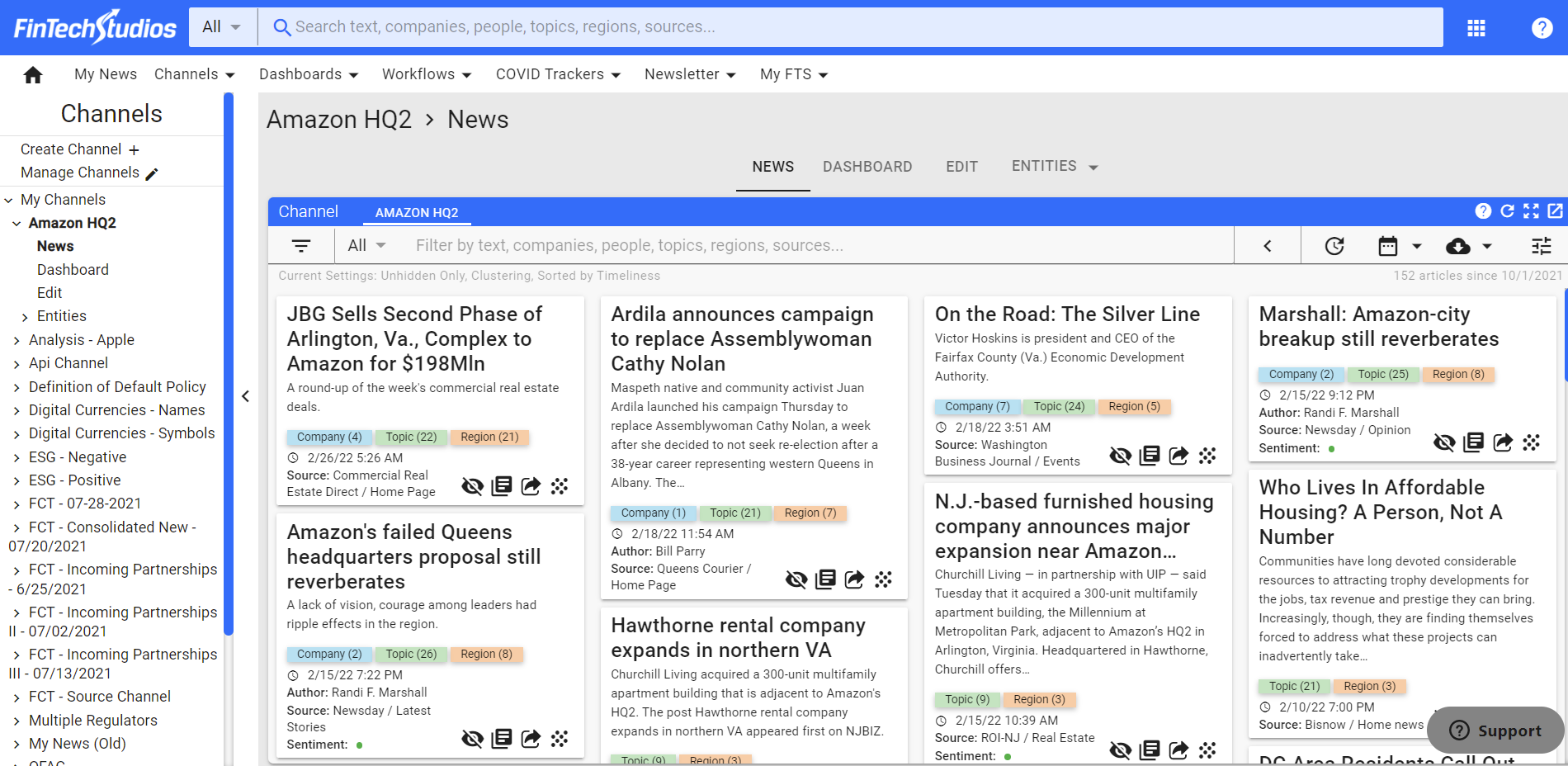
Once a filter news feed is generated you have full News Feed functionality for that filter plus you can use the filter menu in the left sidebar to quickly move to a specific Entity contained within that filter. Once an Entity is in focus, you will have access to the functions available to that Entity Type. In addition, you can edit the filter by clicking on next to the filter Name, or you can Create a Filter or Manage Filters using the menu options in the left sidebar menu.
Home PowerIntell.AI™ Apollo Pro® RegLens®