Navigating a Source Channel
One of the typical channel setups is a Source channel which can be used to consolidate specific web pages or source feeds (like RSS) into an easy to navigate set of documents. A typical Source Channel setup will look something like this:
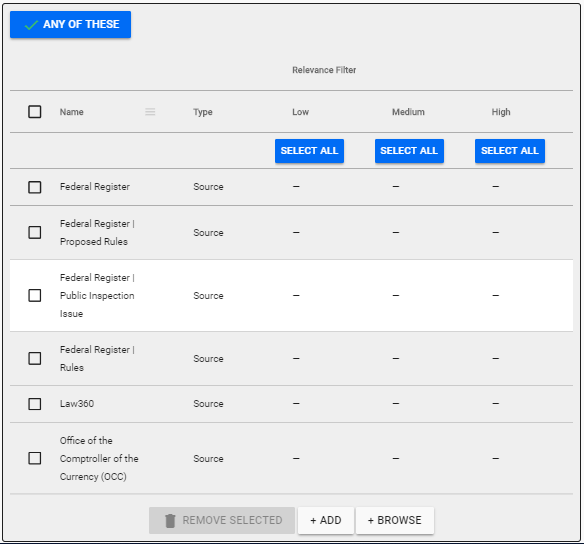
Using this channel, you can do all of the normal Channel Filtering and Channel Navigation that is available with any Channel.
You can also directly look at each source individually by simply clicking on the Entities Tab in the Channel Menu.
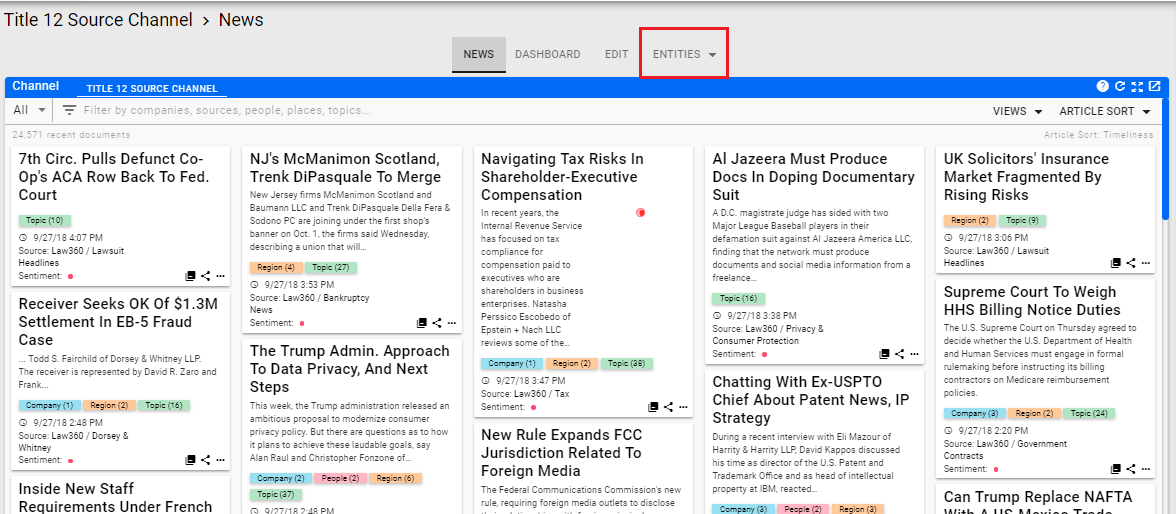
Clicking there will give you direct access to each source in the channel.
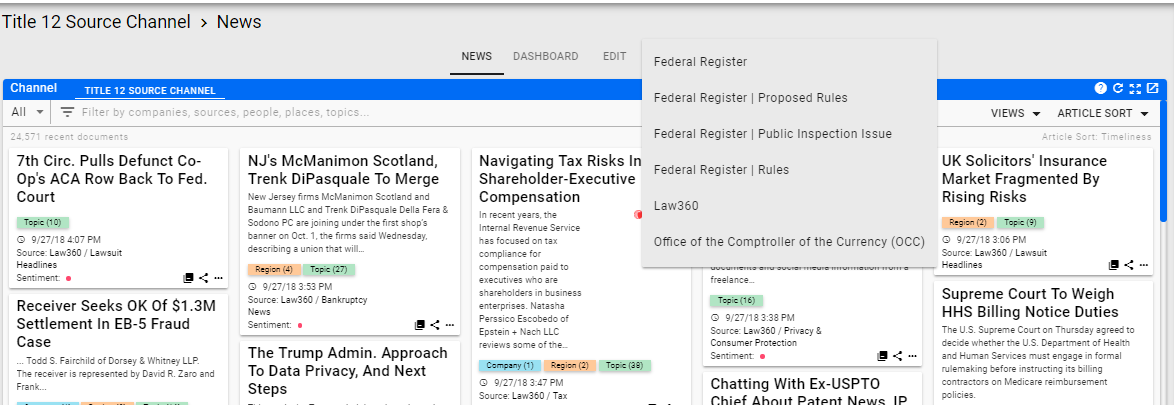
You can click on the desired source to get only articles from that source.
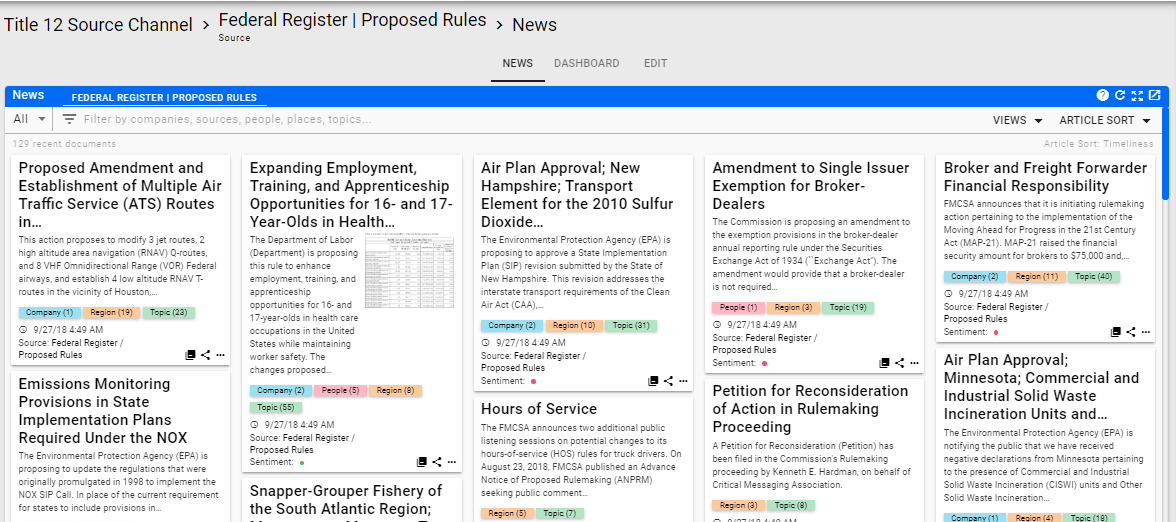
Clicking on the Channel Name (top right corner) will bring you back to the full channel feed again.
Help Home FTS Apollo™ Help RegLens® Help