Similar Stories
A lookup of Similar Stories can be done by clicking on the Similar Stories Icon available in the lower right corner of the Article Card or the drop down result from a News Feed in List View mode.
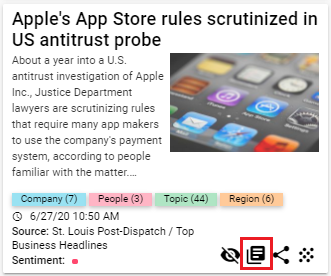
When you click on the icon, you will be given a set of articles that are similar to the original article.
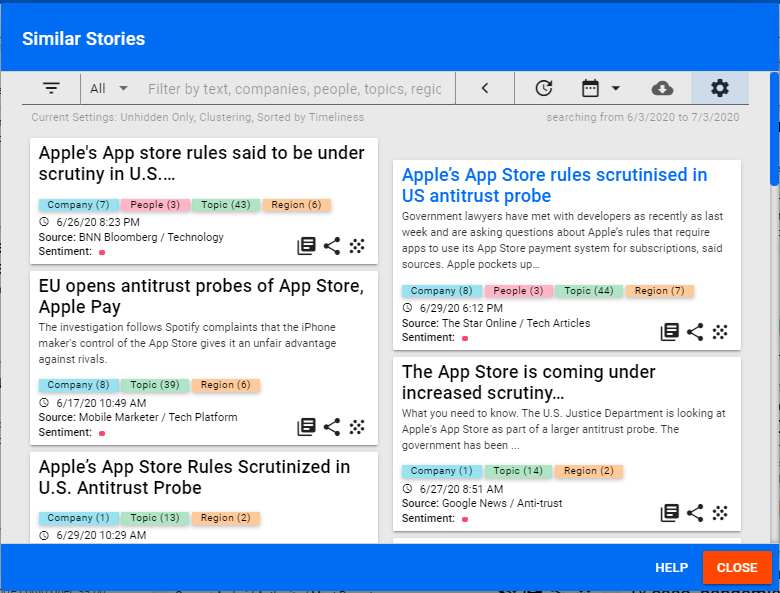
Similar Stories are determined based on the overall similarity of the articles displayed to the original article. They are sorted by relevance based on the most similar story first and then less and less similar stories below.
Note that there will be cases where the original article was a roundup type article which will result in a variety of similar stories being returned (which is a correct result).
You can use the Filter Bar at the top of the Similar Stories News Feed to filter your results and focus on specific companies, topics, or other criteria.
Using the Similar Stories capability will quickly give you other stories about the same subject written from different perspectives.
Help Home FTS Apollo™ Help RegLens® Help