Setting a default Workflow
You can use Preferences to always display a default workflow in every news feed. This gives you access to that specific workflow in any FTS Apollo™ news feed.
Click on My FTS in the top menu bar and then on Preferences. This will take you to your preferences page.
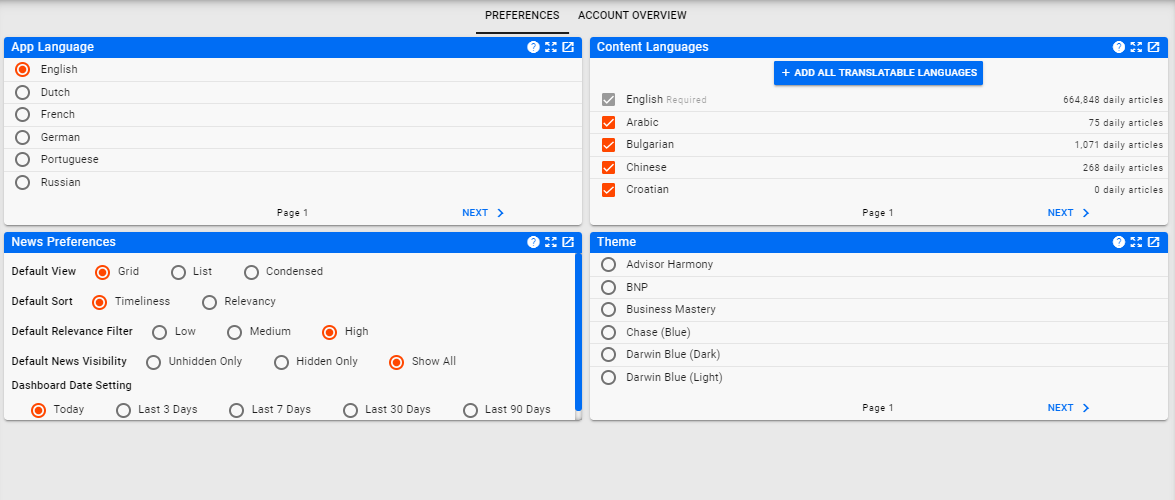
In the lower left quadrent is the News Preferences widget. Scroll down to see the available workflows for your account.
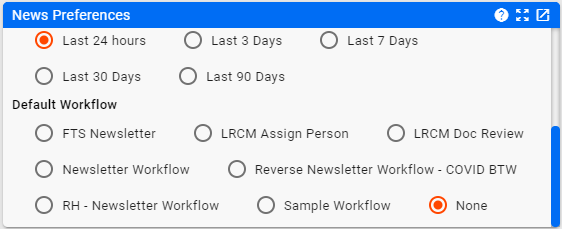
Click on the desired workflow to set it to automatically load for every news feed.
Help Home FTS Apollo™ Help RegLens® Help
Last update:
November 22, 2021