Assigning a Workflow to a Channel
Using the channel editor, you can assign a workflow to a channel so that it is always available whenever the channel is loaded.
Add a new channel stage in the channel editor by clicking on the + ADD button. This will create an empty stage.
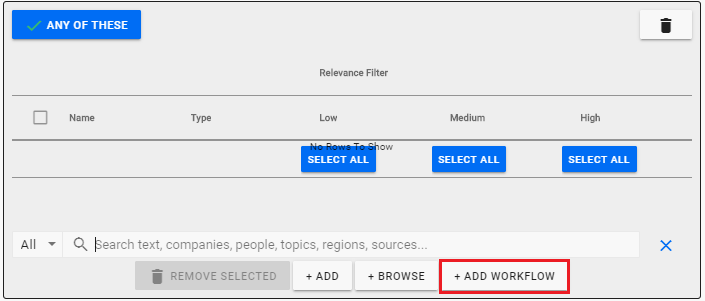
Click the + ADD WORKFLOW button at the bottom of the new stage. This will add a workflow line to the stage using the first workflow on your list if you have more than one available.
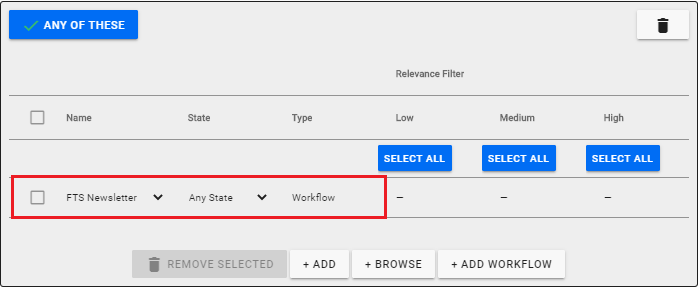
In order to assign the workflow to the channel select it from the dropdown list of available workflows. Leave the State column as Any State so that only the workflow is loaded rather than putting the state in as one of the filters. This will then make that workflow load when the channel news is displayed.
Home PowerIntell.AI™ Apollo Pro® RegLens®