FTS Apollo™ Product Release Bulletin - June 1, 2021
Trending Sort
FTS Apollo™ has added a new trending sort option for ordering articles in your news feed. This new option will use the number of articles to push the displayed articles to the top of the news feed.
Trending Sort Setting
You can change your sort default setting by going to My FTS, clicking on Preferences and changing your news preference sort setting to Trending.
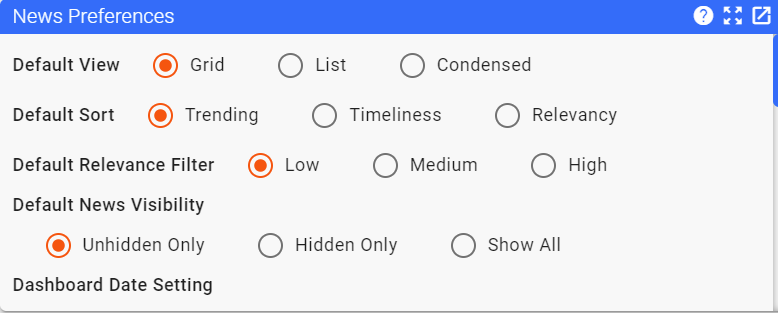
Trending Sort - News Feed
The Trending Sort Option has been added to the News Feed Settings for every feed.
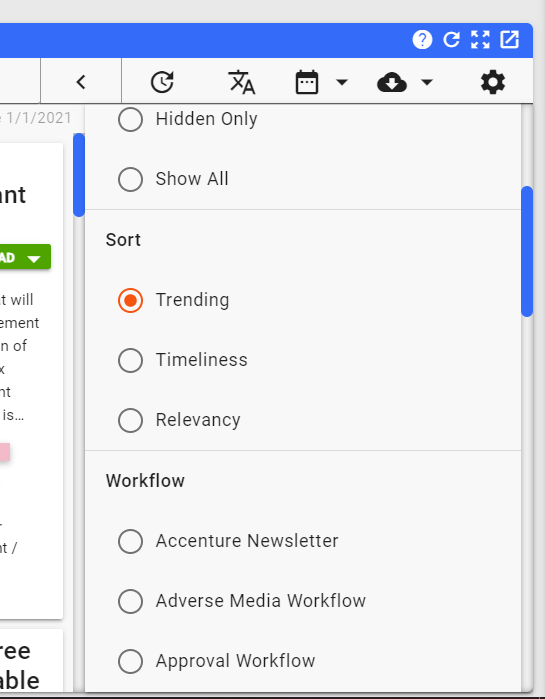
Trending Sort - Logic
The Trending Sort looks at the most recent week's worth of news, determines the number of times an article has been published and then displays the articles with the highest number of occurances first. If there is a tie, the most recent article will be shown first.
For more information, contact us at [email protected].
Help Home FTS Apollo™ Help RegLens® Help