On-Boarding Introduction
As part of your initial sign on into Apollo, we take you through a series of screens designed to help you set up Apollo Pro® for your first use.
The first page of the on-boarding process asks you to select the language or languages you would like to have available to you in your News Feeds. Because of the powerful translation capabilities of Google Chrome, you may want to broaden your language choices beyond just your native spoken language, especially if you are interested in Companies or Regions that speak a language you are not familiar with. That way you can view local articles in the native language and use the browser to translate them for you.

Apollo has 32 languages available so be sure to scroll down if you don't immediately see the language you are looking for.
The next page will ask you to select your market focus. This will help us to tailor your initial My News feed. For example, if you select Equities, the resulting feed will focus on Public Companies. If you select Commodities, your feed will focus on Commodity News.
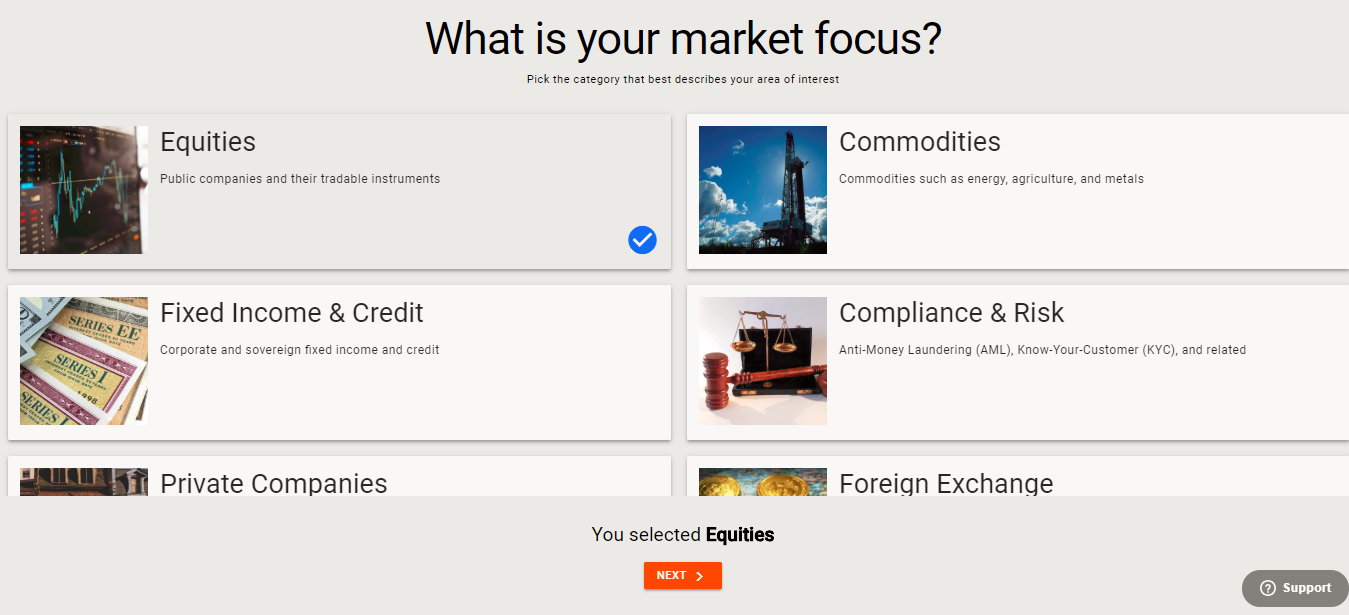
Select the Market Focus that most closely describes your job function and focus. Again, scroll down to see all of the possible selections.
The final page of the on-boarding process asks you to select one or more regions that you are focused on. This information will be used to narrow your My News feed to articles that are tagged based on your regional selection.
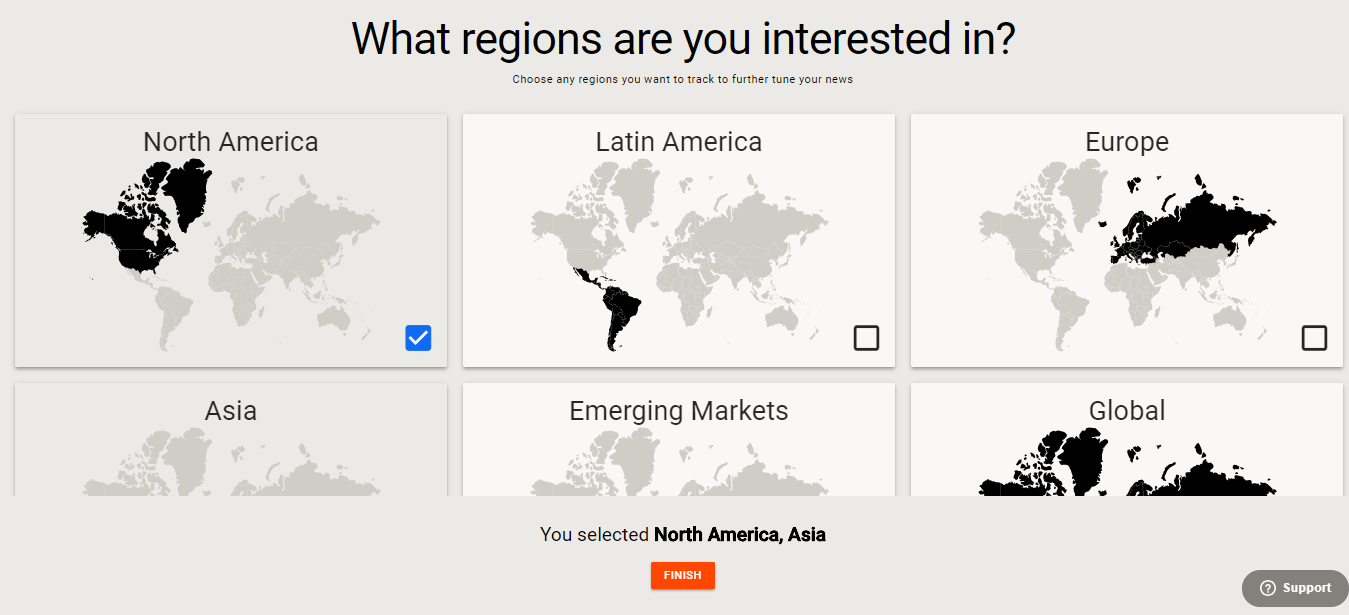
Select one or more regions that you focus on and click Next. At that point, you will be taken to the summary screen where you can finalize your selections and start using Apollo.
Home PowerIntell.AI™ Apollo Pro® RegLens®