Hidden Menu
| Icon | Expanded |
|---|---|
The Hidden dropdown menu is part of every News Feed. The menu allows you to choose how to display Hidden Articles. You can set your News Feed to Show All, Unhidden Only or Hidden Only.
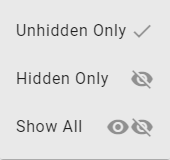
Select the option desired for your view.
Unhidden Only
The Unhidden Only View will hide the Articles that have been marked Hidden by you.
Hidden Only
The Hidden Only View will only show the articles in the News Feed that have been marked Hidden.
Show All
The Show All View will display all Articles contained in the News Feed regardless of the hidden/non-hidden setting for each Article. In this view, the Hidden Articles will be shown with a contrasting background to make them easy to identify.
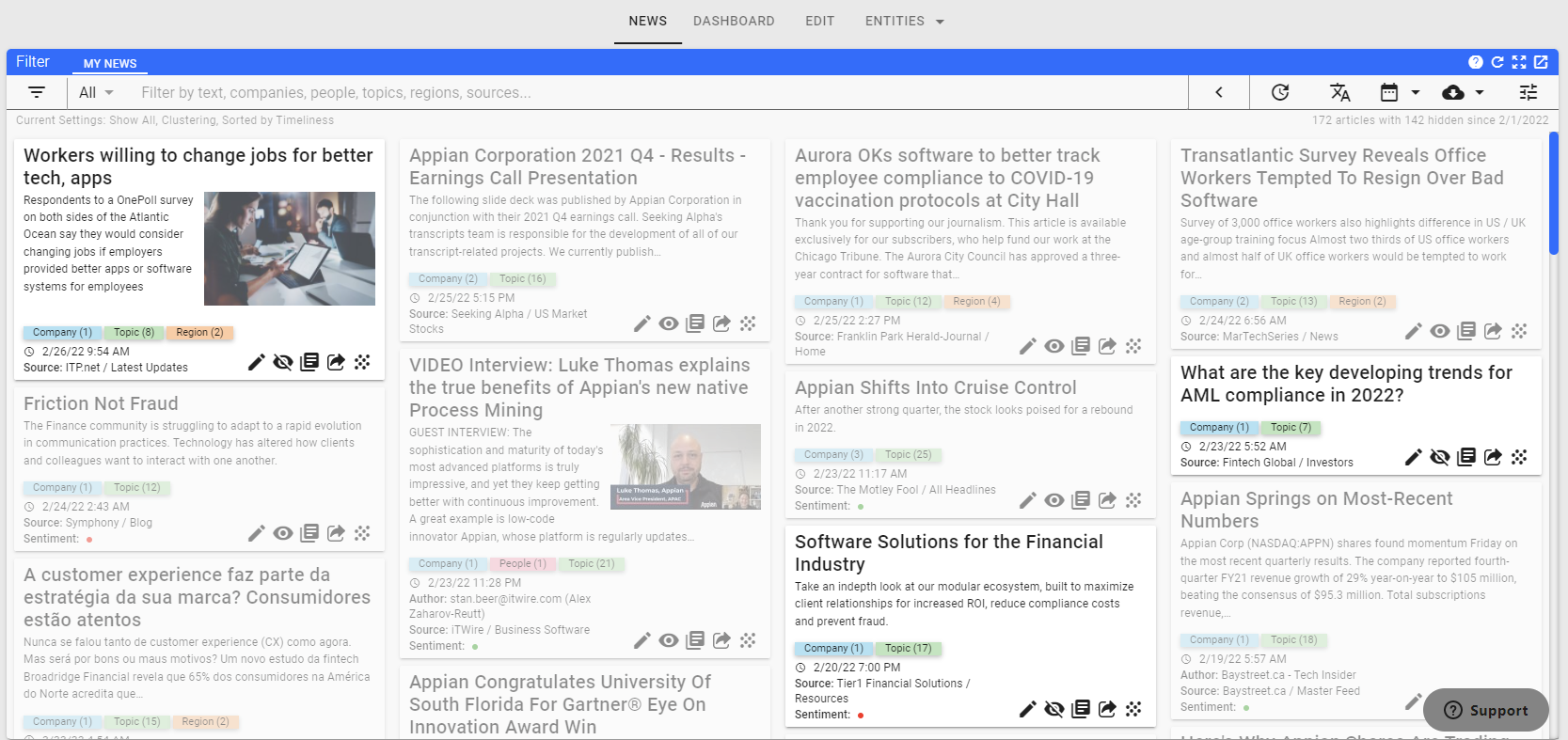
Help Home FTS Apollo™ Help RegLens® Help
Last update:
October 5, 2021