RegLens Product Bulletin - April 15, 2021
Jurisdictions and Issuing Agencies
The FinTech Studios RegLens® product has recently added the capability to create channels using Jurisdictions or Issuing Agencies which will return only developments associated with the jurisdiction or published by the [issuing agency]../(../lrcm/issuing-agency.md).
Additional horizon scanning channels have been created by Jurisdiction to help you get started. In addition, this has been document in the LRCM Help Pages for quick reference.
Jurisdiction Channels
- APAC - Asia Pacific
- EMEA - Europe, Middle East and Africa
- LATAM - Latin America
- NAMR - North America
- US States
Channel Setup
In order to utilize Jurisdictions or Issuing Agencies you need to modify the entity contained in the Channel Definition.
In the channel definition, add the Jurisdiction you require using the correct [Region]/../../entity/region.md).
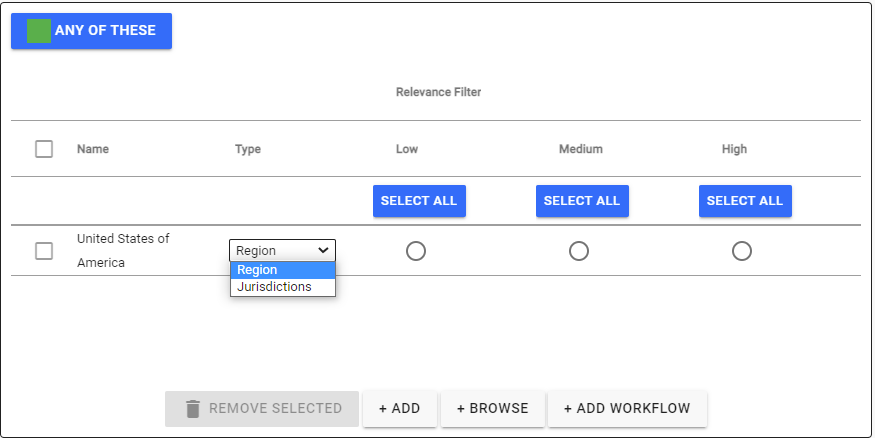
Click on the drop down arrow next to the region and select Jurisdiction. This will change the search results from the Region Entity Type to only developments associated with that Jurisdiction.
For an Issuing Agency, add the Government Agency, Central Bank, or Financial Exchange.
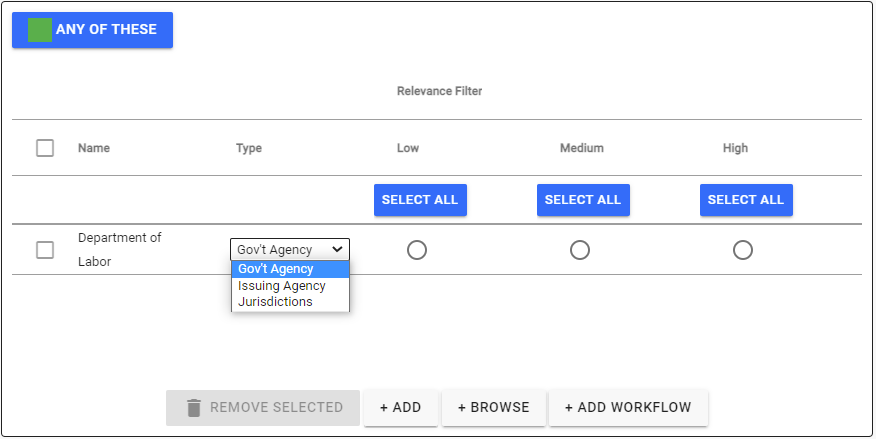
Click on the drop down arrow next to the agency and select Issuing Agency. This will change the search results from the agency you entered into developments issued by that agency.
Help Home FTS Apollo™ Help RegLens® Help