Reglens Product Bulletin - January 22, 2020
Reference Detected Toggle
In order to improve the readability of the captured developments, a Reference Detected Toggle has been introduced in the Development Viewer.
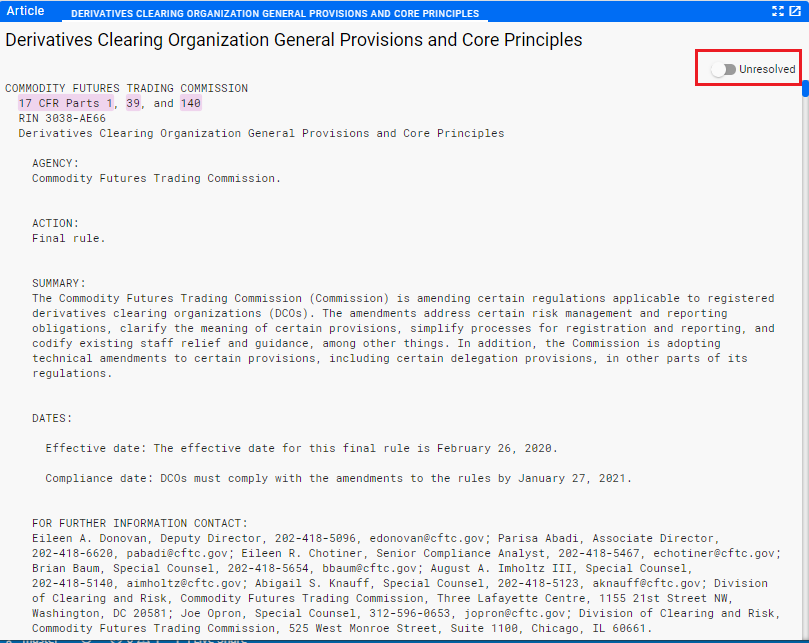
The Reference Detected Toggle allows you to turn on and off the red underlines that show where a reference has been detected but has not been resolved to a specific pincite in a Reference Document.
The default setting is off. In order to see detected references, toggle the setting to on.
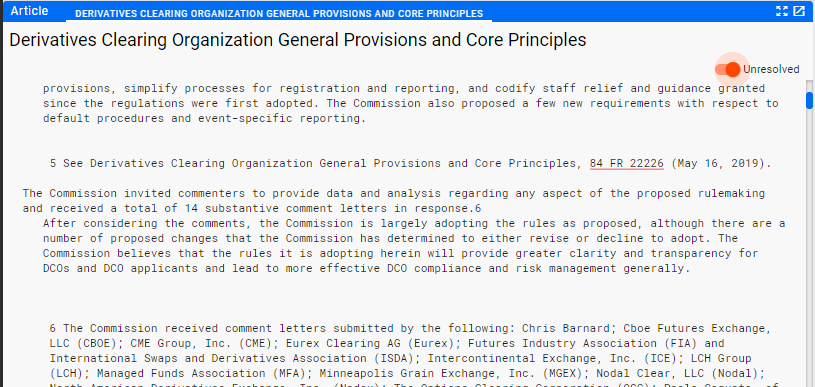
Note the red underlined reference to another Federal Register Document that has been highlighted.
Help Home FTS Apollo™ Help RegLens® Help
Last update:
November 29, 2021