Exclusion Box
The Exclusion Box is used to remove articles from a channel that are not desired. YOu can add an Exclusion Box by setting up a channel stage to exclude specific things from the channel news result.
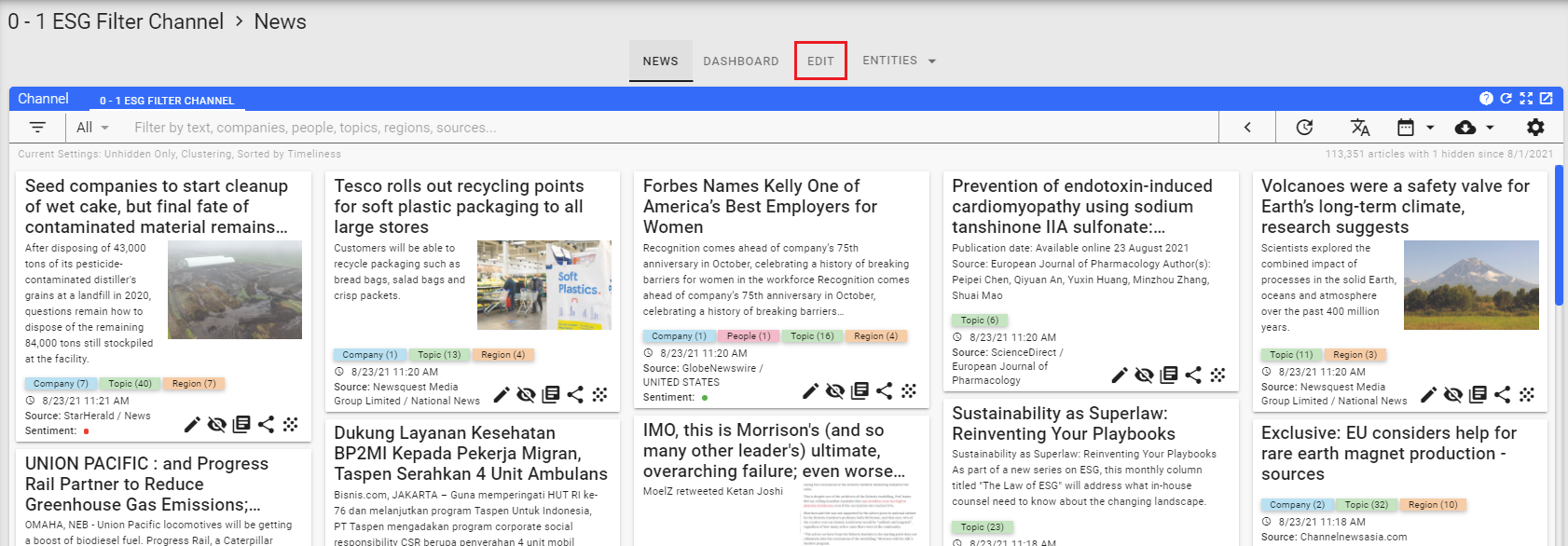
Click on the edit tab to open up the channel editor and scroll down to the bottom of the editor page.
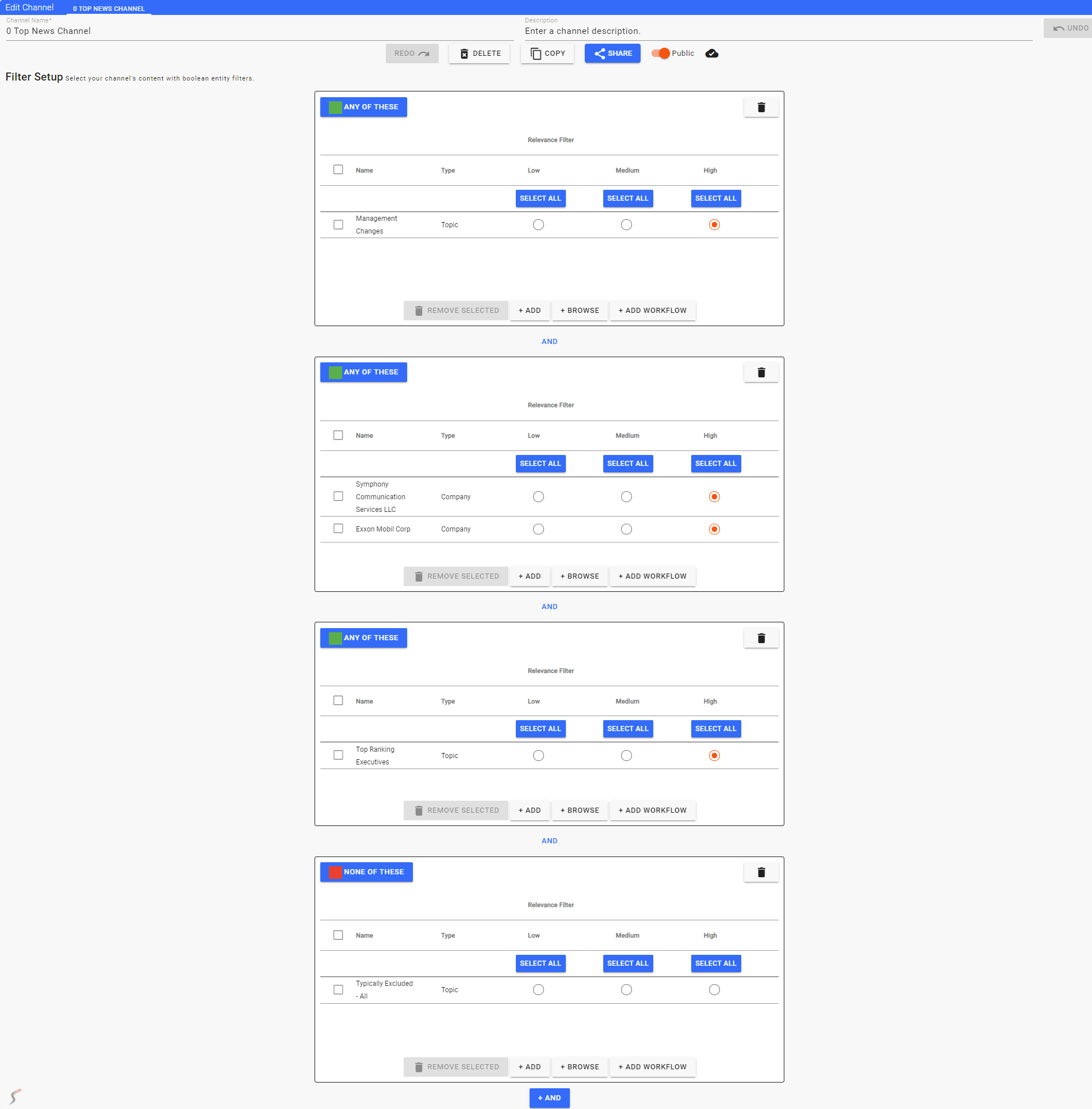
Once you are at the bottom of the editor, click on AND to add a new channel stage box. Once the new channel stage opens up, click on the ANY OF THESE box in the upper left corner and it will switch to NONE OF THESE.
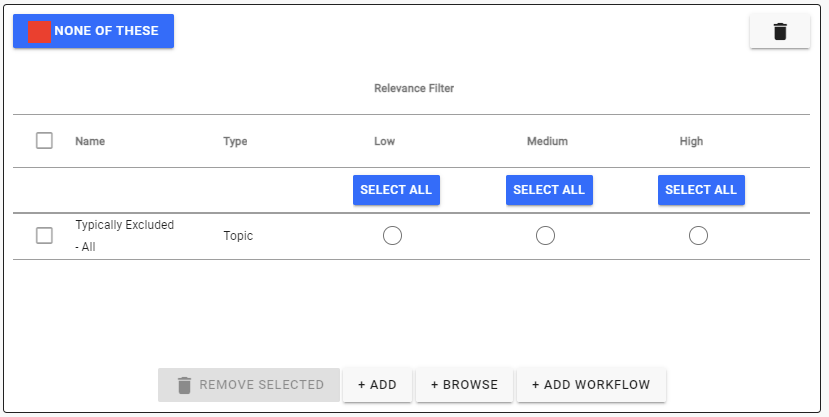
Anything you put in this channel stage will be excluded from the results.
Home PowerIntell.AI™ Apollo Pro® RegLens®
Last update:
October 5, 2021