Entity Word Cloud Use Case - Fraudulant
Working with the Word Cloud Widget can give you insights into what news is being reported for a particular entity. The Word Cloud appears on the Entity Dashboard for every Entity which means you can look up anything and get a quick snapshot of the news being reported by looking at the dashboard for that entity.
Recently, I was able to quickly come up with interesting news related to Argentina using the word cloud. I started by doing a search for Argentina and went to the Entity Dashboard where the word cloud came up with the following words:
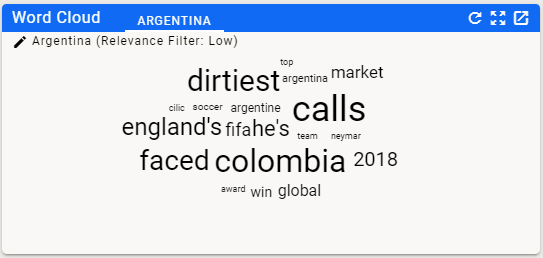
Seeing that the word cloud was dominated by World Cup news which was the top trending set of articles at the time, I decided to do a quick change to the filter.
Clicking on the edit icon in the upper left of the widget, I opened up the new Widget Filter.
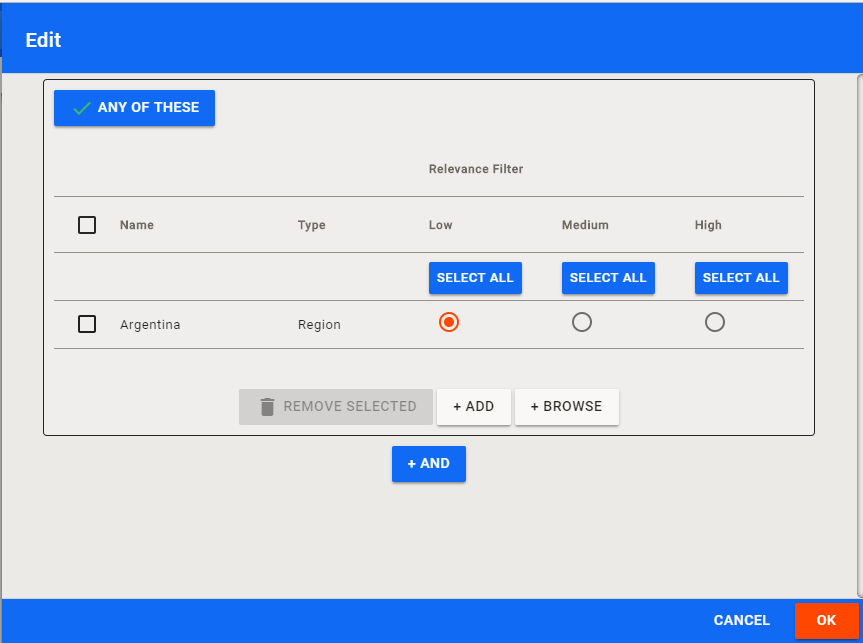
I modified the Relevance Filter setting from Low to High.

After saving the filter, I had the following Word Cloud:
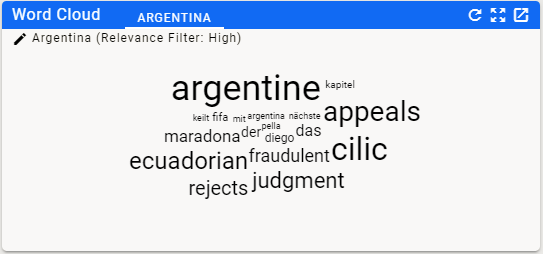
I was interested in fraudlent in the word cloud, so I clicked on it to see the articles.
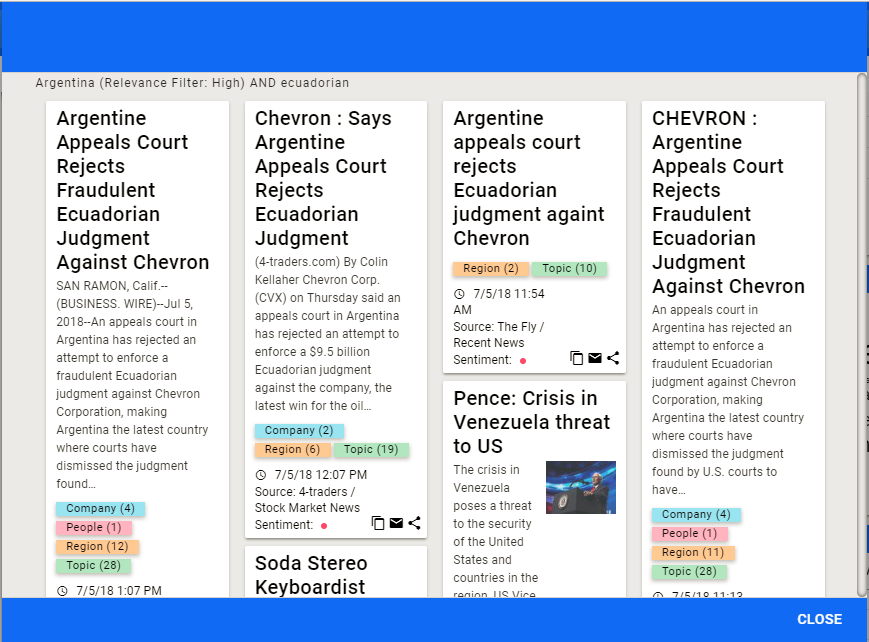
This gave me exactly what I was looking for without even having to read the articles themselves.
Home PowerIntell.AI™ Apollo Pro® RegLens®