relevance
| Type | Options | Default |
|---|---|---|
| Selection | low, medium, high | low |
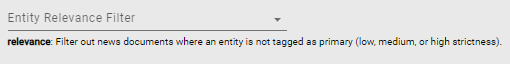
The relevance option allows you to set the relevancy setting for the entity being used in your widget.
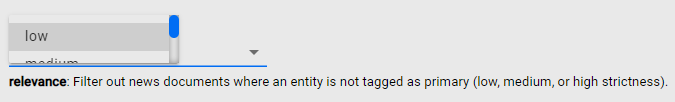
Clicking on Entity Relevance Filter will open up the menu at which point, you can select low, medium or high relevance.
If this option is not set, the relevance will be set to low relevance although this will be overriden by the default relevance filter setting contained in your News Preferences.
Help Home FTS Apollo™ Help RegLens® Help
Last update:
November 29, 2021