Sharing a Dashboard (Symphony)
A personal dashboard can be shared within Symphony.
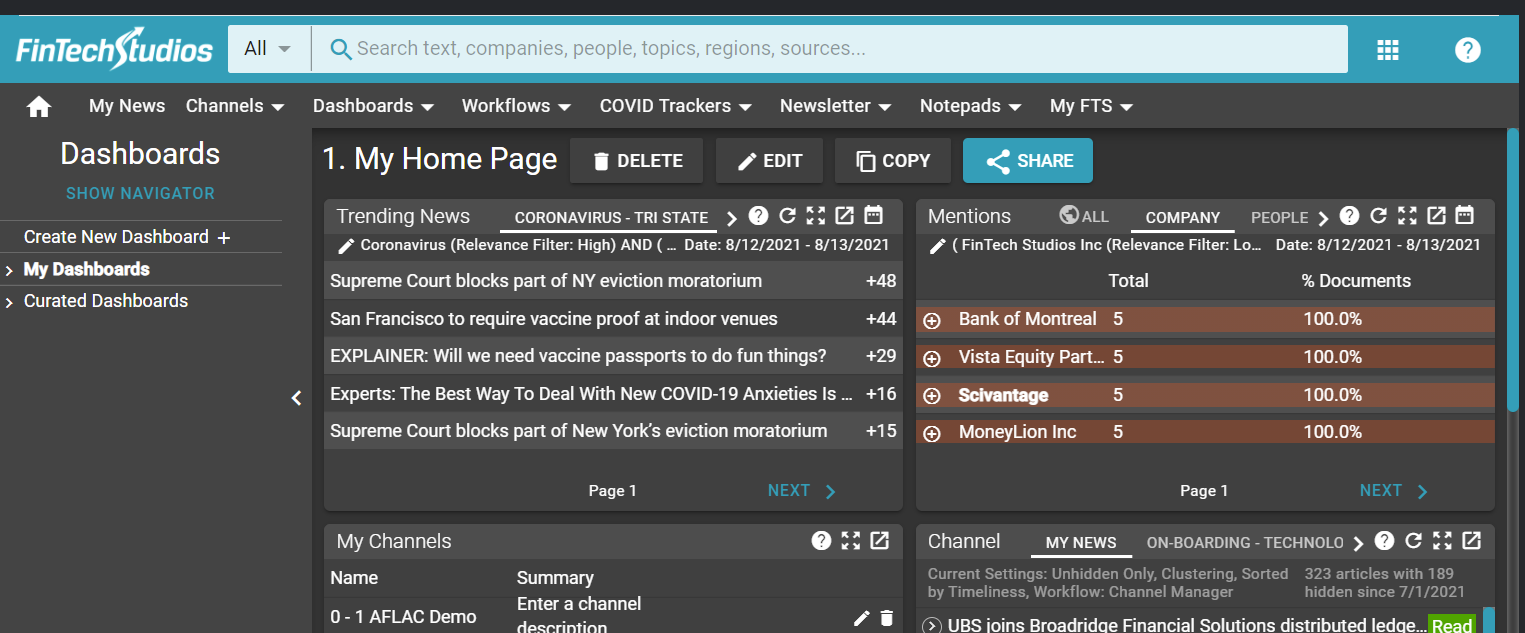
Click on the SHARE button to share a dashboard.
Note
A dashboard needs to be set to Public in order to be shared. If it is not, the Share button will not be displayed. To set to public, click on EDIT and then set the public/private slider to public and save the dashboard.
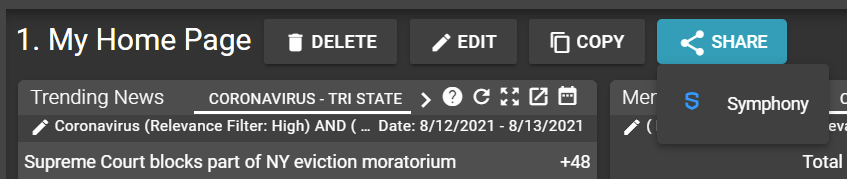
Click on Symphony in the dropdown menu to initiate the sharing dialogue.
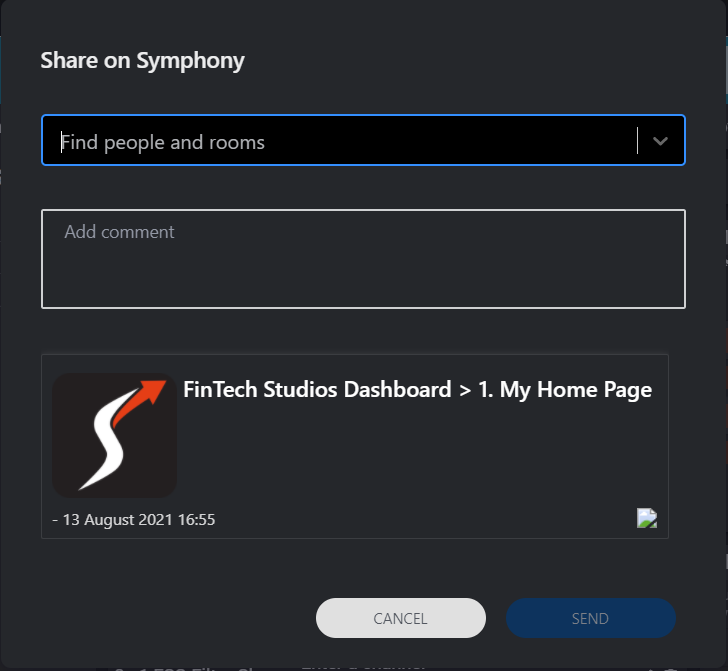
Choose the person or rooms to share with and add any comments. Once you are done click SEND.
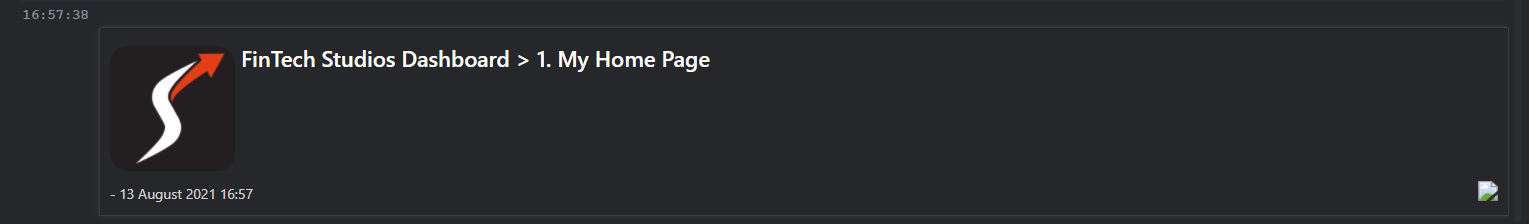
Once you click on the link, the dashboard will open up within Symphony in its own window.
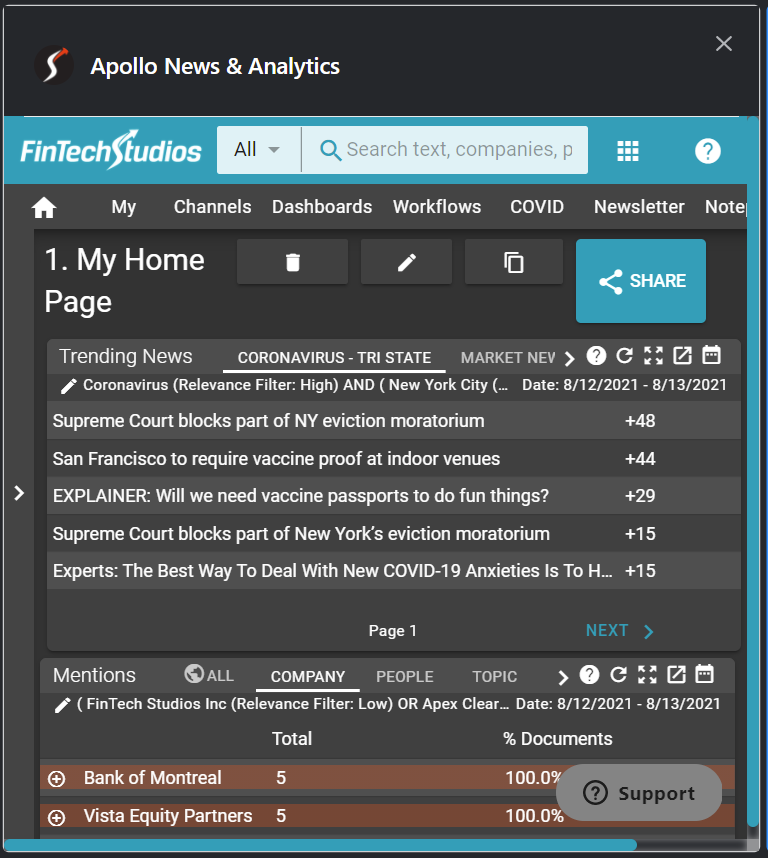
Last update:
August 17, 2021