Capital Markets Version (Symphony)
Symphony 2.0 allows you to switch from the basic version to a new Capital Markets Version which gives capabilities for tabs and multiple workspaces.
To switch to the Capital Markets Version, click on in the left side menu near the bottom. This will bring up your settings.
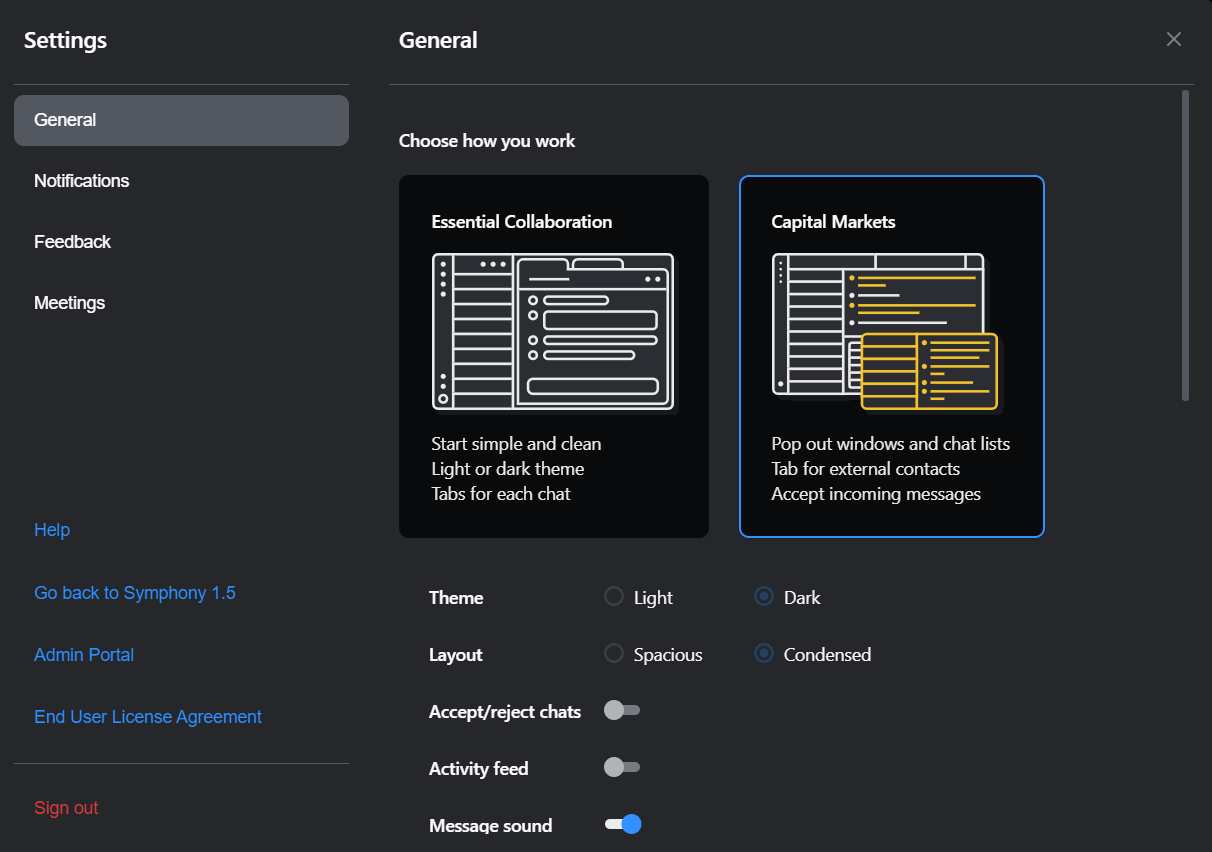
Click on Capital Markets and close down the settings window.
Help Home FTS Apollo™ Help RegLens® Help
Last update:
October 5, 2021